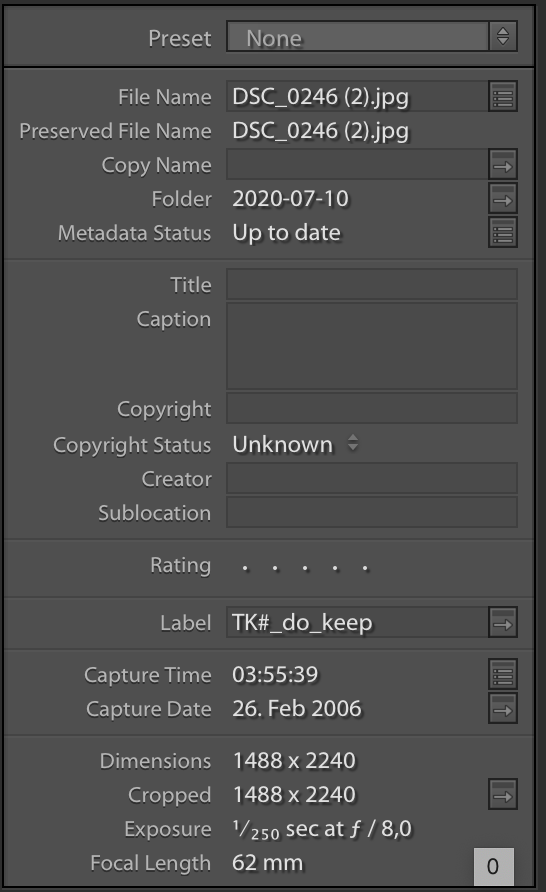Adobe Community
Adobe Community
- Home
- Lightroom Classic
- Discussions
- Re: Date used when importing into LRC
- Re: Date used when importing into LRC
Date used when importing into LRC
Copy link to clipboard
Copied
Hi
I just did another import of some old Photos.
I used the "copy" method and have chosen to sort into "by date"
Unfortunately I see pictures with capture date e.g. from 2006 in the 2020 folder structure. LRC shows the "Capture Date" correctly as e.g. 26.02.2006 but is sorting inthe the 2020/2020-07-10 folder.
I also checked EXIF data and apart from the operating system dates of inode, etc the only 2020 date is the "Metadata changed date".
So, my question is:
which date is LRC using when importing? Can't be the expected
Date/Time Created or Digital Creation Date/Time.
Full EXIF infomation of a somple picture is available here: [Link removed by Modrator]
thanks a lot in advance
Copy link to clipboard
Copied
I edited your post to remove the link. If you want to show other screen shots and or pictures of something related to your question please include them in the body of the text of your post like you di with the screen shot you already included.
Thanks.
When importing you have to Select the Date format you want to use for the folder structure.
If you are importing many files that are from many different years I suggest you do the sorting of them in the OS file Manager and move them to the correct folder struture you want then import them using the "ADD" option from thoe folders you placed them in.
Copy link to clipboard
Copied
Hi
so you are basically telling me that LRCC is useless for catalogue management as it's not able to do proper importing based on given meta data and is using whatever it wants and I need to do all the sorting / mnagement in the OS as LR can't do that properly 🙂 ?
OK, time to move on and look for something different like C1 when LR is not even able to accomplish such a simple task of importing and sorting correctly
Copy link to clipboard
Copied
Please post a screenshot of your import screen, make sure all is visible.
A simple step over on the left side may have been overlooked.
Copy link to clipboard
Copied
One pro type tip, Not a pro, this from some pro landscape photogs.
Rename your photos, preferably at import, so that they do not use that fairly useless default in camera file name structure. Use a date/time syntax
typically
YYYMMDD_hhmmss
Note, in the case of photos within the same second, LrC will include a suffix to separate them.
This helps with sorting, especially via file name.
Copy link to clipboard
Copied
Inquiry to other members
Does the OP folder name structure have any issues? I am refering to a dash as opposed to a underscore fore a folder named using date syntax.
Not a date file structure user, so I do not run into this sort of issue.
Copy link to clipboard
Copied
"I just did another import of some old Photos."
When LR can't read the metdata capture date (stored in EXIF:DateTimeOriginal), either because the photo is missing a valid capture date or because of a bug in LR, then it will use other metadata fields (such as XMP:MetadataDate) or the operating system's file-modified date. But due to a LR bug, it could import the photo into the wrong dated folder and/or sort the photo incorrectly by capture date in Library grid view.
If you decide you want to try to continue using LR, upload one of the problem photos to Dropbox or similar and post the sharing link here. I can diagnose the problem and suggest workarounds.
[Use the blue reply button under the first post to ensure replies sort properly.]