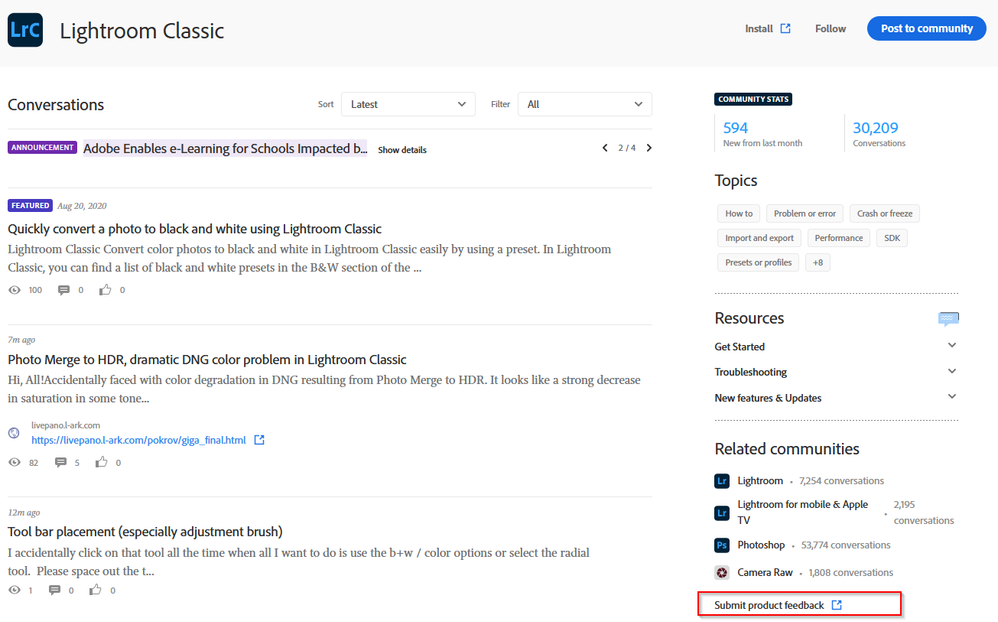Adobe Community
Adobe Community
Default Crop Orientation
Copy link to clipboard
Copied
It's a small annoyance but one that I feel needs mentioning;
When choosing preset crop ratios, the default is always in landscape mode. For example, I'm working on a native 3x2 ratio in portrait orientation but I want to make an 8x10 instead. As soon as I hit 'R' the guides appear, but when I select the 8x10 preset, it rotates the crop to 10x8 (landscape). It corrects as soon as I hit 'X' but I'd rather not have to.
Is there an easy way for devs to help LRCC 'know' that I'm working on a portrait orientation photo to give me portrait ratios as default when I need to crop? This would save us a little time here and there.
Copy link to clipboard
Copied
Use the link shown to submit feature suggestions:
Copy link to clipboard
Copied
Yes, this is the new behavior and if you wish to let Adobe know you have another preference, you need to follow the suggested link.