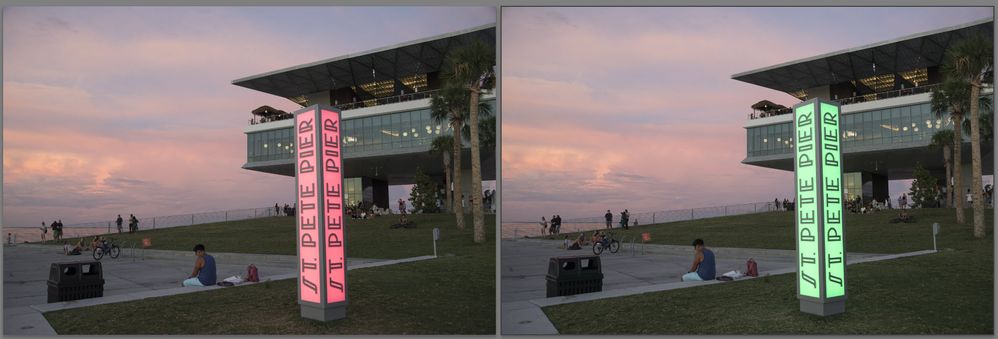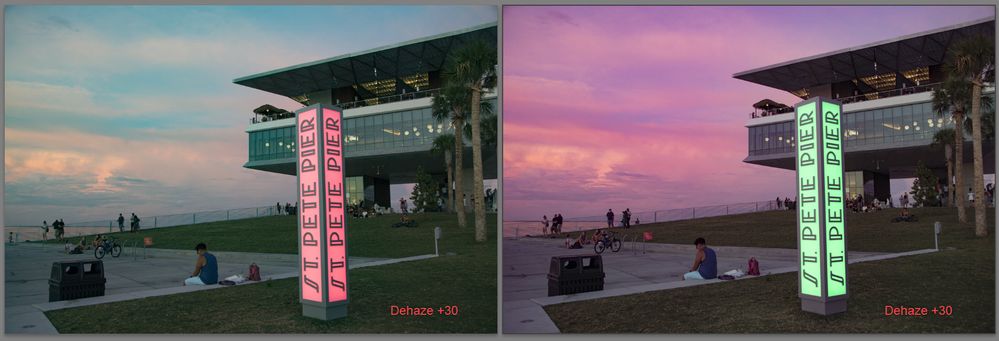Adobe Community
Adobe Community
- Home
- Lightroom Classic
- Discussions
- Dehaze - different behavior on similar photos
- Dehaze - different behavior on similar photos
Dehaze - different behavior on similar photos
Copy link to clipboard
Copied
I have two photos, taken just a couple of minutes apart, and from the same location. When I add a Dehaze adjustment in the Develop Module, the images behave in wildly different ways. The only significant difference between the two images is the illuminated sign post, which was cycling through different colors as shown below. Could the color in the sign post be creating the wildly different Dehaze behaviors here?
In the first snapshot, you can see the two photos as imported, with no Basic adjustments and only the camera profile, lens corrections and a small noise reduction applied. In the second snapshot, I've added Dehaze +30 to both images. One goes strongly magenta, the other strongly blue.
Any thoughts as to why this happens? I really like the magenta sky in the second image, and was trying to replicate it in the first one.
Notes: Windows 10, LrC 9.3, Canon EOS R raw files.
Copy link to clipboard
Copied
First up, what in the photograph are you trying to dehaze?
While you can dehaze globably, dehazing Localy is usualy a better idea. Try a adjustment brush, apply a range mask, and adjust the dehaze.
For example, dehaze the sky, not the foreground, etc
Copy link to clipboard
Copied
And are you sure a different slider was not touched? Not Temp, Tint, or WB?
Copy link to clipboard
Copied
Oh, frig, so much perhaps in plain site.
In the magenta overcast one, is, perhaps, the overlay mask visible (keyboard O)?
Copy link to clipboard
Copied
Hi David,
Thanks for your answers. I understand local vs global adjustments. That's not the issue here, a local adjustment on the sky yields the same strange performance.
It's not an overlay. In one image, pushing the dehaze slider drives the entire image towards a strong bluish color, while in the other, it drives towards a strong magenta color.
In fact, I've found others on photoshop.com who have noted a similar issue with Dehaze apparently changing color balance inconsistently, and this seems to be what I'm running into. I've added my query to the end of this thread:
Photoshop Family: Dehaze altering the color-balance/white-balance of photos