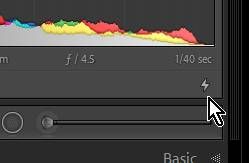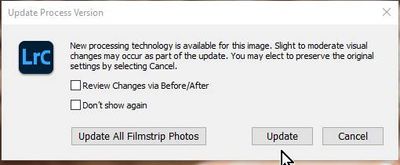Adobe Community
Adobe Community
- Home
- Lightroom Classic
- Discussions
- Re: Dehaze missing in Lightroom Classic version: 1...
- Re: Dehaze missing in Lightroom Classic version: 1...
Dehaze missing in Lightroom Classic version: 10.1.1
Copy link to clipboard
Copied
I recently got the Adobe CC through my university. I just logged into my "new" Lightroom Classic I had my own account and a different Lightroom before now. The Classic looks like the LR I have been using for years, but it doesn't have the Dehaze slider! And I don't like the interface of the Lightroom CC. Can somebody tell me HOW and WHERE I can find the Dehaze? This is so frustrating.
Copy link to clipboard
Copied
Let me move this to the Lightroom Classic forum for you, which is the appropriate forum for your question.
The Using the Community forum is for help in using the Adobe Support Community forums, not for help with specific programs. Product questions should be posted in the associated product community.
Copy link to clipboard
Copied
First- Confirm you are using Lightroom-CLASSIC from the Help menu > System Info.
From your description I suggest you may be developing an image that you previously edited in an older version of Lightroom (before Classic).
The UI reverts to an old appearance when images were previously developed in an older Process Version of Lightroom.
To correct the Process Version to the current Process v5- two methods:
1) Select the current version 5 from the Process Version menu in the Calibration panel-

2) Click on the lightening bolt icon under the Histogram and a dialog opens-
The Dehaze slider should then appear in the Process Version 5 User Interface.