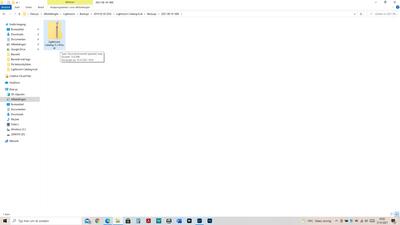Adobe Community
Adobe Community
- Home
- Lightroom Classic
- Discussions
- deleted folders but i can get it back with a back ...
- deleted folders but i can get it back with a back ...
deleted folders but i can get it back with a back up!!! HELP
Copy link to clipboard
Copied
Hello, I deleted several folders this afternoon but now it turns out that all folders have been deleted. Also folders in which I was working. What can I do? If I restore a backup, nothing happens. HELP
Copy link to clipboard
Copied
Have you checked the trash? If you deleted files and folders they arer normally put into the trash.
>> If I restore a backup, nothing happens...
What do you mean with "nothing happens". Isd this a backup from Lightroom or do you has backuped your photos?
In Lightroom's backup you'll find only the catalog file. If you have lost folders with your pictures you must restore the data from a backup that you should have done outside of Lightroom.
Copy link to clipboard
Copied
Here is my back up if i open it i go to lightroom and there are not my photos
Copy link to clipboard
Copied
Photos are not stored in a catalog. A backup of a catalog does not included backups of photos.
LrC is not a file manager. Folders are not in the catalog, are not in a backup of a catalog.
Copy link to clipboard
Copied
If you restore folders from your backups, you have to copy (not move) these folders to the exact same location that the non-backups were previously located. Did you do that?
Also, when you say you deleted several folders, did you delete them from Lightroom Classic or delete them using your operating system.
Copy link to clipboard
Copied
I get to the back up by going to the back up folder and there i pick the latest backup. I open it and my folders are not there in lightroom.

At the left side you can see the folders but there are a few of them not all of them 😞
I deleted the folders in lightroom.
Copy link to clipboard
Copied
I deleted the folders in lightroom.
You need to find a recent backup of your catalog file from before you did the deleting. Open that backup, then select the folders of interest, then File->Export as Catalog; then open your main catalog and then File->Import from Another Catalog.
Copy link to clipboard
Copied
I did it but is says there are not photos find 😞
Copy link to clipboard
Copied
Then you also have to restore the photos from your backups. Copy (not move) the backups of the photos to the EXACT location where originals were before you deleted them.
Copy link to clipboard
Copied
If you haven't emptied the Recycle Bin (see desktop), you can easily restore deleted folders and images from there.