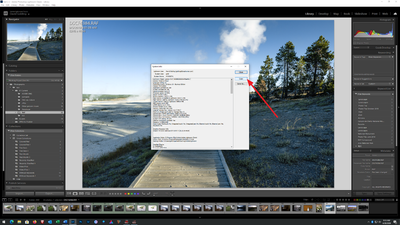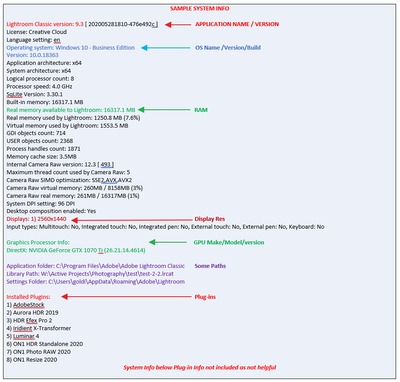Adobe Community
Adobe Community
- Home
- Lightroom Classic
- Discussions
- Re: Deleted Photos Showing up as Grey Icons now
- Re: Deleted Photos Showing up as Grey Icons now
Deleted Photos Showing up as Grey Icons now
Copy link to clipboard
Copied
Hi
First time this has happened to me, I deleted a load of unwated photos from mhy lightroom and now in the All Photos section I have grey Icons appearing where the photos used to be.
This has never happened before and it's really anoying.
I deleted the previous folder to see if it would correct itself upon launching LR again, but has brought the grey icons back again, where the photos used to be.
Is there a way to remove these ?
Copy link to clipboard
Copied
Have you shut LrC down, Restarted your computer and then checked the status of those deleted images?
Did you Delete them IN LrC or using the File manager for the OS you are using?
Copy link to clipboard
Copied
I deleted them as usual via LR but in the all photos section i'm left with hundreds of grey icons which never used to happen.
I've deleted previews amd let LR re populate but they're still there - i've done all I can think of to try and clear them away
Copy link to clipboard
Copied
Please post a a screen shot of the Full LrC window in the Library module of what you are seeing on your screen.
Copy link to clipboard
Copied
Here is my screen, you can see either side of the 3 actual images are the grey icons of files i previously deleted... this has occurred throughout and only occurred since this week only.
Copy link to clipboard
Copied
How does that look in Library Module? Include Folder panel in screnshot.
Copy link to clipboard
Copied
That is NOT the Library Module. that is a screen shot of the Develop Module.
Also show the Grid View in the main, center, viewing area.
Copy link to clipboard
Copied
Delete the Previews.lrdata folder when LrC is Closed. Then Test.
Copy link to clipboard
Copied
Did your deletion of photos occur within LrC, or did you use your OS file manager to delete them?
Same question for folder.
Copy link to clipboard
Copied
Yes
All my deletetions are done the same x and then ctrl backspace
In the "all photos" mode, this is how it looks with the greyd icons.... previously they appeared in the folder like that but i then re imported them as duplicates and it cleared that but now, all photos are showing these grey icons for any picture i now delete and it's frustrating.
Copy link to clipboard
Copied
As Just Shoot Me stated, delete the library previews, see what happens.
see: https://helpx.adobe.com/lightroom-classic/kb/lightroom-gives-error-preview-cache.html
Copy link to clipboard
Copied
Hi
I tried both options on that page and both times once lightroom restarts, the blank grey icons appear back again.
It only seems to be from my last shoot, not evrything else, just the photos I took and deleted from my last upload.
Copy link to clipboard
Copied
Here is my library screenshot... basically all of the grey icons are the files i deleted at the end of the lot i shot
This continues throughout that days photos i removed, does not happen elsewhere.
Copy link to clipboard
Copied
I tried deleting the last two photos at the end and i got and internal error message
an internal error has occurred: ?:0: attempt to index field 'rootFile' (a nil value)
Copy link to clipboard
Copied
All the Grey images have the Rejected Flag. Delete them with the Ctrl + Backspace key combo.
Copy link to clipboard
Copied
No,
They are not photos and everything has been deleted.
I have stated above, the files were deleted but in the "all photos" section the blank icons where the photos used to be now are there in place.
It's only on the last set of photos I imported, the other photos are all totally fine.
It is not a delete or flag problem, it's something else.
Copy link to clipboard
Copied
Please post your System Information as Lightroom Classic (LrC) reports it. In LrC click on Help, then System Info, then Copy. Past that information into a reply. Please present all information from first line down to and including Plug-in Info. Info after Plug-in info can be cut as that is just so much dead space to us non-Techs.
Copy link to clipboard
Copied
Searching on this, it appears a reoccurring problem that can be described as Ghost Images occurs for some users.
You should post your problem over at the Adobe Feedback site where actual Adobe Techs respond.
note: in the sign in for that site, use your Photoshop Family account.
When you post your problem, include your screenshots, and include your System Info (as in my earlier reply).
Copy link to clipboard
Copied