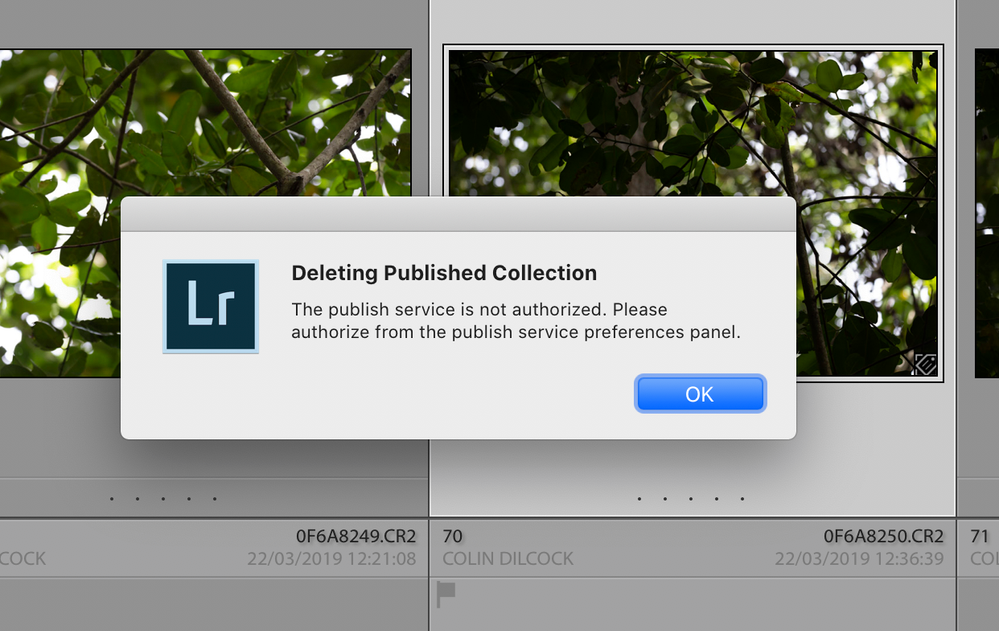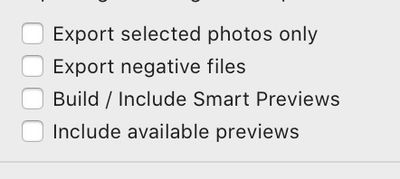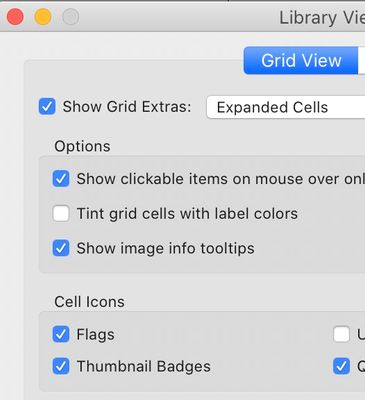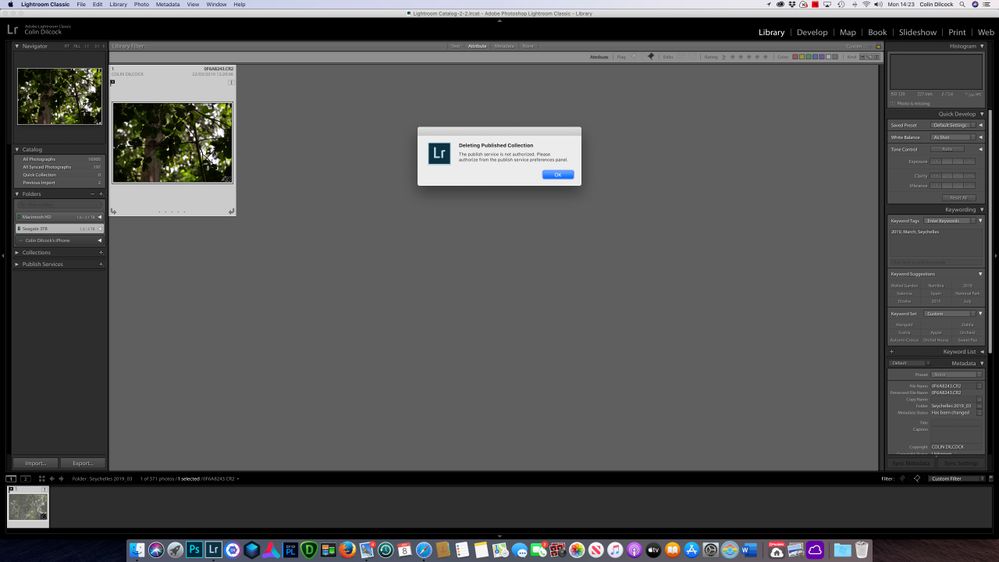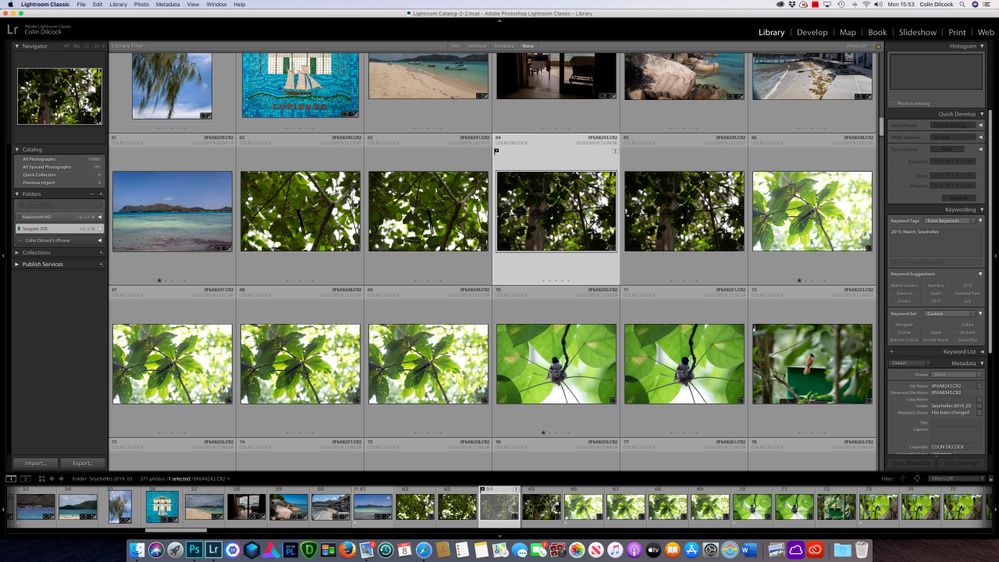Adobe Community
Adobe Community
Copy link to clipboard
Copied
I have been using LR Classic for years and not come across this problem before!
I am trying to delete some image from LR and the original folder and when I try to delete I get the following box come up (Deleting Publishing Collection The publishing service is not authorised. Please authorise from the publish services panel) Where do I authorise this and why has it suddenly done this?
The only thing I have done is to use Topaz Denoise Plugin and deleted some Tiff files.
(Edited by Moderator to remove attached image and place Inline with the text)
 3 Correct answers
3 Correct answers
Your screen show shows the photo is missing but that probably has nothing to do with this. If a photo is in a Publish Collection it should show a Collection Badge and if you click on the badge it should show a list of collections the photo is in, including Publish Collections. You dont have a badge so maybe you dont have them displayed or the photo is not in a publish collection. Turn your badges on and check.
From your last screenshot looks like you do have badges turned on. Just for an experiment, choose All Photographs and do Export as Catalog with all the options unchecked. Exporting as a catalog removes the Publish info. This may clean up you issue. See if you can remove the photo in the exported catalog. If so you have an issue in your catalog.
BTW, thumbnail badge option is here
I suspect that in your Publishing Services, you set a service up, bit you are currently not authorized to modify what is published.
______________________________
This could be caused by but not limited to:
not setting the authentication up correctly
The login credentials have changed
The service is not up
The service no longer exists
__________________________________
Bring up Publishing Services and see what you have set up.
see:
https://helpx.adobe.com/lightroom-classic/kb/errors-occur-using-lightrooms-publish.html
...Copy link to clipboard
Copied
Please show the Full screen of the LR Classic Library module.
It looks like you are in a Collection and Not in the Folders section and that you are actually in the Publish Services section.
Copy link to clipboard
Copied
Copy link to clipboard
Copied
Your screen show shows the photo is missing but that probably has nothing to do with this. If a photo is in a Publish Collection it should show a Collection Badge and if you click on the badge it should show a list of collections the photo is in, including Publish Collections. You dont have a badge so maybe you dont have them displayed or the photo is not in a publish collection. Turn your badges on and check.
Copy link to clipboard
Copied
Thanks for your response. The photo is missing as in desperation I deleted it from the drive to see if I could then delete it from LR. The images that I'm trying to delete are not in any collections and I haven't done anything other than deleted some .tiff files returned from Topaz Denoise as I wanted to start again with them.
How do you turn your badges on for me to check? Thanks.
Copy link to clipboard
Copied
From your last screenshot looks like you do have badges turned on. Just for an experiment, choose All Photographs and do Export as Catalog with all the options unchecked. Exporting as a catalog removes the Publish info. This may clean up you issue. See if you can remove the photo in the exported catalog. If so you have an issue in your catalog.
BTW, thumbnail badge option is here
Copy link to clipboard
Copied
I suspect that in your Publishing Services, you set a service up, bit you are currently not authorized to modify what is published.
______________________________
This could be caused by but not limited to:
not setting the authentication up correctly
The login credentials have changed
The service is not up
The service no longer exists
__________________________________
Bring up Publishing Services and see what you have set up.
see:
https://helpx.adobe.com/lightroom-classic/kb/errors-occur-using-lightrooms-publish.html
Copy link to clipboard
Copied
Many thanks all, I appear to have resolved things whilst I still have some hair left! Don't ask me how but as long as things work I'm happy!!