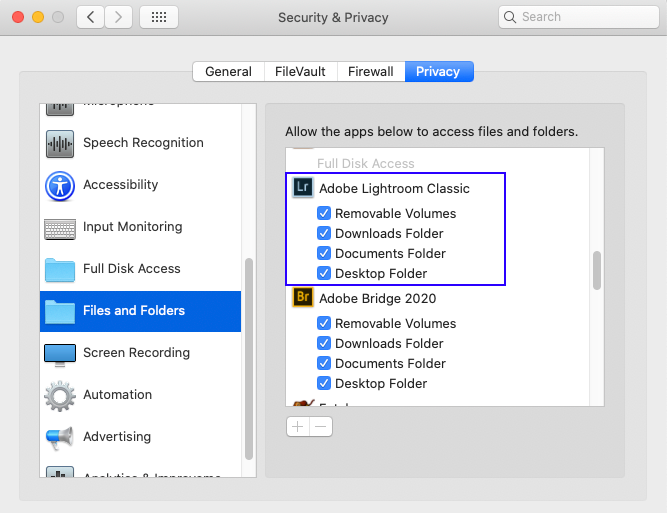Adobe Community
Adobe Community
- Home
- Lightroom Classic
- Discussions
- Desktop folder disappeared in Lightroom Import win...
- Desktop folder disappeared in Lightroom Import win...
Desktop folder disappeared in Lightroom Import window
Copy link to clipboard
Copied
Okay, I open Lightroom Classic just now to import a job I just shot and the Desktop folder isn't there. Not a clue what happened. It was there last night, it's been there ever since I've used Lightroom (which is a long time).
Anyone have any ideas? If I put the new folder of images in the Pictures folder it shows up in the Lightroom import window.
I've attached a screen shot of what's showing up in the import window.
Thanks in advance for any ideas...
Copy link to clipboard
Copied
Let me move this to the Lightroom Classic forum for you, where you are more likely to receive an answer to your question.
The Community Help forum is for help in using the Adobe Support Community forums, not for help with specific programs. Product questions should be posted in the associated product community.
Copy link to clipboard
Copied
thanks, I'm not on this forum often enough to know any better. thanks for doing this for me.
Copy link to clipboard
Copied
You may well have tripped over Apple's security/privacy system. Check whether you've given Lightroom access to your desktop as shown in attached screenshot.
If you don't see Lightroom listed then click on the '+' button to add, then check place a check in the list of boxes as per the screenshot.
Copy link to clipboard
Copied
Hey Ian,
Thanks for the suggestion. I checked and it's okay, all the boxes are checked for Lightroom. After I posted this I discovered the Desktop folder isn't showing up in my ON1 software either. I worked last night until about 11pm and everything was fine then. But this morning the Destop folder is gone in both Lightroom and ON1. Too weird.
I'm blaming it on Catalina. I've had nothing but problems since I updated to that OS.
Thanks for getting back to me, stay safe during these crazy times...
Copy link to clipboard
Copied
Hi Simon,
This may be a long shot as I'm not sure if you still read this, can read this etc.
I've only recently updated to Catalina and I seem to be having the same problem: no sign of my Desktop folder when I want to import photos in to LR. The funny thing is that my husband is also registered as a user on this computer, and thus I could import stuff from his folders, and his Desktop is there!?!
Did you find the solution to this problem? I'm so confused... And I don't know how to find this thread in the Adobe Support community forums...
Many thanks,
Niki
Many thanks.
Copy link to clipboard
Copied
Sorry I meant the LR classic forum. Where can I find it?
"Let me move this to the Lightroom Classic forum for you, where you are more likely to receive an answer to your question."
Copy link to clipboard
Copied
Hi Niki,
I still haven't had any luck getting my desktop to show up in Lightroom, or my On1 software. I checked on what Ian suggested above and everything seems to be set correctly. I've just been dragging everything to an external hard drive and then importing it to Lighroom.
Hope you have better luck than me.
Take care,
Frank
Copy link to clipboard
Copied
Hi Frank,
Sorry I called you Simon before, your username is misleading, haha.
Thanks for replying. Sorry to hear that you still haven't managed to solve this issue. There's something I vaguely remember (also, I might remember wrong!): when I first opened LR after updating to Catalina, I may have been asked by the system what folders LR can have access to, and I may have clicked the wrong button... But I'm really not sure anymore...
For now, I've put the photos into the Pictures folder from where I can easily import. But I liket to keep stuff on the Desktop until I finish working on them.
Anyhow, I'll let you know if I manage to figure this out!
Best wishes,
Niki
Copy link to clipboard
Copied
You could try..
In that /System Preferences/Security and Privacy/Privacy, go up one to Full Disk access
add Lightroom Classic
https://nektony.com/duplicate-finder-free/folders-permission
Also, if you store files in Photos, deal with that as well
Copy link to clipboard
Copied
Hi David,
Many thanks for this, I'm going to look into it now!
Copy link to clipboard
Copied
Hi Niki,
Sorry about the name confusion, it's Frank Simon. My photography business is Simon Photographic.
I checked the System Preference David suggested and my Lightroom has full access. I've pretty much given up getting my Desktop to show up in Lightroom. I always did what you do and kept things on my desktop until I was finished with them. But, now I just stick them on an external and work from there...
Copy link to clipboard
Copied
Hi Frank,
Yes, same here, LR has full access.. One thing I noticed yesterday: the Desktop is also missing from my Home folder on my iMac. However, on my Macbook it's in the Home folder, and it's available for LR when importing stuff. This may be the answer, although I have now idea how I could've removed the Desktop from my Home folder.. deleted it accidentally? Strange!
Could you please check if you have the Desktop in your Home folder? I think when you open Finder that's the default place it jumps to. If not, you can use menu bar in the top left corner and click Go -> Home
I'm really curious now!
Copy link to clipboard
Copied
*I have no idea*
Copy link to clipboard
Copied
Hi Frank,
I am afraid there's no easy or simple solution for this problem in my case (see what I wrote below last week if you haven't already). I have friend who knows a lot about Apple products and such. He told me to try this when I am in my home folder: Command + Shift + . (that's the dot). This will show all the hidden folders. And guess what, my Desktop showed up as well! This means it got hidden somehow but I do not think by me!
Anyhow, he suggested I could try this: https://www.youtube.com/watch?v=6rQ33Tqr95c
I did but unfortunately I can only unhide folders that I hide myself...
He dooes not know any other way around it but a clean install of the whole system... I have never done such a thing so it is a bit daunting but I will probably go ahead with it at some point.
Hope all is well,
Niki
he suggested I could try this: https://www.youtube.com/watch?v=6rQ33Tqr95c
I did but it doesn't
Copy link to clipboard
Copied
HI Niki,
Well, if nothing else it's given us a place to start. At least I now have an idea of why the Desktop folder isn't showing up... maybe. I tried messing with this approach a few times, but it seems I can't "unhide" the Desktop folder. I think I'm going to go ahead and try the complete re-install of the software and see what happens. I'll let you know if it works or not.
Have a great day...