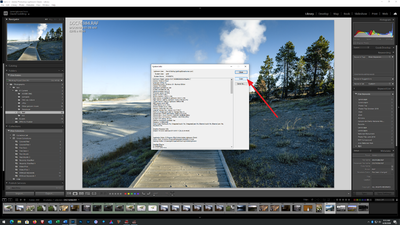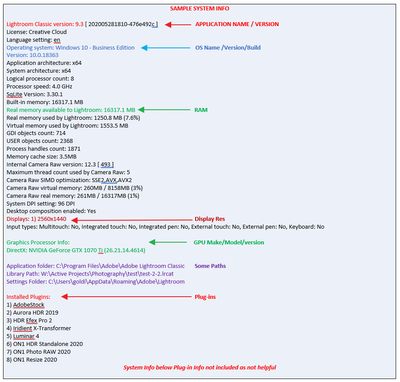Adobe Community
Adobe Community
- Home
- Lightroom Classic
- Discussions
- Develop modul is disabled in Lightroom Classic v 6...
- Develop modul is disabled in Lightroom Classic v 6...
Develop modul is disabled in Lightroom Classic v 6.0
Copy link to clipboard
Copied
Copy link to clipboard
Copied
If you have a subscription are you signed into your a/c?
Lightroom 6 has two options sign in to your a/c if you have a subscription or enter the perpetual license key if if you are not subscribing.
LrC is at version 10, is there any reason you have not updated?
Have you followed the instructions that shows in your screen capture?
Copy link to clipboard
Copied
Find your serial number and enter it; that's why the module is disabled.
Copy link to clipboard
Copied
Please post your System Information as Lightroom Classic (LrC) reports it. In LrC click on Help, then System Info, then Copy. Paste that information into a reply. Please present all information from first line down to and including Plug-in Info. Info after Plug-in info can be cut as that is just so much dead space to us non-Techs.