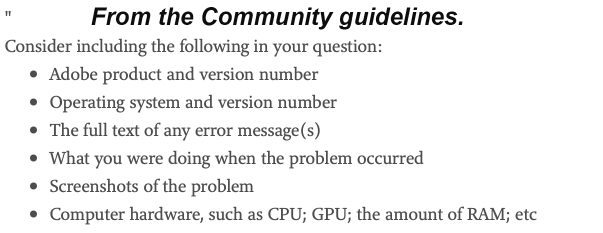Adobe Community
Adobe Community
develop module not working
Copy link to clipboard
Copied
I just downloaded the latest lightroom classic. When I go to the develop module none of the sliders or the crop facilities are there. The only option to to adjust pics is in library quick fix. I am really regretting updating.
Copy link to clipboard
Copied
Press F8.
If that doesn't fix the problem, please provide details as follows
Copy link to clipboard
Copied
What do you mean by "Not There"?
A screen shot of what you are seeing on your screen would help.
Have you Right Clicked on the right hand side panel and does any of the Develop section show a check mark, IE Turned On?
Copy link to clipboard
Copied
When in the develop module, have you pressed the Tab key to display the side panels? Are you familiar with the "features" to hide/display panels in Lightroom?
Copy link to clipboard
Copied
We do need to see a screen capture because among the other possibilities is that you are not logged in as a subscriber of LR and the Develop moudle is inoperatble? When this is the case, Library is still functional but Develop is not.
Copy link to clipboard
Copied