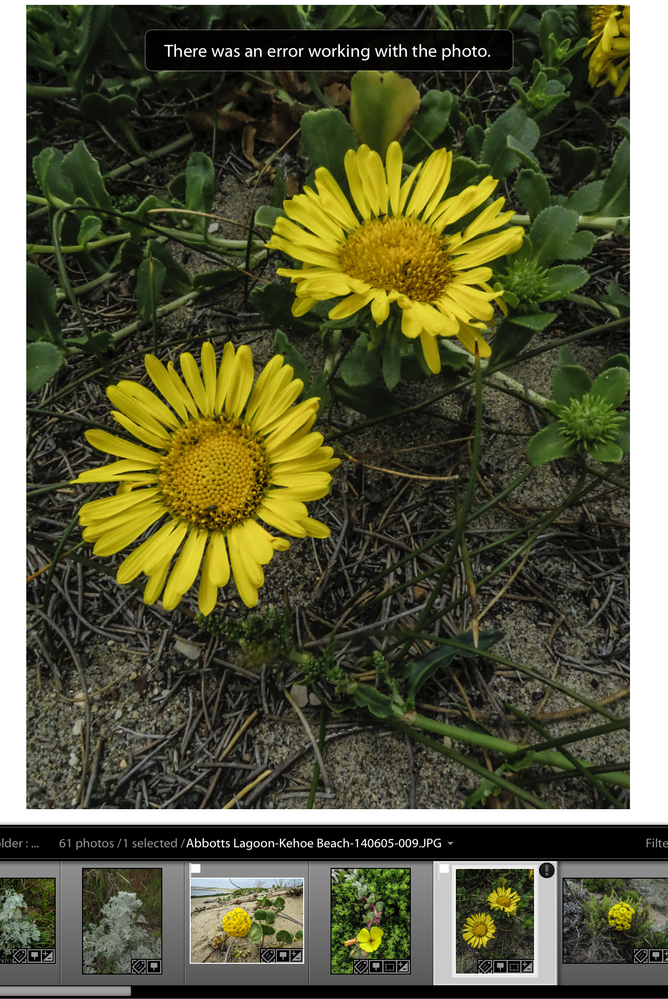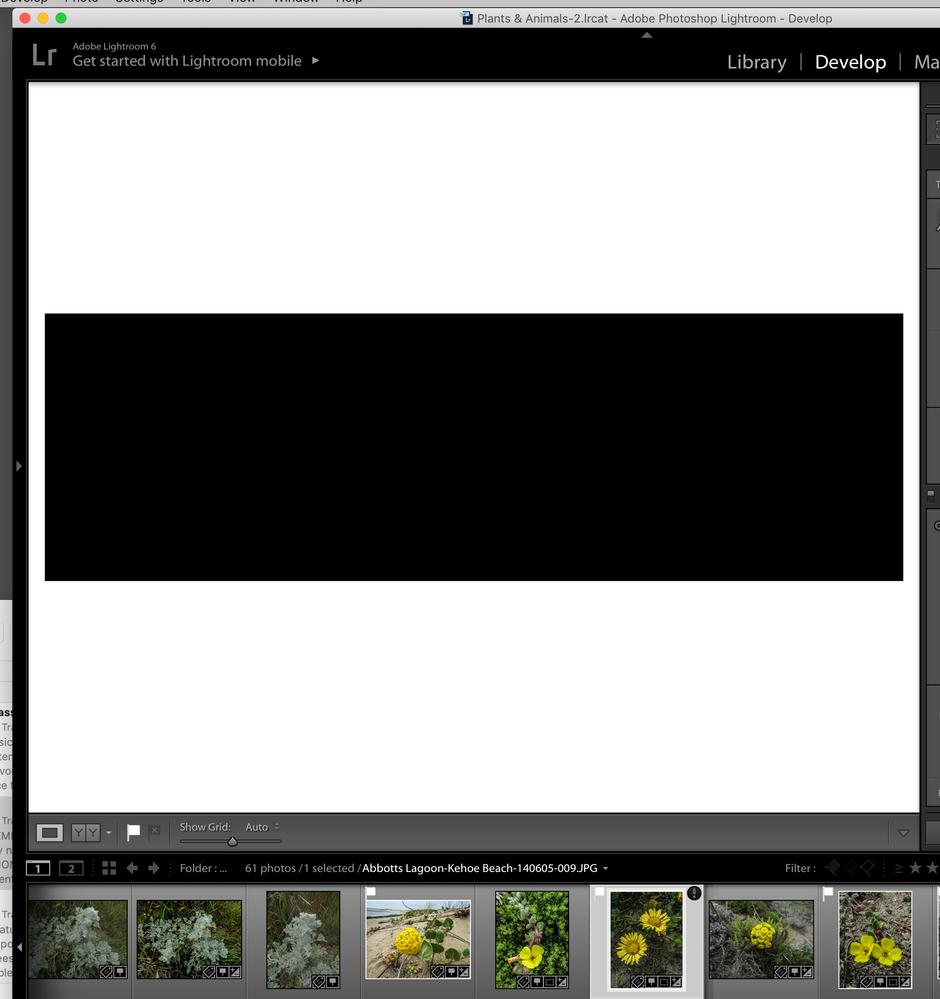Adobe Community
Adobe Community
Develop Module Problems
Copy link to clipboard
Copied
In the past few days I have lost the ability to develop two images and instead have black or blue screens. I have disabled the Graphics processor in Preferences and restarted but that does not make a diference. Attached images may help.
Copy link to clipboard
Copied
This is caused by a corrupted photo. You need to find this photo in your backups, and restore a copy of the backup.
Copy link to clipboard
Copied
Jim
Copy link to clipboard
Copied
You need to find a backup of these 2 PHOTOS, not backup of the catalog.
Copy link to clipboard
Copied
As stated by Paige- "corrupted"
This icon of an exclamation mark in a dark circle is an indicator of file corruption.
Copy link to clipboard
Copied
Is there another solution?
Ideally- No. (If Time Machine does not have it)
You need to restore the PHOTO file (thanks Paige) from a backup location that exists.
You could try going, outside of Lightroom, to the file in Finder and then trying to open it with Photoshop, or other photo editor.
If it opens this way you may be able to save a copy that becomes accessible in Lightroom.
If it was a valuable photo- you might recover a small version by extracting from the Lr previews with a plugin-
Extract Cached Image Previews Lightroom Plugin
Copy link to clipboard
Copied
I do not have any other apps capable of photo editing but just for the fun of it I tried the following. Using Preview, I opened the image from the Lightroom catalog and then saved the image to my Desktop. I import from there back to Lightroom but that would not work. I think that I will move on and hope that this does not happen again. Thanks for you efforts and advice.
Jim