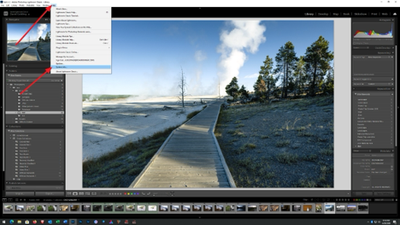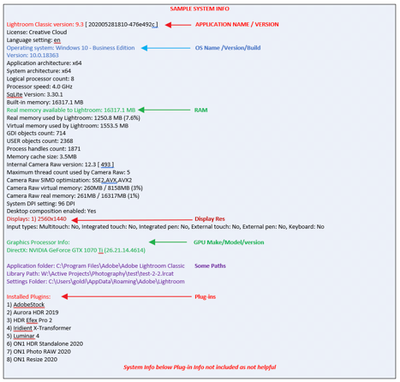Adobe Community
Adobe Community
- Home
- Lightroom Classic
- Discussions
- Develop module shows "No File" message for everyth...
- Develop module shows "No File" message for everyth...
Develop module shows "No File" message for everything
Copy link to clipboard
Copied
MacOSCatalina. Recently installed newest LR. Now getting "No File Found" message in Develop for everything. Thanks for any help.
Copy link to clipboard
Copied
Please post your System Information as Lightroom Classic (LrC) reports it. In LrC click on Help, then System Info, then Copy. Paste that information into a reply. Please present all information from first line down to and including Plug-in Info. Info after Plug-in info can be cut as that is just so much dead space to us non-Techs.
Copy link to clipboard
Copied
Also, please post a scrrenshot of your Develop Module, full screen.
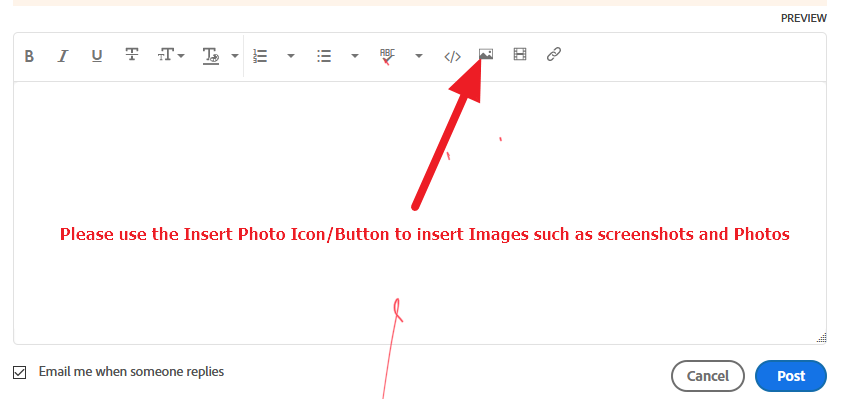
_______________________
Copy link to clipboard
Copied
Copy link to clipboard
Copied
Copy link to clipboard
Copied
Lightroom Classic version: 10.0 [ 202010011851-ef6045e0 ]
License: Creative Cloud
Language setting: en-US
Operating system: Mac OS 10
Version: 10.15.7 [19H2]
Application architecture: x64
Logical processor count: 6
Processor speed: 3.1 GHz
SqLite Version: 3.30.1
Built-in memory: 16,384.0 MB
Real memory available to Lightroom: 16,384.0 MB
Real memory used by Lightroom: 1,068.3 MB (6.5%)
Virtual memory used by Lightroom: 9,297.4 MB
Memory cache size: 3,974.7MB
Internal Camera Raw version: 13.0 [ 610 ]
Maximum thread count used by Camera Raw: 4
Camera Raw SIMD optimization: SSE2,AVX,AVX2
Camera Raw virtual memory: 14MB / 8191MB (0%)
Camera Raw real memory: 16MB / 16384MB (0%)
Displays: 1) 5120x2880, 2) 2560x1440
Graphics Processor Info:
Metal: AMD Radeon Pro 575X
Application folder: /Applications/Adobe Lightroom Classic
Library Path: /Users/ruthfletcher/Pictures/Lightroom/Lightroom Catalog-v10.lrcat
Settings Folder: /Users/ruthfletcher/Library/Application Support/Adobe/Lightroom
Installed Plugins:
1) AdobeStock
2) Aperture/iPhoto Importer Plug-in
3) Facebook
4) Flickr
5) Nikon Teth
Copy link to clipboard
Copied
From your screen-clips, looking at the filmstrip thumbnails, they all show the exclamation mark [!] that indicates Lightroom-Classic has lost the link to the location of the original files. They are "Missing" in LrC terms.
Do not try to Import or Synchronize folders, instead re-link the Catalog to the correct location of the files with the method in these links
MISSING FILES & FOLDERS (Adobe link)
MISSING FILES & FOLDERS (Lightroom Queen)
Copy link to clipboard
Copied
Thank you for your help. I am pretty much overwhelmed by this but will try to start working through it. Is it possible this happened when I did the LR update and did NOT hit the save option?
Copy link to clipboard
Copied
Can you take a screen capture of the Folders panel in Lightroom? That will help us determine where the photos were originally located. The Lightroom update would not move your photos so it shouldn't have anything to do with this.
Copy link to clipboard
Copied
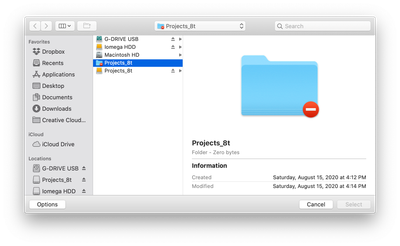
Copy link to clipboard
Copied
What is that folder(?) at the bottom with same name?