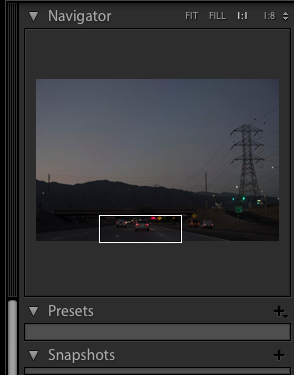Adobe Community
Adobe Community
- Home
- Lightroom Classic
- Discussions
- Develop presets missing after update to 9.3
- Develop presets missing after update to 9.3
Develop presets missing after update to 9.3
Copy link to clipboard
Copied
Hi there,
This is my first time posting. I just updated LrC to 9.3 and this was my first update where develop presets were converted to .xmp. It said all presets were successfully converted to .xmp and I can see them located at the new location in the camera raw folder when i navigate to the folder via preferences "show lightroom develop presets." However, no presets show up in my develop module and the + icon in the module is also blacked out so I am unable to click on it to attempt to add them again that way.
Thanks in advance for any help!
Copy link to clipboard
Copied
Have you completely power cycled your system? It's odd that the Lightroom canned presets aren't showing either.
Copy link to clipboard
Copied
I agree that it's wierd the built-in presets aren't showing. Some troubleshooting steps:
1. Make sure the option Preferences > Presets > Show Partially Compatible Develop Presets is checked.
2. Make sure you're in Develop editing a raw file from a camera that's supported by the VSCO presets.
3. I think the VSCO develop presets rely on corresponding camera profiles (.dcp files), and perhaps they didn't get migrated properly into LR 9.3 from your previous version. Edit a raw file from a camera supported by the VSCO presets; in the Basic panel in Develop, click the Profile dropdown and then Browse; do you see any of the VSCO camera profiles there?
[Use the blue reply button under the first post to ensure replies sort properly.]
Copy link to clipboard
Copied
Recien descargué LrC , soy nueva en éste programa, dicen que vienen ya ajustes pre establecidos, pero entro en REVELAR , a la izquierda no responde nada el icono de ajustes restaurantes. Traté de entrar a través de archivos... ajustes ajustes para importar y no me reconoce un paquete que tengo para incorporar. Es raro que en el módulo revelar no responda. Probé a desinstalar el programa, lo instalé nuevamentte y sigue igual. AYUDA !!!!!!
Copy link to clipboard
Copied
Tina wrote, (Google translation): "I just downloaded LrC, I am new to this program, they say that they already come pre-established settings, but I enter REVEAL, the restaurant settings icon does not respond at all. I tried to go through files ... settings settings to import and it doesn't recognize a package that I have to incorporate. It is rare that the reveal module does not respond. I tried uninstalling the program, installed it again and it remains the same. HELP !!!!!!"
I recommend you start a new thread, since your symptoms may be different than those of the current thread, and more people will likely see your post. Include the first ten lines from the menu command Help > System Info, and some screenshots of what you're seeing would help too.
[Use the blue reply button under the first post to ensure replies sort properly.]