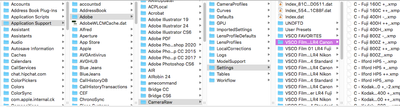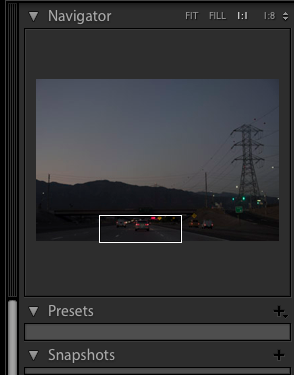Adobe Community
Adobe Community
- Home
- Lightroom Classic
- Discussions
- Develop presets missing after updating to 9.3
- Develop presets missing after updating to 9.3
Copy link to clipboard
Copied
Hi there,
Apologies if anyone saw this already but this is my first time posting and I believe my post just got reported as spam.
My issue was that I just updated to LrC 9.3 and it's my first update where develop presets are converted to .xmp files. It said that all presets were successfully converted and I can see that all the presets are there in the new location in the camera raw > settings folder when I navigate there via preferences "show lightroom develop presets." However, no presets show up in my develop module and the "+" icon is blacked out so I am unable to attempt to add them again that way. Not sure what I'm doing wrong.
Thanks in advance for any help!
 1 Correct answer
1 Correct answer
Did you select a RAW photo? If not, try a RAW photo.
If no RAW photos, then in preferences select Presets, ceck the box to Show Partially Compatible Develop Presets
Copy link to clipboard
Copied
Did you select a RAW photo? If not, try a RAW photo.
If no RAW photos, then in preferences select Presets, ceck the box to Show Partially Compatible Develop Presets
Copy link to clipboard
Copied
Also, make sure to reboot your computer, not just restart, not just relaunch LrC.
Copy link to clipboard
Copied
And, if none of that helps.
Sounds like a canadate for resetting the preference file. Resetting the preference file is Adobe speak for deleating the preference file and then letting Lightroom Classic to recreate it.
The preference file can get corrupted, resulting in odd behavior. Some people have a knee jerk reaction in thinking they need to uninstall then reinstall Lightroom Classic, maybe that could be called for, but it would be better to first reset the preference file.
Be aware that resetting the preference file will result in Lightroom Classic creating a new catalog instead if opening your previously opened catalog (normally) so make sure you know where your catalog is.
Be aware the resetting the preference file will revert some settings in Preferences to defaults. So be aware of what you have changed, so that you can put those back the way you want them.
some links:
https://lightroomers.com/replacing-the-lightroom-preference-file/745/
https://www.youtube.com/watch?v=bARt-hoCc2Q
https://helpx.adobe.com/lightroom-classic/help/setting-preferences-lightroom.html
https://helpx.adobe.com/lightroom-classic/kb/recover-catalog-images-resetting-lightroom.html
Copy link to clipboard
Copied
Thanks so much David!! It's working now!
I feels soooo stupid now but because this was my first step to get things setup in the new LrC, when the presets weren't loaded yet, I didn't bother docking my external drive where I keep all of my photos and work off of. I'm so used to the presets just being there even if I can't apply them.
As soon as I docked the drive and the files were located, I seleceted a raw file and all of the develop presets loaded up and appeared. They are there for good now whether files are available or not like I've been used to.
I will keep the info and links you provided about resetting the preference file in case i ever need it in the future (knock on wood).
Thanks again! 🙂