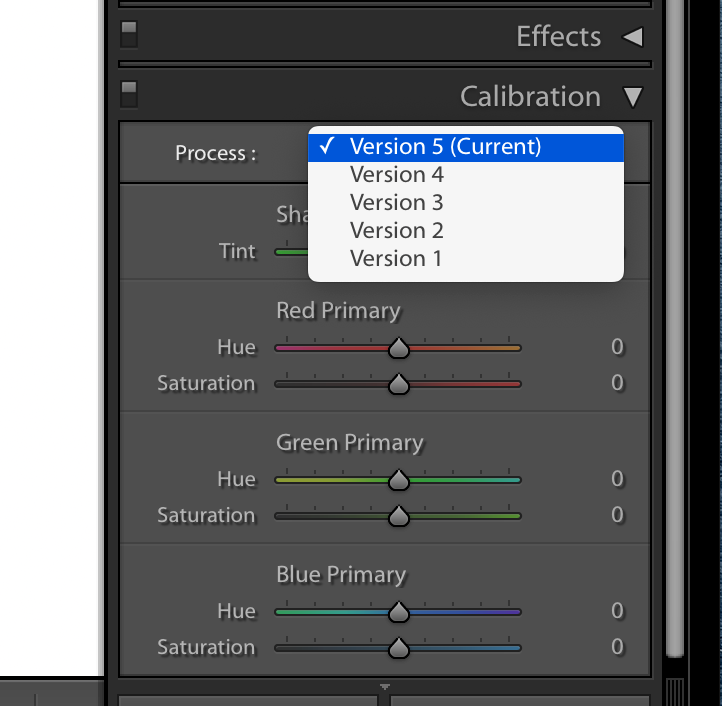Adobe Community
Adobe Community
- Home
- Lightroom Classic
- Discussions
- Re: Developer Module not updated
- Re: Developer Module not updated
Copy link to clipboard
Copied
I recently updated from LR 3, to CC. Catalog updated fine, etc.
Problem, when I open old photos (both edited and unedited), when I switch from library to the developer module, it opens/looks the same as the LR 3 version, not the CC version. Is there a fix?
Thanks for any help!
 2 Correct answers
2 Correct answers
I take it you have updated to Lightroom Classic.
There have been several changes to lots of develop settings from Lr 3 to LrC, under Calibration panel it's now at version 5.
Also, there are lots of changes to develop Camera profiles and lots more.
Lightroom Classic will retain your existing edits and you can decide when you wish to change them. Do a little testing with a few files so you can get comfortable with the new features.
See the screen capture.
New imports will have version 5 appli
...[This post contains formatting and embedded images that don't appear in email. View the post in your Web browser.]
"but the new developer options don't seem to be available with these older photos."
To build on DdeGannes reply: When you edit a photo that was edited with an older version of LR, its "process version" will also be older, and you'll see the sliders appropriate to that process version. You can see and change the process version of a photo in the Calibration panel, as shown in Dde
...Copy link to clipboard
Copied
I take it you have updated to Lightroom Classic.
There have been several changes to lots of develop settings from Lr 3 to LrC, under Calibration panel it's now at version 5.
Also, there are lots of changes to develop Camera profiles and lots more.
Lightroom Classic will retain your existing edits and you can decide when you wish to change them. Do a little testing with a few files so you can get comfortable with the new features.
See the screen capture.
New imports will have version 5 applied with all the new features, a good idea to test there first.
Copy link to clipboard
Copied
Thank you for the correction, yes, it's LR Classic. Just as you described, I've already been using the new options available in the most current develop module. My issue is that I want to refine edits of photos originally imported in LR 3, but the new developer options don't seem to be available with these older photos. Dehaze for example doesn't show. Managing Blacks, Whites/highligths etc. remain as they were in LR 3. Can't figure out why all new develop features aren't available, even on untouched photos in RAW format.
Copy link to clipboard
Copied
[This post contains formatting and embedded images that don't appear in email. View the post in your Web browser.]
"but the new developer options don't seem to be available with these older photos."
To build on DdeGannes reply: When you edit a photo that was edited with an older version of LR, its "process version" will also be older, and you'll see the sliders appropriate to that process version. You can see and change the process version of a photo in the Calibration panel, as shown in DdeGannes screenshot. Also, when you edit such a photo, you'll see a lightning bolt:
Hovering the mouse over it will show the photo's process version, and clicking on it will update to the current process version.
You can find all photos with a process version older than the current by doing the menu command Library > Find Previous Process Photos.
[Use the blue reply button under the first post to ensure replies sort properly.]
Copy link to clipboard
Copied
Now I understand. Thank you both!!