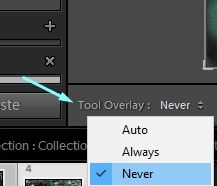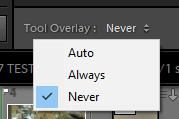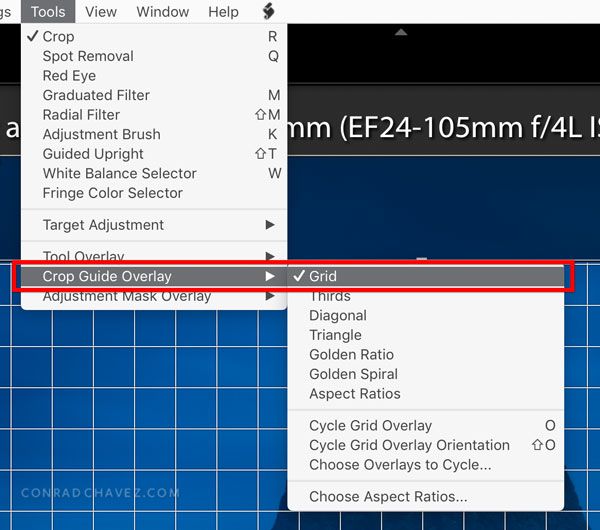Adobe Community
Adobe Community
- Home
- Lightroom Classic
- Discussions
- Re: Diagonal cross lines in Crop Tool overlay Ligh...
- Re: Diagonal cross lines in Crop Tool overlay Ligh...
Copy link to clipboard
Copied
Hi guys,
Why do I get diagonal cross lines when I click the crop tool. and how to get rid of them?
What are they about?
Thanks a lot,
Raphael
{Thread renamed by moderator}
 1 Correct answer
1 Correct answer
There are two ways to get what you want:
- Choose Tools > Crop Guide Overlay > Grid.
- Follow WobertC's instructions to press the O key as often as necessary, to cycle through the Crop Tool Overlay options which are on the menu, until it cycles to Grid. The O key is the shortcut for Tools > Crop Guide Overlay > Cycle Grid Overlay.
In other words, the answer is not in the bottom toolbar, but up in the menu commands. The Grid, Diagonal (your currently set option), and Cycle Grid Overlay commands a
...Copy link to clipboard
Copied
Hi Raphael,
Welcome to the Adobe Community!
As you want to turn off the grid from the Crop tool in Lightroom, please set the Tool overlay option to Never
Hope this helps.
Regards,
Sahil
Copy link to clipboard
Copied
The lines are guides to composition. (Thirds, Paper Ratio, Fibonacci, etc)
Press the keyboard [O] to toggle through the varities-
And on the Tool Bar below the image there is a menu- (Press [T] to show/hide the toolbar)
[Never] will hide the lines.
Copy link to clipboard
Copied
Thanks. Yes, I know vertical and horizontal lines lines are for composition but these are diagonal.
Now, I don't want to hide the lines, but I want a grid made up of vertical + horizontal lines as I used to get - not a grid made up of diagonal lines.
And so far, even with your instructions, I can't figure out how to do that. The dropdown menu on the tool bar does not offer that option.
Copy link to clipboard
Copied
There are two ways to get what you want:
- Choose Tools > Crop Guide Overlay > Grid.
- Follow WobertC's instructions to press the O key as often as necessary, to cycle through the Crop Tool Overlay options which are on the menu, until it cycles to Grid. The O key is the shortcut for Tools > Crop Guide Overlay > Cycle Grid Overlay.
In other words, the answer is not in the bottom toolbar, but up in the menu commands. The Grid, Diagonal (your currently set option), and Cycle Grid Overlay commands are all shown in the picture below.
To explain how you ended up with the overlay set to Diagonal: Maybe you pressed the O key (probably unintentionally), and that changed the grid type.
Copy link to clipboard
Copied
Thank you sir. Just what the doctor ordered.
And thak you WobertC. Always present with helpful suggestions.
Copy link to clipboard
Copied
keyboard [O] Oooh , the key between [i] and [p]
As eloquently detailed by Conrad- Thanks.
Copy link to clipboard
Copied
And thak you WobertC. Always present with helpful suggestions.