 Adobe Community
Adobe Community
Turn on suggestions
Auto-suggest helps you quickly narrow down your search results by suggesting possible matches as you type.
Exit
- Home
- Lightroom Classic
- Discussions
- Re: Diagonal lines in develop mode
- Re: Diagonal lines in develop mode
0
New Here
,
/t5/lightroom-classic-discussions/diagonal-lines-in-develop-mode/td-p/9885533
May 24, 2018
May 24, 2018
Copy link to clipboard
Copied
Hello!
I don't know how to describe it, so here is a screen shot of how all my photos look like in the Develop mode. Have anyone seen this happen before? Please help me solve this!
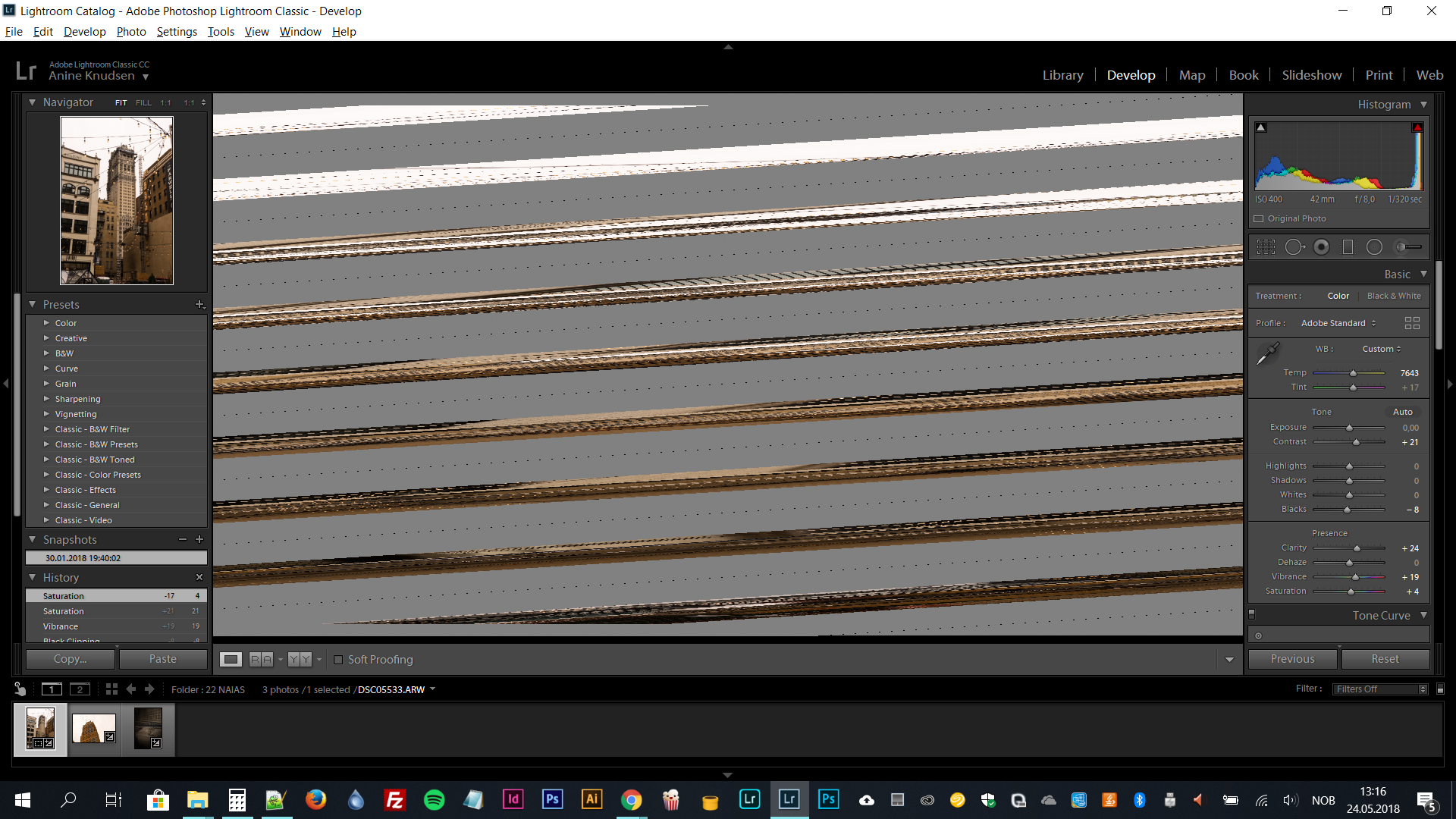
Community guidelines
Be kind and respectful, give credit to the original source of content, and search for duplicates before posting.
Learn more
 1 Correct answer
1 Correct answer
Community Expert
,
May 24, 2018
May 24, 2018
Try to deactivate the GPU support and check again
Community Expert
,
/t5/lightroom-classic-discussions/diagonal-lines-in-develop-mode/m-p/9885534#M108127
May 24, 2018
May 24, 2018
Copy link to clipboard
Copied
Try to deactivate the GPU support and check again
Adobe Lightroom GPU Troubleshooting and FAQ
My System: Intel i7-8700K - 64GB RAM - NVidia Geforce RTX 3060 - Windows 10 Pro 22H2 -- LR-Classic 13.2 - Photoshop 25.6 - Nik Collection 6.9 - PureRAW 4 - Topaz Photo AI 2
Community guidelines
Be kind and respectful, give credit to the original source of content, and search for duplicates before posting.
Learn more
Anine_Knudsen
AUTHOR
New Here
,
/t5/lightroom-classic-discussions/diagonal-lines-in-develop-mode/m-p/9885535#M108128
May 24, 2018
May 24, 2018
Copy link to clipboard
Copied
That worked! Thanks a million, Axel.
Community guidelines
Be kind and respectful, give credit to the original source of content, and search for duplicates before posting.
Learn more
New Here
,
/t5/lightroom-classic-discussions/diagonal-lines-in-develop-mode/m-p/11641690#M214465
Dec 01, 2020
Dec 01, 2020
Copy link to clipboard
Copied
very helpful, thank you
My laptop decided to start doing this for some reason after being fine for about 3 years
Community guidelines
Be kind and respectful, give credit to the original source of content, and search for duplicates before posting.
Learn more
Community Beginner
,
LATEST
/t5/lightroom-classic-discussions/diagonal-lines-in-develop-mode/m-p/12594481#M256694
Dec 14, 2021
Dec 14, 2021
Copy link to clipboard
Copied
thanks a lot!!!!
Community guidelines
Be kind and respectful, give credit to the original source of content, and search for duplicates before posting.
Learn more
Resources
Get Started
Troubleshooting
New features & Updates
Careeeesa
Suzanne Santharaj
Copyright © 2024 Adobe. All rights reserved.