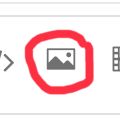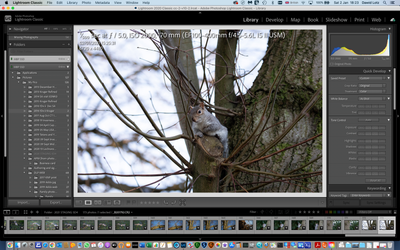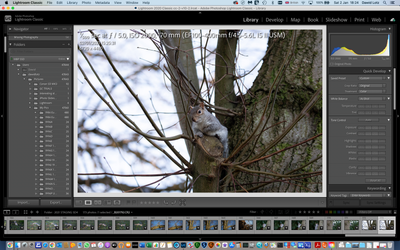Adobe Community
Adobe Community
- Home
- Lightroom Classic
- Discussions
- Difficulty using Macbook pro in target mode -- add...
- Difficulty using Macbook pro in target mode -- add...
Difficulty using Macbook pro in target mode -- additional virtual drive created by ?lightroom??
Copy link to clipboard
Copied
Hi
I put my Macbookpro in target mode (all images and catalog on there) and connect that to a iMac via thunderbolt connection (Catalina on both devices). If I import I import a folder/files when on the MBP there are no issues but when in target mode and I'm working on the iMac then a "virtual" second MBP drive appears on lightroom and its very difficult to get edited images to th appropriate location on the MBP. Any advice on this please -- did not seem to have the issue with Maverick. Two images from the MBP illustrating the two drives -- the top one or second photo is the one itll import to when on the MBP and the first and smaller one is where it will import to when I'm on the iMac
Copy link to clipboard
Copied
Please do not attach screenshots. Embed them in your message so that other people do not have to download them to see them. Use this button:
Copy link to clipboard
Copied
MacOS Catalina uses a different file system, that creates two partitions: a system partition and a data partition. You do not see this on a Mac running Catalina, and you may not see two disks if you mount a computer in target disk mode, but apparently Lightroom does see it. I would advice against using a catalog via target disk mode. You could easily write to the wrong partition, and risk losing images or worse: screw up the target disk.
Copy link to clipboard
Copied
Thanks for your reply and suggestion. To avoid target drive with Catalina and have a external drive with the catalog and images on is a way to go but I would like to persist with the method I have and am looking for workarounds -- Adobe has obviously not sorted this when adjusting for Catalina.
I have managed to find some workarounds but it takes time to sort everything everytime I move to the MBP and do travelling which takes me remote and mobile for a few months at a time. Tried to embed two images. To illustrate current issue