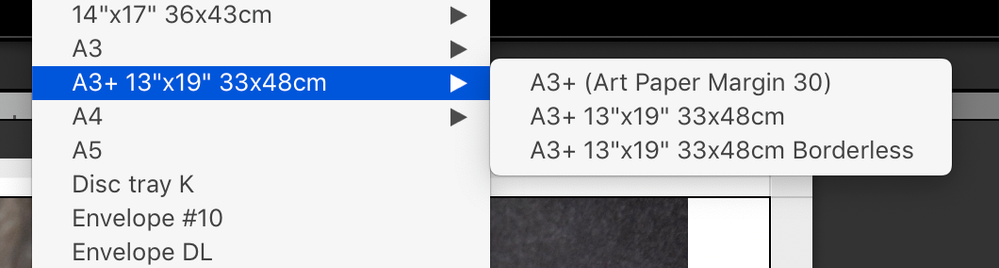Adobe Community
Adobe Community
- Home
- Lightroom Classic
- Discussions
- Somewhere buried in your printer driver settings s...
- Somewhere buried in your printer driver settings s...
Dimensions for printing aren't coming out right
Copy link to clipboard
Copied
I have everything ready to go when printing in LR. I put in the size of the print I want and ultimately it comes out anywhere from 1/4 or 1/8 larger than the size I want on the sides! For example, need to print a 8x12 image, I key that in, use A3 paper on a Canon Pixma Pro 100 and the image comes out 8 1/8 by 12 1/4 inches.
This only happens when I use the custom size box and not the preset ones. What can I do to get this right?????? Thanks
Copy link to clipboard
Copied
Somewhere buried in your printer driver settings should be a Borderless option: either this needs to be disabled if you want to get accurate scaled output, or else (if available) it needs to be set to a true-to-scale mode with zero enlargement.
That's because the typical default Borderless mode enlarges the page layout which has been sent, by about 10% - regardless whether the inked area within this page layout will come anywhere near the edge of the physical paper, or not. This sounds very much like what you are experiencing.
Copy link to clipboard
Copied
Will try not pressing the borderless button (which I have always done) and see if that does the job. But I don't know anything about where the true to scale mode with zero enlargement setting is. I use a PC. thanks
Copy link to clipboard
Copied
It seems there is a slider with this model, to set how much enlargement you want:
and the leftmost position is zero enlargement.
The idea behind "borderless" enlargement is to OVERspray the edges of the paper, when an image fills all of the page layout, and you want to remove any risk of leaving any white paper slivers showing. So, deliberately, NOT accurate scaling.
If your image is smaller than the full page size anyway, and if that is surrounded only by paper-white, such enlargement can contribute nothing.
Copy link to clipboard
Copied
Don't select a paper size with the borderless option and then these settings should be grayed out. I use a Mac but Canon has borderless and bordered paper selections. I think these are in Windows too.
Copy link to clipboard
Copied
I just printed an 8x12 yesterday on my Pixma Pro 100 so I went and measured it. It measures 8x12 exactly. Are you using a Mac or Pc? Im using MacOS 10.14.6 and Lr9.2
Copy link to clipboard
Copied
If you are using a MAC I can screenclip my settings and put them in another message. First check what Richard said about disabling borderless.
Copy link to clipboard
Copied
Thanks Bob but I'm a PC user.
Copy link to clipboard
Copied
First up a standard tutorial, perhaps you are missing a step