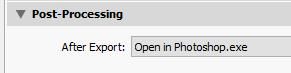Adobe Community
Adobe Community
Disable Auto PSD import?
Copy link to clipboard
Copied
Disclaimer, I tried to search this forum to make sure this thread doesn't exist somewhere, but the search isn't actually working today (link seems broken or something)
Hi there,
I'm not sure if I got a recent update or something, but my usual workflow is being complicated this week with PSD files automatically adding themselves into my Lightroom Library. Even though I am choosing to edit a photo in photoshop and save it elsewhere it still imports back into my library and often gives an error message for missing image thereafter.
I'm tryin to keep my lightroom library organized and this is creating extra work for me. This has not been an issue until just now. Please, how do I shut this feature off?
Thank you!
Copy link to clipboard
Copied
I do not have an answer for the issue that you ask about. Sorry!
But a suggestion for a work-around that may suit you better in fact, for your workflow.
Use the Export function.
With an 'Export' Preset you can set a fixed destination, or set Export to 'ask' you where to [Save] each time.
Do NOT check the [Add to ths Catalog] option, set the File-type to PSD or TIFF, or JPG,
And in the last 'Post Processing' panel you set 'Open in Photoshop...'
So instead of [Edit-in], you choose- [Export] [Your Photoshop PRESET] ,
Then you Edit in Ps, [Save]. Result is your new file is saved exactly where you want it and not added to the Catalog.
(Limitations: 'Export' does not allow for 'Open as layers' or 'Open as Smart Object')