 Adobe Community
Adobe Community
- Home
- Lightroom Classic
- Discussions
- Re: Distorted Image In Preview Mode - Lightroom Cl...
- Re: Distorted Image In Preview Mode - Lightroom Cl...
Distorted Image In Preview Mode - Lightroom Classic CC
Copy link to clipboard
Copied
I am getting block shaped errors when previewing images in Lightroom Classic CC. But when I import and develop the image, the problem is not there. I can preview the same images in Adobe Bridge and do not see the block shape errors. Please see the attached screen shot to see the problem I am experiencing. This problem just started. I tried removing and reinstalling Lightroom. Same problem. Any thoughts?

Copy link to clipboard
Copied
Try disabling GPU acceleration support in Performance panel of Lightroom Preferences
Copy link to clipboard
Copied
I tried disabling GPU acceleration but this did not solve the problem. Thank you though!
Copy link to clipboard
Copied
I wouldn't worry about it too much if the problem is gone after you imported the image. What you see here is the camera-generated preview. Somehow there is a problem with that, but if Lightroom has no problems generating its own previews, then you can safely ignore it.
Copy link to clipboard
Copied
Actually, the screen shot in the original post is from a Lightroom CC preview of a RAW (NEF) image. I have never seen this problem before. The problem does not exhibit on all images in a folder when viewing in the import preview mode. Seems to be random. Other apps like Adobe Browser, and even the JPG preview on the Nikon D5 screen, do not exhibit this problem. Only in Lightroom CC.
We tried removing and reinstalling Lightroom CC on my wife's 27" iMac (Retina 5K, 27", 2017) to no avail. She has 8GB of RAM, so I am upgrading to 24GB of RAM to see if that is related to the preview issue. Adobe recommends 16GB RAM for Lightroom CC.
By the way, I can import the same NEF files that exhibit a preview problem on my wife's iMac to my PC and do not see the preview issue in Lightroom CC. This is a strange one! 🙂
Copy link to clipboard
Copied
Make sure the video driver is up to date.
Freelance concert photographer - thoregilphoto.com
Copy link to clipboard
Copied
richinmvca wrote
Actually, the screen shot in the original post is from a Lightroom CC preview of a RAW (NEF) image.
No it's not. It's a screenshot from the import dialog of Lightroom Classic CC, not Lightroom CC. But as long as the imported image is fine afterwards, I wouldn't worry too much about it.
Copy link to clipboard
Copied
Correct Lightroom Classic CC.
Copy link to clipboard
Copied
I found the problem, so I'm posting it here in case anyone else experiences this.
Background:
- Image files were Nikon NEF (Raw) - The computer hosting Lightroom Classic CC was a 27" iMac (Retina, 5K, 2017)
- Image files were transferred from an XQD memory card to an external hard drive via a card reader
Preview image distortion only occurred in the Lightroom import function when image files had been uploaded to an external hard drive from the root directory of a memory card (NIKON D5 (F:).
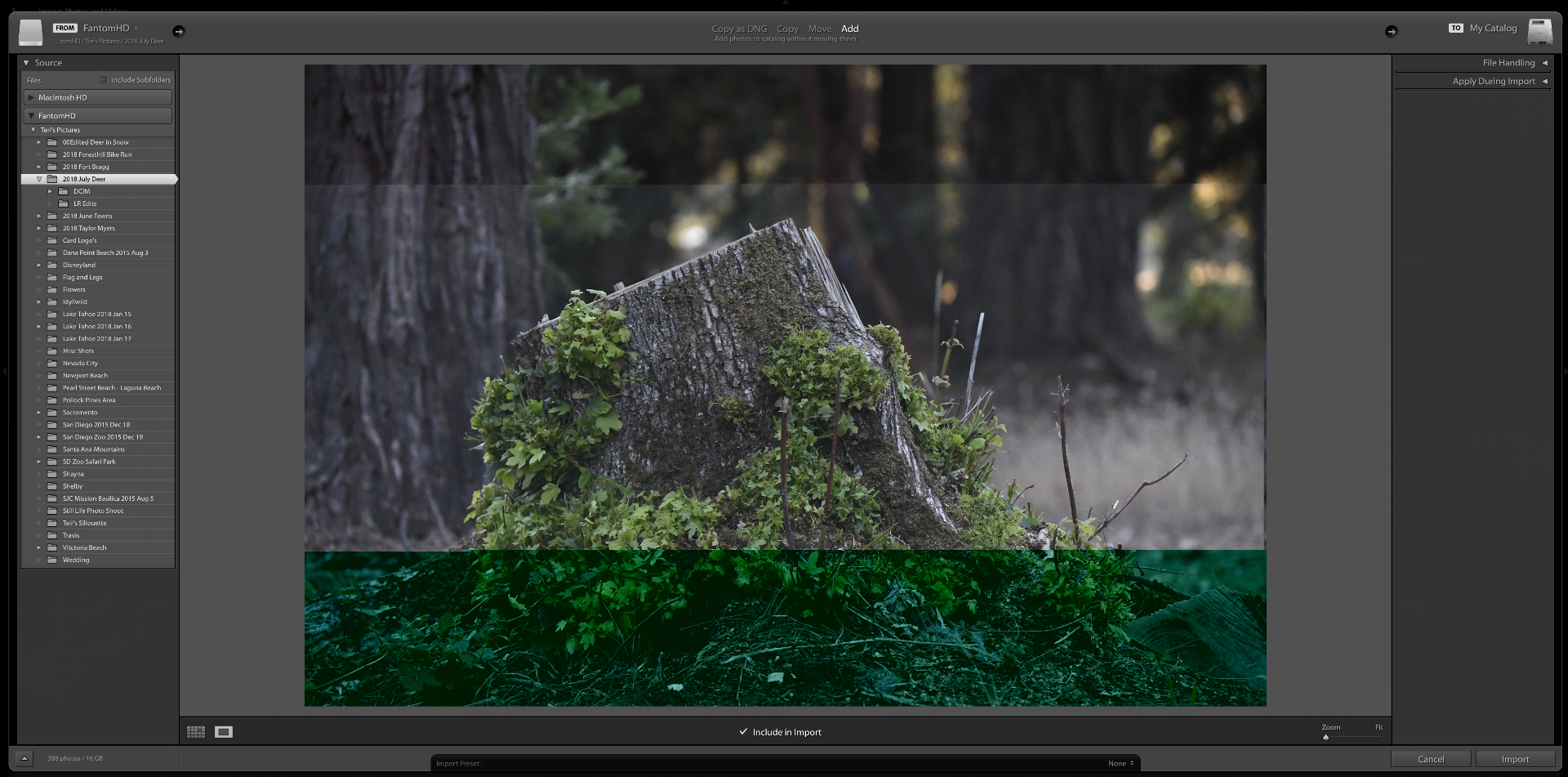
When images were uploaded to an external HD from the 101NC_D5 folder within the DCIM subfolder, no preview image distortion occurred in the Lightroom import function.

Copy link to clipboard
Copied
What program was doing the file copies from the card to the external drive?
