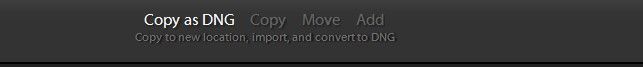Adobe Community
Adobe Community
- Home
- Lightroom Classic
- Discussions
- It is only possible to use the Copy as DNG option ...
- It is only possible to use the Copy as DNG option ...
Do I need to upgrade Lightroom 4 to access raw files?
Copy link to clipboard
Copied
Hey everyone, first time poster. I've got Lightroom 4 but when I try to import raw (ARW) files from my Sony A6300 I get the error message "The file is not recognized by the raw format support in Lightroom (1)
I've searched the forum and tried to update Camera RAW and downloaded the DNG converter to no avail (when I try to install DNG converter I get the error that the file has been damaged and I should send it to trash).
My question is, is there something I'm missing? Is there something else I can do to fix this or am I going to have to upgrade my version of Lightroom? If I have to upgrade, is it easy to import my existing catalogue?
Thanks!
Copy link to clipboard
Copied
Hi there,
The Sony A6300 was first supported in Lightroom 6.5.
Please upgrade to latest version of Lightroom or use DNG converter to convert your raw files to dng as mentioned in https://www.adobe.com/in/products/dng/
Migrating your current Lightroom catalog is very easy. See https://helpx.adobe.com/in/lightroom-classic/help/create-catalogs.html#upgrade_a_catalog
Regards,
Akash
Copy link to clipboard
Copied
Thanks Akash. Whenever I download the DNG Converter and then try to install it, I get the error "DNGConverter_12_1.dmg is damaged and can't be opened. You should move it to the Trash."
Looks like I need to upgrade! Or, any ideas how to fix the above error?
Copy link to clipboard
Copied
Did you install the latest version of DNG Converter?
It should be possible to convert a whole folder of ARW files.
https://helpx.adobe.com/photoshop/using/adobe-dng-converter.html
Copy link to clipboard
Copied
Unfortunately whenever I download the DNG Converter and then try to install it, I get the error "DNGConverter_12_1.dmg is damaged and can't be opened. You should move it to the Trash."
😞
Copy link to clipboard
Copied
Are you running MacOS Catalina (10.15) or an older OS?
Copy link to clipboard
Copied
Try downloading DNG Converter 11 which also supports your camera files. Let us know if that makes any difference.
Copy link to clipboard
Copied
That version worked and now I can convert and import the images in. You're a legend, thanks!
Copy link to clipboard
Copied
Or, when using the import window, can't you copy as DNG? Have you tried this?
Copy link to clipboard
Copied
Tried that from the beginning, but I still get the error that the file type isn't recognised by Lightroom 😞
Copy link to clipboard
Copied
Copy link to clipboard
Copied
It is only possible to use the Copy as DNG option if the version of Lightroom is already capable of reading the native raw files. Lightroom 4 is too old to read the native raw files from that camera.
What operating system are you using?
Copy link to clipboard
Copied
Thanks Jim, I've downloaded another version of DNG Converter and that seems to have done the trick. I've got a big trip coming up so I'll upgrade my version of Lightroom when I get back from there 🙂