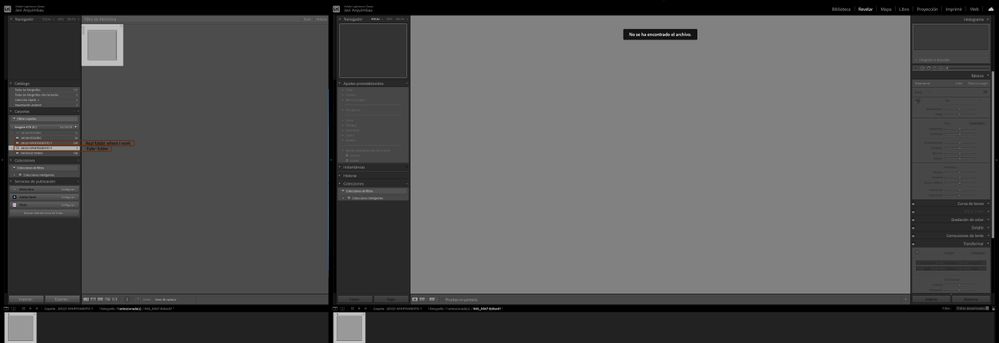Adobe Community
Adobe Community
Doesn't sincronize from PS
Copy link to clipboard
Copied
I select 3 images from Lr, clicking open layers in Ps. Then after editing and saving new photo, it does not sincronize in the correct folder, it only appears a new folder with same name as previous with a question mark on it and with that image not visible.
Copy link to clipboard
Copied
Please calrafy
When you finish with the image(s) in PS, do you:
- Close
or
- Save
or
- Save As
Copy link to clipboard
Copied
Save and close (it usually creates a tiff image)
Copy link to clipboard
Copied
Ok, and when you return to LrC, make sure the new image is not stacked with the original.
Copy link to clipboard
Copied
This is what I see
Copy link to clipboard
Copied
Are you using a Mac?
Copy link to clipboard
Copied
Used to use Mac but recently changed to Windows
Copy link to clipboard
Copied
I am recently having this new issue also.
When editing an image in Lightroom Classic (v10.1), and go to do some edits in Photoshop (v22.1), doing what I have always done in the past, and when complete with the edits in PS, I 'Save', and before, there would be created the new edited file back in LR, and all would be good, I could delete the old pre-PS edited file in LR, and continue on. But now, I don't know what it's doing.
And learned this the very hard way, by continuing all I usually do in my workflow, exporting a web jpeg... only to find the next day, that the edited and saved PSD file that was back in LR, was showing that the original file could not be found... wait, what?! It's right there! You, this, is it! Just as it has been for the half dozen years of editing thousands of images! But, no... it was gone, so all this hours of work I put into this image, is now gone, and all I have left of it, is a web version jpeg!
Today, same thing, cleaned up an image in PS from LR, Saved it back to LR, and now is saying that the original image cannot be located (because I habitually deleted the original, pre-edited file)... WTF?! It's right there! You are it! The 'original' image, is the pre-edited file, that doesn't have the PS edits! And is of no use to me, and not what I want! But, can't do anything with the edited PS version, because it says it is not found.
Someone in this thread said to make sure to not stack images, and I do and have not, I have not changed any settings anywhere... and even looked under Preferences, File Handling, and the checkbox for that is not checked...
Meanwhile, I am hobbled, and can't do anything with my edited PS files in LR... this is very annoying. I work on a Mac.
Copy link to clipboard
Copied
Hm, interesting...
Another thing I routinely have done for years and years and thousands of image editing, is when the file is saved back to LR, it labels the edited file image with '[EditedImageName]-Edit.PSD', and I would go in and remove that '-Edit' portion, and again, all would be well and could carry on with life.
I just noticed this latest image today I mentioned, I went back in, and just added the '-Edit' back where it was, and there it is again, not showing me the image cannot be located symbol.
What the heck?