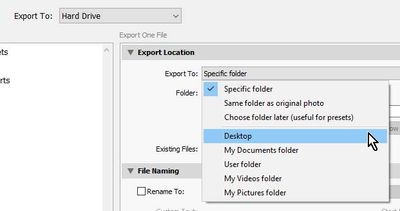Adobe Community
Adobe Community
Turn on suggestions
Auto-suggest helps you quickly narrow down your search results by suggesting possible matches as you type.
Exit
- Home
- Lightroom Classic
- Discussions
- Re: Don't have the option to export photos to desk...
- Re: Don't have the option to export photos to desk...
0
New Here
,
/t5/lightroom-classic-discussions/don-t-have-the-option-to-export-photos-to-desktop-from-lightroomcc/td-p/11878951
Mar 07, 2021
Mar 07, 2021
Copy link to clipboard
Copied
In the export to box I've lost the option to export to my desktop
Community guidelines
Be kind and respectful, give credit to the original source of content, and search for duplicates before posting.
Learn more
 1 Correct answer
1 Correct answer
Community Expert
,
Mar 07, 2021
Mar 07, 2021
Confirm you are using Lightroom-Classic and Version Number. "CC" is not used in the name of any Adobe software now.
Post a screen-clip of your Export dialog showing the top portion.
If you have [Export To...] set to "Hard-Drive" then you should be seeing the options in the 'Export Location' panel-
Community Expert
,
/t5/lightroom-classic-discussions/don-t-have-the-option-to-export-photos-to-desktop-from-lightroomcc/m-p/11878995#M225714
Mar 07, 2021
Mar 07, 2021
Copy link to clipboard
Copied
Confirm you are using Lightroom-Classic and Version Number. "CC" is not used in the name of any Adobe software now.
Post a screen-clip of your Export dialog showing the top portion.
If you have [Export To...] set to "Hard-Drive" then you should be seeing the options in the 'Export Location' panel-
Regards. My System: Lightroom-Classic 13.2 Photoshop 25.5, ACR 16.2, Lightroom 7.2, Lr-iOS 9.0.1, Bridge 14.0.2, Windows-11.
Community guidelines
Be kind and respectful, give credit to the original source of content, and search for duplicates before posting.
Learn more
Ray5EB8
AUTHOR
New Here
,
LATEST
/t5/lightroom-classic-discussions/don-t-have-the-option-to-export-photos-to-desktop-from-lightroomcc/m-p/11879426#M225725
Mar 08, 2021
Mar 08, 2021
Copy link to clipboard
Copied
Thank you. Quite by accident I put “hard drive” in and it fixed it as you
said it would. I’m embarrassed I’m such a computer klutz
said it would. I’m embarrassed I’m such a computer klutz
Community guidelines
Be kind and respectful, give credit to the original source of content, and search for duplicates before posting.
Learn more
Resources
Get Started
Troubleshooting
New features & Updates
Careeeesa
Suzanne Santharaj
Copyright © 2023 Adobe. All rights reserved.