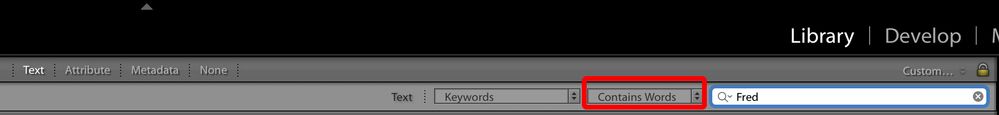Adobe Community
Adobe Community
Don't match partial keyword
Copy link to clipboard
Copied
LR Classic 9.1, Mac 10.15.2. I am tagging family photos and we have a lot of duplicated names and partial uses (but unique people 🙂 ). I would like to be able to search on a name that is also contained within a different name without having to go up the hierarchy for a family name, which may not work anyway. For example, if I tag photos with "Fred" and "Frederick" then search on "Fred" I will also get photos with "Frederick" in my results. Any way to avoid this in the search without having to get clever with the keyword names like adding a character at the end (whitespace is not allowed)? Thanks.
Copy link to clipboard
Copied
Create a smart collection with the rule "Keyword" "Contains the words" "Fred". It will contain the photos with keyword "Fred", but not the photos with keyword "Frederik"
Copy link to clipboard
Copied
In the Library/Keyword List panel choose People and higlight a persons name. A little right arrow will show up next to the number of photos with this keyword. Click the little right arrow and only that name will be filtered on.
Copy link to clipboard
Copied
There are different ways to find images by keyword, as mentioned by Lauca and Bob. The key here is that you have to either use 'Contains Words' instead of just 'Contains', or you have to click on that particular keyword (in the keyword list or in the metadata filter).
One word of warning: Do not make 'Fred' an hierarchical keyword of 'Frederic' if Fred is Frederics son! If you do that, then Lightroom will say that a picture of Fred is a picture of Frederic, which is of course not (always) true.
Copy link to clipboard
Copied
Hi Everyone, thanks for the responses. I tested the "Contains Words" way and it works exactly the way I wanted it to, so problem solved. (I should probably test more things before asking the community, but now the answer is available to others.) Johan, that is a great tip on how not to use a hierarchy!