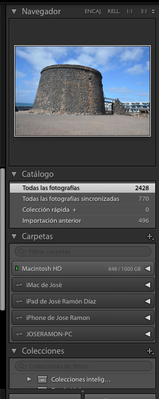Adobe Community
Adobe Community
Donde están mis carpetas?
Copy link to clipboard
Copied
Hola. He intentado fusionar los catalogos "lrcat"que se han creado, seguramente porque me di de baja y días después volví a suscribirme en Lr Classic, y han desaparecido todas carpetas con sus fechas y en su lugar ahora tengo en el panel Catalogo, "Todas las fotog...", "Todas sincronizadas" y "Import. anterior" y en el panel de Carpetas, una por cada dispsositivo, Mac, iPad, Iphone e imporatadas desde el discoexterno.
Si intento editar alguna foto desde "Todas las imágenes", aparece "Archivo no encontrado"
Qué debería hacer para volver al catálogo por fechas como tenía?. Quizá desinstalando y volviendo a ibtslar? No se crearía entonces otro catalogo "lrcat"? Por supuesto que tengo los originales RAW o JPG en disco duro externo. Gracias.
Hi. I have tried to merge the "lrcat" catalogs that have been created, probably because I unsubscribed and days later I subscribed to Lr Classic again, and all folders with their dates have disappeared and instead I now have in the Catalog panel, "All the photos ... "," All synchronized "and" Import previous "and in the Folders panel, one for each device, Mac, iPad, Iphone and imported from the external disk.
If I try to edit a photo from "All images", "File not found" appears
What should I do to return to the catalog by dates as I had? Maybe uninstalling and going back to ibtslar? Wouldn't another lrcat catalog be created then? Of course I have the original RAW or JPG on external hard drive. Thank you.
Copy link to clipboard
Copied
Hi there,
Would you mind sharing a screenshot the left panel of the Library module? Is the external drive that contains your images connected to the computer? Also, please share the version of Lightroom Classic you are using along with your computers operating system.
If it is the Folders sections that you are not able to see in the Librry module, right click on any of the headers like Catalog, Collections, etc. and ensure that all the options are checked link in the attached screenshot.
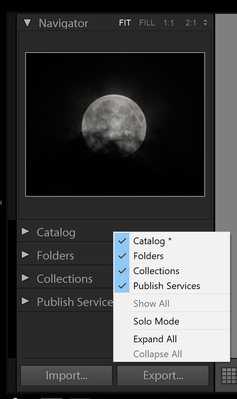
Regards,
Nikunj
Copy link to clipboard
Copied
Hi. Thank you for your kind response. I am attaching the part of the Library screen of my iMac, which is my operating system (OS). The Lr version is the Classic and yesterday I downloaded the latest update. And yes, the external disk is connected to the originals. I trust this information will be useful to you. Best regards.
Copy link to clipboard
Copied
Thank you very much Nik. I have already managed to see all my folders in the library. Best regards.