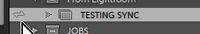Adobe Community
Adobe Community
- Home
- Lightroom Classic
- Discussions
- Donde o como guardar para sincronizar con Lightroo...
- Donde o como guardar para sincronizar con Lightroo...
Donde o como guardar para sincronizar con Lightroom
Copy link to clipboard
Copied
Soy Español, ¡Carajo, cojones, caña y España con "ña"! Espero que alguien me entienda por aquíiiiiii
Me pregunto donde o como tengo que guardar mis fotos originales para poder procesarlas tanto en Lihghtroom Classic en mi Imac, como en mi Ipad (donde solo se puede con Lightroom a secas), cuando salgo de viaje... Sin el coñazo de tener que duplicarlas... Espero haberme explicado. Gracias de antemano, entiendo que colegas.
Copy link to clipboard
Copied
I believe I have understood the intention of your question.
If I am correct in the translation of your issue, you need to create a Collection in Lightroom Classic and sync it to your iPad.
Copy link to clipboard
Copied
"At Home"
Store original photo files in folders on your iMac.
Have these photos Imported in the LR-Classic Catalog on the iMac.
For the photos you want to edit on your iPad: Make Collections of these photos in LR-Classic
Mark the Collections to Sync
Set LR-Classic to Sync (beside the top identity plate)
The photos that sync from Collections are synced to the Cloud as 'Proxy' (Smart Preview) files- not full copies of the originals.
"On a Trip"
You can only Import them to your iPad.
Originals are stored in the Cloud storage, AND they will sync originals down to LR-Classic when Classic has Sync turned 'on'.
You do not need to create "duplicates" yourself.
After a Trip, AND when photos have synced down, you can delete the photos from Cloud storage and keep on the iMac.
Copy link to clipboard
Copied
Gracias por la respuesta. He creado colecciones en L Classic, he marcado la casilla de Sincronizazion para poder editarlas desde el IPad con Lightroom y no me aparecen. ¡No funciona! ¿Que hago mal? ¿Debo hacer algo más?
Copy link to clipboard
Copied
Gracias por la respuesta. He creado colecciones en L Classic, he marcado la casilla de Sincronizazion para poder editarlas desde el IPad con Lightroom y no me aparecen. ¡No funciona! ¿Que hago mal? ¿Debo hacer algo más?
Copy link to clipboard
Copied
What I have done that works-
1) Started Sync from the Identity Plate menu in Lr-Classic
2) Marked select Collections to Sync
3) Installed Lightroom CC Mobile on my iPhone (or iPad) (NOT the 'Free' version)
4) Then signed-in once to the Lr-mobile App (using Adobe ID) and it all works.
I am not sure I can be any more help, sorry.
https://helpx.adobe.com/lightroom-cc/how-to/lightroom-mobile.html
https://helpx.adobe.com/lightroom-cc/using/work-with-lightroom-mobile-ios.html#sidebar-menu
https://www.lightroomqueen.com/lightroom-mobile-workflow-overview/