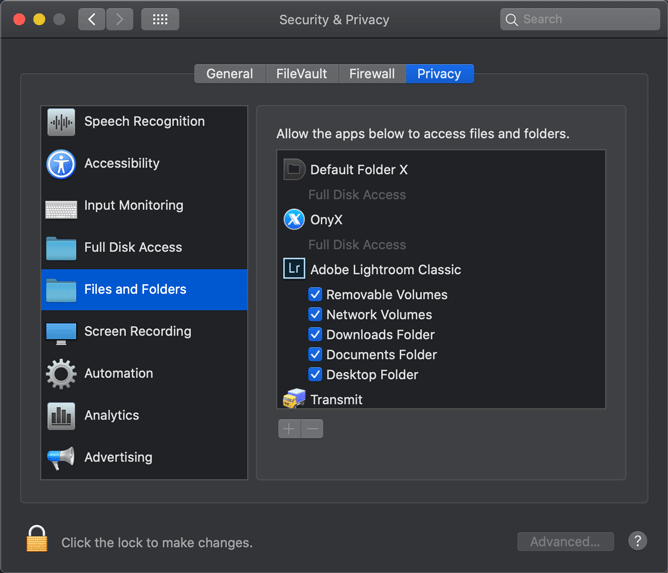Adobe Community
Adobe Community
Copy link to clipboard
Copied
 1 Correct answer
1 Correct answer
If you are subscribing to the Adobe Photography plan you must first install the Creative Cloud desktop App and from that you can install either or both LrC and Photoshop.
In doing either you never manually download the install DMG files and run it. The CC Desktop app handles all that.
Have you installed the CC desktop app?
So where exactly are you downloading the Lightroom Classic install DMG file that you are trying to run?
Using, Posting, screen shots of what you are seeing on your scree
...Copy link to clipboard
Copied
I take it that:
1. Your MACOS is Catalina
2. You are trying to install LR v6 or older.
While LR 6 is 64 bit, the Installer for LR v6 is 32 bit. Catalina will not run 32bit apps. No exception.
Copy link to clipboard
Copied
If somehow you have a beta of MACOS Big Sur. That probably will not allow the install of non certified programs.
Copy link to clipboard
Copied
@Deana5D64: don't make us guess. Tell us what version NUMBER your operating system is, and what version NUMBER of Lightroom you are trying to install.
Copy link to clipboard
Copied
my system macOS Catalina Version 10.15.6
I don't know the Lightroom version it is.....I'm starting a new subscription to Lightroom and it's the version they are giving me...I'm assuming it should be the latest.
Copy link to clipboard
Copied
Again, we need you to be specific. Who is "they"? Did you buy this Lightroom from Adobe, or the App Store, or someone else? Exactly what did you purchase, what is the full name of the item/plan you purchased?
Normally, you do not download Lightroom any more, you download the Creative Cloud application, install that, sign in, and then you can use the app to download whatever software you have purchased. You would not normally download Lightroom directly via a web browser such as Safari.
Copy link to clipboard
Copied
They is Adobe Lightroom...yes i see specifically it is the Creative Cloud application...Thanks for your help.
Copy link to clipboard
Copied
If you are subscribing to the Adobe Photography plan you must first install the Creative Cloud desktop App and from that you can install either or both LrC and Photoshop.
In doing either you never manually download the install DMG files and run it. The CC Desktop app handles all that.
Have you installed the CC desktop app?
So where exactly are you downloading the Lightroom Classic install DMG file that you are trying to run?
Using, Posting, screen shots of what you are seeing on your screen helps.
Also there is a setting in the OS X perferences, I think in the security section, about not letting any installer run unless it was gotten from the Apple Mac App store. Turn that kWrap off.
And then you have this in the security section.
Copy link to clipboard
Copied
I'm starting a new subscription to Lightroom and it's the version they are giving me.Ok, how are you acquiring Lightroom?
Are you going to adobe.com and paying for a subscription plan? What plan?
Copy link to clipboard
Copied
Typically when starting an Adobe subscription, you go to Adobe.com, create an account, pick a plan, subscribe to it. then you download the Adobe Creative Cloud Desktop App, You install that, then you sign in, then use it to install the various programs.
For example, bring up:
https://www.adobe.com/creativecloud/plans.html
Tyically the Photography Plan (PS, LrC, LR, Bridge..,)
And for the Adobe Creative Cloud Desktop App:
https://www.adobe.com/creativecloud/desktop-app.html
Copy link to clipboard
Copied
Bring up Adobe.com
Sign in
Click on Manage Account
What Plan do you have?