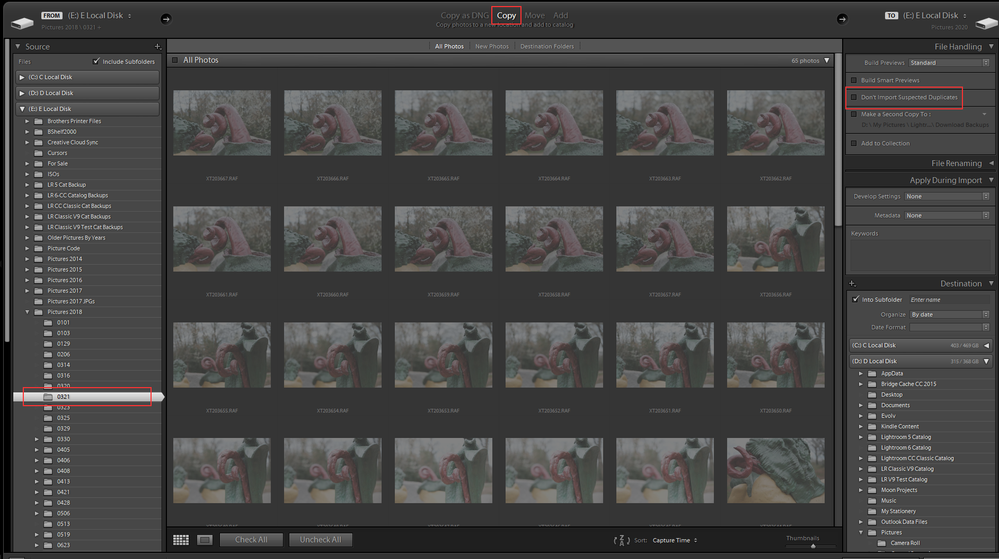Adobe Community
Adobe Community
Duplicate Imports
Copy link to clipboard
Copied
What does one do if they accidentally imported a folder twice? The screen is "greyed out" and is also frozen.
Any help would be greatly appreciated.
Copy link to clipboard
Copied
You are not supposed to be able to do that.
Please post the step you took to do that.
I just ran a test on one of my folder that have alreadsy been imported.
Even with the option "Don't import suspected duplicates" uncheck and using any of the option at the top, copy as dng, copy, move or add, LrC would not allow me to do that.
Please show us a screen shot of the Full LrC screen of what you are seeing. Could be you Copied the images that were already on your hard drive, using the Copy option instead of the Add option, and you are looking at your File manager and look like you have 2 copies of every image.
Here is a screen shot of my import window with the Duplicates option unchecked and Copy selected. Note that all the images are Greyed Out as LrC knows those images are already in the catalof file.