 Adobe Community
Adobe Community
- Home
- Lightroom Classic
- Discussions
- Re: dynamic link media server failed to launch
- Re: dynamic link media server failed to launch
Copy link to clipboard
Copied
Hi Guys
I wanted to build a slide with my images and got this message
any ideas ?
Many thanks, Thierry
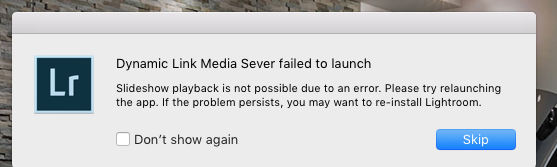
 1 Correct answer
1 Correct answer
All your files will be preserved. However, it is good to have backups of them.
See this link for what files and where they are stored:
https://www.lightroomqueen.com/how-move-lightroom-to-new-computer/
Copy link to clipboard
Copied
Have you tried reinstalling Lightroom as suggested in the error message?
Copy link to clipboard
Copied
Hi Ian
not yet... I will so how can I save all my presets, prefs.... ?
Many thanks
Copy link to clipboard
Copied
All your files will be preserved. However, it is good to have backups of them.
See this link for what files and where they are stored:
https://www.lightroomqueen.com/how-move-lightroom-to-new-computer/
Copy link to clipboard
Copied
Thanks Guys for your help
Copy link to clipboard
Copied
Deal Guys, it's working now ![]()
Thanks so much
Copy link to clipboard
Copied
not good news, I tried several times to export in video... process start and stop at 10/15%
any idea ?
Thanks
Copy link to clipboard
Copied
I am having exactly the same problem. Tried uninstalling and reinstalling , still no cigar.
Copy link to clipboard
Copied
my bug is back also with the original message, very frustrating
Copy link to clipboard
Copied
I'm having the same problems. On my Macbook air and on my Imac.
I reinstalled LR Classic CC.
I've updated my IOS to 10.13.2.
And now my ideas have dried. Who has the answer ?
Copy link to clipboard
Copied
Guys
I need help for this topic, I need to build a slide for my client from my images
Please let me know, Thanks
Copy link to clipboard
Copied
I have the same problem. LR Classic CC, MacOS 10.12.6. I have reinstalled LR several times and rebooted the computer. I have found that LR logs a security error at the time it tries to open the DLS.
| default 11:36:50.199115 -0500 Adobe Lightroom Classic UNIX error exception: 17 | ||||||||||||||
| private/var/db/mds/system/mdsDirectory.db: 50744 | bytes |
default 11:36:50.199371 -0500 Adobe Lightroom Classic UNIX error exception: 17
| default 11:36:50.199457 -0500 Adobe Lightroom Classic 0x610019474940 opened / | Users/rscheibe/Library/Keychains/login.keychain-db: | 769732 bytes | ||||||||||||
| default 11:36:50.202453 -0500 Adobe Lightroom Classic 0x60800dc6e1c0 opened / | Library/Keychains/System.keychain: 93948 bytes |
Sorry about the columns.
Copy link to clipboard
Copied
still the same bug and you Guys ?
Copy link to clipboard
Copied
I also have still the same bug ...
Copy link to clipboard
Copied
I have a similar problem when I play a slideshow on Lightroom Classic CC using my MacBook Pro; if I close the program, re-launch, the slideshow plays; but then it may stop, and when I try to play it again I get the "Dynamic Link Media Server failed to launch" message; I have re-installed the program several times, and used the cleaning tool, but it still happens; it is quite an annoyance because I use this feature almost daily.
Copy link to clipboard
Copied
I have a solution after a chat with Adobe. I made another account as Administrator en LR works perfect on that account. Not the most brilliant solution but it works.
Copy link to clipboard
Copied
The solution below worked for me.
I am running Lightroom Classic CC (latest version) on my Macbook Air
I had the same behaviour. A slideshow would either stall on preparing the preview or I would get the Dynamic Link Media Server not working message. I had earlier installed the new Lightroom CC as a test. I uninstalled Lightroom CC, restarted Lightroom Classic CC and the slideshow built and ran perfectly.
Update: I thought I had solved the problem but the next run, I got the DLMS error message again.
Update2: I restarted Lightroom holding down OPTION-SHIFT and reset the LR preferences.
I have run several slideshows with no issues if I keep Zoom to Fit Frame unchecked.
If I check Zoom to Fit Frame Lightroom stalls building the Previews.
However at least for the last half-hour I haven't had any Dynamic Link Media Server messages.
Tom
Copy link to clipboard
Copied
Same problem here. Slideshow in LR Classic and export as Video fail. I started calling Adobe Support on Jan 4th 2021 and have made no progress after about 12 calls. Each call ended with a sincere promise that I will be contacted and a solution would be implemented. I am sitting at my desk waiting for a call right now that was scheduled and confirmed and so far has not happened....again.
Has anyone any idea, even on a high level, about what could have happened to Lightroom Classic regarding: 1- create a slideshow and 2-export a slideshow as a video? I used the slideshow module and video option for years and now it will not work on either my desktop or my laptop.
One comment I heard was that this problem typically happens when two apps are supposed to be linked but one or the other is not a matching version and therefore not compatible. Is it some lind of media player app that is not compatible? I did a De-Install and Re-install of LR Classic on my laptop to get a fresh version but it didn't solve the problem.
Two mysteries 1-what is broken and 2-why in the world can't Adobe fix it?