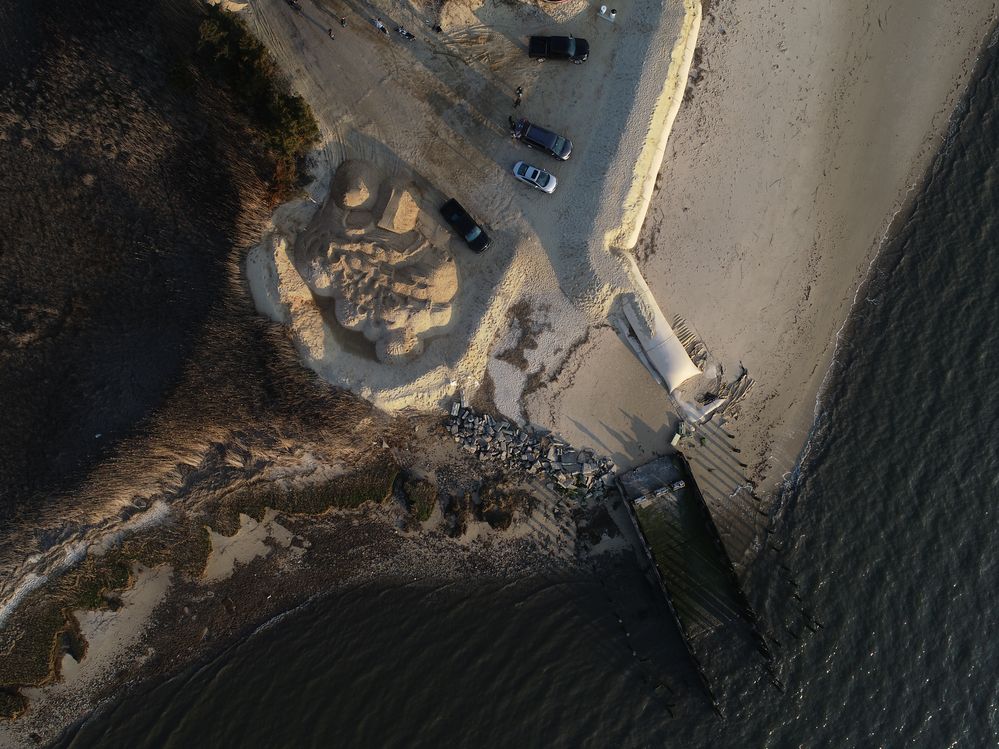Adobe Community
Adobe Community
- Home
- Lightroom Classic
- Discussions
- Edit .jpg images without affecting GPS metadata
- Edit .jpg images without affecting GPS metadata
Edit .jpg images without affecting GPS metadata
Copy link to clipboard
Copied
I use my drone for GIS mapping. Because of the limitations of the camera and capture software I am limited to capturing .jpg files. I'm using a PC which still has windows 7. I can upgrade if necessary.
I'd like to edit the images in Bridge and/or Lightroom but I need to make sure that the GPS metadata is not affected because the GIS mapping programs rely on the metadata. Which versions of Lightroom and /or Bridge can I use for this purpose?
Thank you!
Copy link to clipboard
Copied
Lightroom does not modify the original JPG files. When your edits are exported, a new file is created. What EXIF data to be included is an option in the Export dialog. If and how the GPS data is exported will depend on how the data is stored originally.
Which drone are you using?
Can you point us to an example, unedited file so that someone here might do some checking for you?
Copy link to clipboard
Copied
Hello ManiacJoe,
Thanks for replying.
About having GPS metadata lost and/or corrupted when editing an image in ACR or Lightroom (or Photoshop), I havent tried it because it's "common knowledge" in the mapping community that it only works with a newer version of the software but I havent been able to find out which versions of which programs work properly.
I did find other posts about the issue but they didnt adress which versions work. Below are some of the posts I found. After reasearching it more it seems that the issue might be what you mentioned, the import and export settings in lightroom, but I'm not sure yet. Perhaps the "common knowledge" I referred to isnt 100% correct. I guess I'll have to do my own testing. I've attached one image and this link has four more:
https://www.dropbox.com/sh/yy11awh8m4e2ul6/AAB7XFScBkiQinVLHNeq0ZX1a?dl=0
The drone is a DJI Phantom 4 Pro
https://community.adobe.com/t5/photoshop/gps-metadata/td-p/8908814?page=1
https://community.adobe.com/t5/lightroom-classic/lightroom-cc-gps/td-p/8975028?page=1
https://support.dronesmadeeasy.com/hc/en-us/community/posts/115018124923-Pix4D-and-Ligthroom
Thanks again!
Bob
Copy link to clipboard
Copied
Bob, I imported the sample images you posted, and LR handles their GPS data correctly. The coordinates import into LR, and when I modify the photos and do Metadata > Save Metadata To File, the coordinates are preserved. When I export the photos, the exported copies have the correct coordinates.
I read the other discussion threads you referred to -- some aren't relevant, and some are just wrong.
In general, you can use Bridge and LR and be confident they won't delete the GPS coordinates. There are ways to use those programs incorrectly and loose the coordinates, so be sure to do a test run first to make sure your workflow is giving you the desired results.
[Use the reply button under the first post to ensure replies sort properly.]
Copy link to clipboard
Copied
John Rellis,
Thank you very much. I appreciate your time and effort.
I'm not sure if it matters but what version of Lightroom did you use?
I didnt understand the last part about using Reply from the first post. You mean to reply to my original post and not to your reply? I guess I'll see when I click hte button... now
Copy link to clipboard
Copied
"I'm not sure if it matters but what version of Lightroom did you use?"
I use LR 9.2. But LR has handled metadata the same way since at least LR 3 (ten years ago).