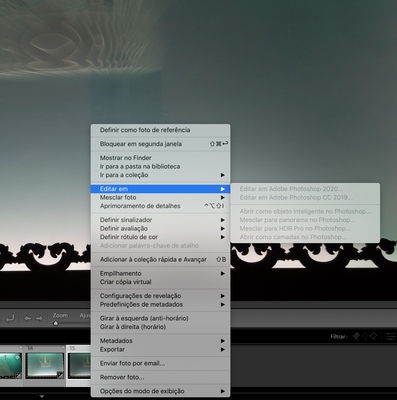Adobe Community
Adobe Community
Editar no lightroom
Copy link to clipboard
Copied
Olá, O comamdo editar no Lightroom Classic não está funcionando. Não consigo Editar no Photoshop (21.2.1) através do LR
. Aconteceu com a ultima actualização.
Copy link to clipboard
Copied
Your screen shot obsures some of the the complete thumbnail in question.
What file format are you trying to edit and can you post your OS and LR Classic version thanks.
Copy link to clipboard
Copied
Are those images showing as missing?
If you Right Mouse Click on one and select Show (Mostrar) In (No) Finder does a Finder window, the Apple Mac File manager, open showing you that images is actually in the folder LrC thinks it is in?
Copy link to clipboard
Copied
Do you actually have two versions of Photoshop installed? If so, why?
Might need to uninstall both versions, then install just the latest version.