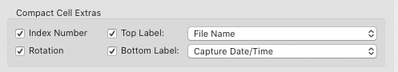Adobe Community
Adobe Community
- Home
- Lightroom Classic
- Discussions
- Edited Capture Times do not get reflected in "Sort...
- Edited Capture Times do not get reflected in "Sort...
Edited Capture Times do not get reflected in "Sort by Capture Time"
Copy link to clipboard
Copied
LrC V10.0 on Mac OSX 10.14.5. I have a sequence of images from two cameras that were off by about 3 minutes. I edited the Capture Time of all images from Camera A to sync with the Capture Time on Camera B. But when I select View > Sort > Capture Time, the modified Camera A times aren't reflected - they still sort by the true (original) Capture Time.
I scoured the community and found lots of longstanding problems but most seemed related to scanned images or to moving from mobile to desktop. This is 100% desktop, images shot a week ago.
Normal behavior / my misunderstanding? Or another manifestation of the sort bug? Thanks.
Copy link to clipboard
Copied
[This post contains formatting and embedded images that don't appear in email. View the post in your Web browser.]
I track problems with capture time closely, and I haven't seen any reports like this. A couple of initial troubleshooting steps:
1. Do View > View Options to display the capture time below the thumbnails:
That makes troubleshooting much easier.
2. Select one of the camera A images and do Metadata > Edit Capture Time to correct its time. Does the date/time under the thumbnail match that shown in the Metadata > Default panel?
3. Triple-check that the camera A photos have the same month/day/year and AM/PM settings as the camera B photos. With LR's small photos, many people haven't noticed at first a difference in date or AM/PM.
[Use the blue reply button under the first post to ensure replies sort properly.]
Copy link to clipboard
Copied
Thanks, John, I appreciate the tips. Between my post and your answer, I'd started rearranging images manually, and eventually it changed to Custom Sort Order. (For a while it didn't change, which told me that LR was still seeing the images as being sorted by Capture Time even as I carefully shuffled them.) Now that it's in Custom Sort Order I don't dare try to re-sort by Capture Time in case it reverts completely to the 'wrong' order and undoes my sorting. So I'll have to consider this closed for now and see what happens with the next catalog I create. Your tips re View Options are really helpful. Cheers.
Copy link to clipboard
Copied
Forgot to mention that dates and times were correct - no AM/PM confusion, as times are displayed in 24-hour format. Rob