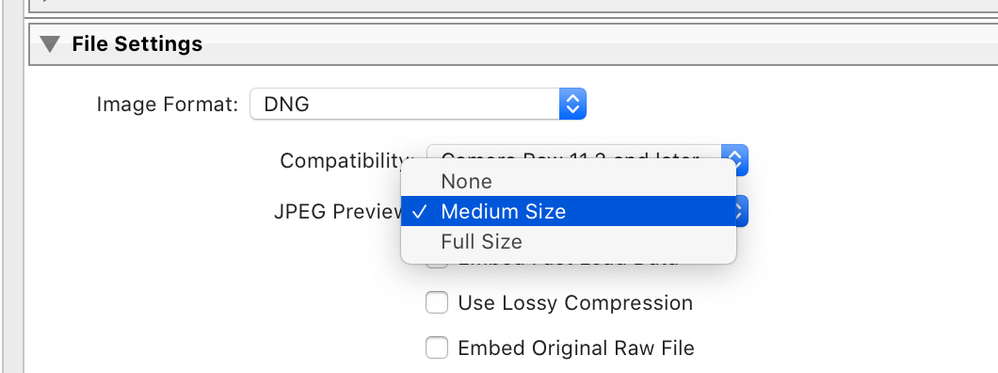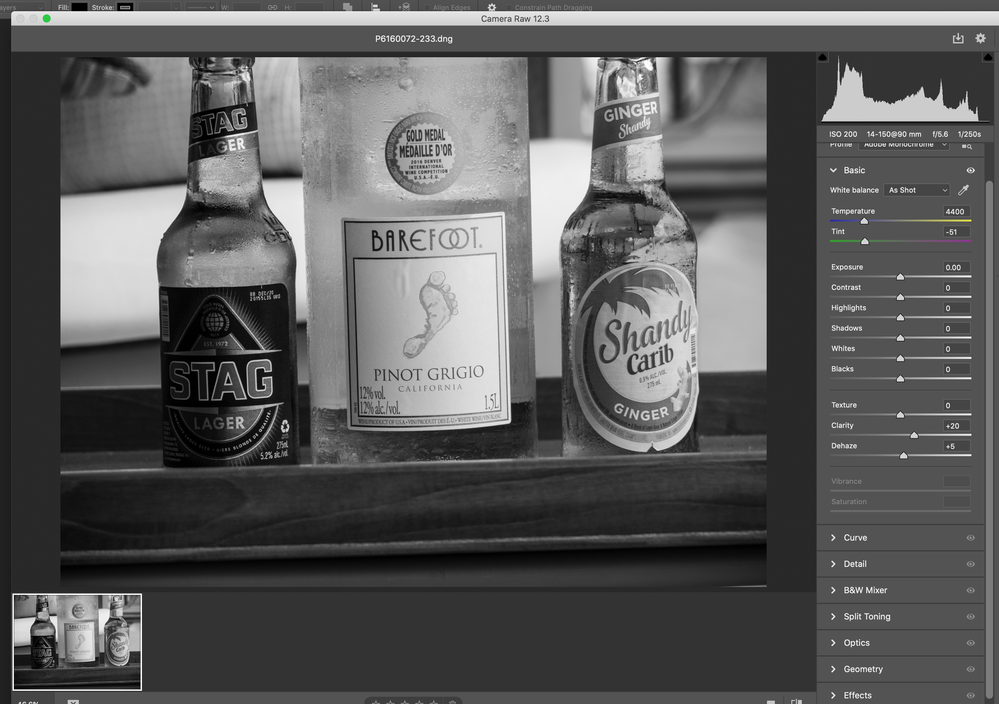Adobe Community
Adobe Community
- Home
- Lightroom Classic
- Discussions
- Re: Edits not saving when exporting DNG files
- Re: Edits not saving when exporting DNG files
Edits not saving when exporting DNG files
Copy link to clipboard
Copied
I shoot in RAW and do edits in Lightroom, however when I export the photos as DNGs the changes/edits are not saved and it reverts to the original photo.
This does not happen if I export the photo as a JPEG - if I do that all the changes/edits are saved. I use a Mac and Lightroom classic CC.
Does anyone know how to fix this?
Copy link to clipboard
Copied
The exported DNG should have the metadata stored in the file header including the edits you made. The edits are only useful to Lightroom or Adobe Camera raw. What app are you using to view the exported DNG?
Copy link to clipboard
Copied
Are you sure about that? I just exported a NEF file as a DNG and opened it in Faststone Viewer as well as the Windows Picture viewer, and all of the adjustments I made to the NEF file were in place. Using LrC on Windows10.
Copy link to clipboard
Copied
I expect that they would be displaying an included sidecar/ preview. I guess what the OP needs to do is include on export.
Copy link to clipboard
Copied
Please provide some additional info, including a screen capture of the full export dialog.
Copy link to clipboard
Copied
Sure, here the screenshots. The original photo is colour. I changed it to black and white and put a big vignette on it in lightroom, just for an example. Then exported it as a DNG and lo and behold when I open it up in the folder I exported it to it has reverted back exactly to the colour original. 


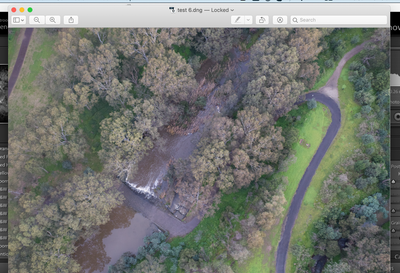
Copy link to clipboard
Copied
Ok, so I did exactly as you did, You then opened the exported DNG in Preview and exactly as I indicated in my original post Preview in the Mac cannot read and apply the edits you have done in Lightroom and displayed the original file. Try opening the exported dng in Adobe Camera Raw or Lightroom and see what you see displayed. First in LrC, second the exported DNG viewed in Preview on the Mac.
Copy link to clipboard
Copied
If I open the DNG in Adobe Camera Raw.
Copy link to clipboard
Copied
I just duplicated your process with one exception. The exception was that the converted to black and white was done on a virtual copy of the original NEF raw file. But I don't think that would make any difference. I exported the black and white conversion as a DNG, and opened it with the Windows picture viewer. It was a black-and-white DNG file. I'm using LrC 9.3 on Windows10.
Copy link to clipboard
Copied
rfrench. Apple's preview cannot read the Adobe Camera Raw/Lightroom instructioins on how to render raw data. It will simply ignore the rendering instructions and show you just the raw data as interpreted with the system built-in raw renderer. To see the dng file correctly, you HAVE to open it in an Adobe program like Lightroom or Photoshop. If you want to export the image as is, you have to use a rendered file format such as tiff or jpeg.
Copy link to clipboard
Copied
Oh I see Dennis already posted that answer. Got bitten by the strange threading on this forum again.
Copy link to clipboard
Copied
Thank you all, that's really helpful. And yes, strange threading on this forum! I need to send my photos to a magazine to illustrate an article so was confused as to why changes didn't seem to be saving. The editor said to send RAW files so I assumed the best thing to do was to make my edits then send the photos as DNGs. But maybe sending as TIFFs might also work? I'm not sure if the editor will open the photos in an Adobe program and therefore see the edits.
Copy link to clipboard
Copied
Your edits will only show up for a raw file if they use Adobe Software. I would simply send them a tiff indeed to be safe and you don't want them to mess with your image and edit a different way than you intended. Some places (news organizations and certain photo contests) now also require raw files to go along with rendered images to see if you didn't manipulate the image overly but that doesn't sound like it is the case here.