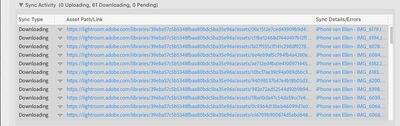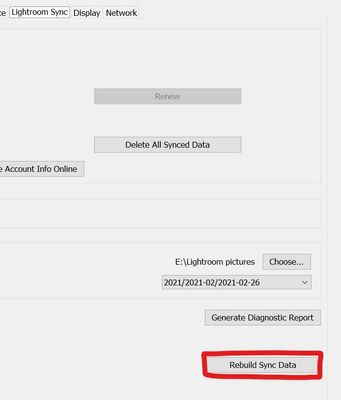Adobe Community
Adobe Community
Endless sync after error
Copy link to clipboard
Copied
I had some syncing issues trying to upload images from an old iPhone with Lightroom mobile (iPhone version) to the cloud. There was a memory issue, so I canceled the syncing and deleted the app, to start over.
Now, in LR classic, it keeps on trying to sync (download) 17 images. These images were not succesfully uploaded to the cloud from the iPhone, but LR still tries to sync them. So now, I always see 'syncing 17 Photos'. They appear in the sync log as an error, but I cannot cancel them.
In short, I want to cancel these syncing attempts and get on with it. How do I do this?
Current version: LR Classic 10.1.1 - but this issue occured a few months ago.
Mac version: 10.15.7
Copy link to clipboard
Copied
Try resettin the Sync, in the Lightroom Sync tab, press and hold Option (Alt on Windows) to display the "Rebuild Sync Data" button. Click on it.
If I remember correctly, a restart is required. Everytime I've done it, it was pretty quick to resync and worked well.
Hope that helps,
Michael