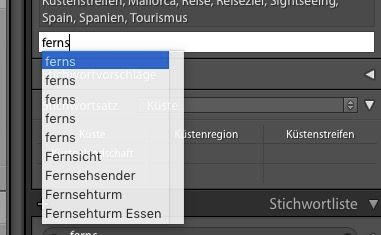Adobe Community
Adobe Community
Copy link to clipboard
Copied
Hello, when manually entering keyword tags, Lightroom automatically adds the word gradually and I can then select it in the pop-up menu. The suggestions are narrowed down more and more per letter.
I now have the problem that a word “ferns” is suggested in the list 5 times! Other words starting with "ferns" are also in the list. But the word “ferns” does NOT exist in my keyword list… How can I clear the pop-up menu or where is the word “ferns” stored at all?
LR Classic 9.1
see attached image:
 1 Correct answer
1 Correct answer
At least some of the bugs with keyword auto-complete were fixed in LR 9.2:
Try updating to LR 9.2.
[Use the reply button under the first post to ensure replies sort properly.]
Copy link to clipboard
Copied
At least some of the bugs with keyword auto-complete were fixed in LR 9.2:
Try updating to LR 9.2.
[Use the reply button under the first post to ensure replies sort properly.]