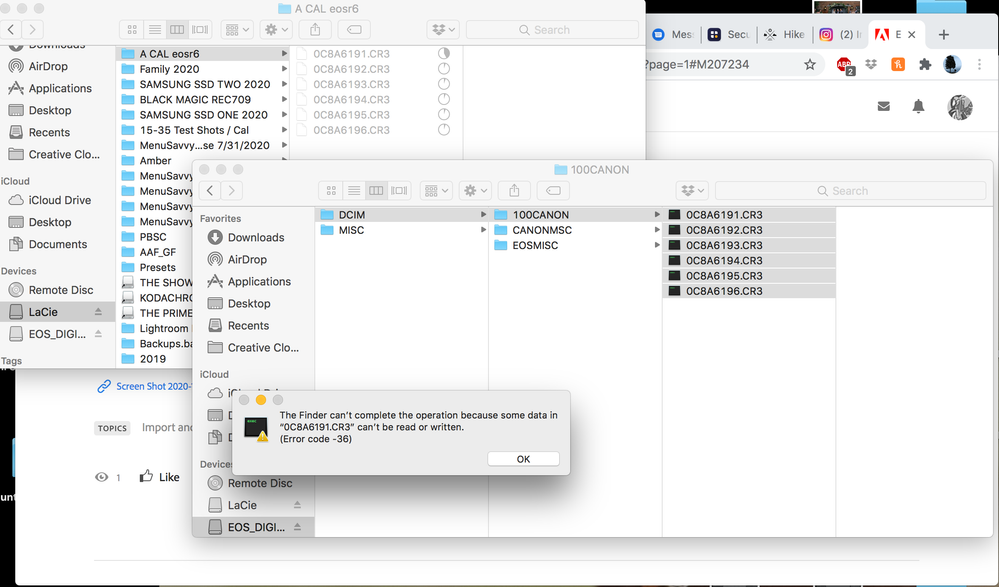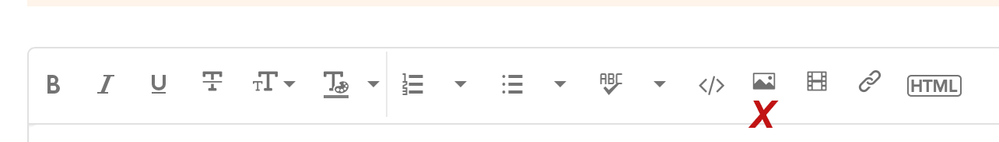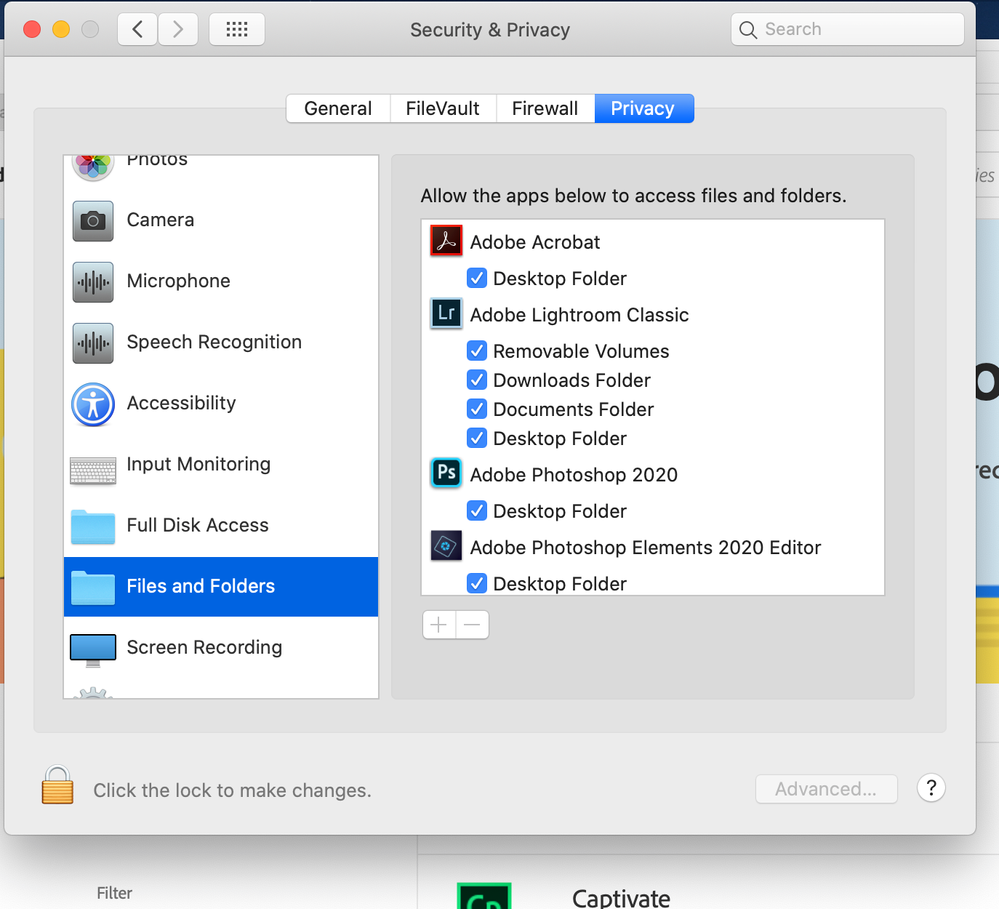Adobe Community
Adobe Community
- Home
- Lightroom Classic
- Discussions
- EOS R6 Raw Files not showing up??
- EOS R6 Raw Files not showing up??
EOS R6 Raw Files not showing up??
Copy link to clipboard
Copied
Hi, I rented a EOS R6 for a wedding and went to upload the files into Light Room Classic version 4.9 and... Well, you can see in the images attached that the files are not being read. What's up with that?? I juuuust updated LR last week, I have no idea what to do. Halp!
Copy link to clipboard
Copied
AND this is what happens when I attempt to upload this into a external hard drive
Copy link to clipboard
Copied
I guess you are using LrC 9.4 and in your post you indicated 4.9, is this a typo? Raw support for the camera was only added in 9.4.
Also you need to ensure that Adobe Lightroom Classic has full read and write permissions in your operating system for the LaCie external drive.
Copy link to clipboard
Copied
Other users usually do not wish to download image files for viewing on the computer. Please use the button to insert images into the body of your post so they can be viewed. See the inserted screen capture.
The image below may help with providing LrC with the permissions needed.
Copy link to clipboard
Copied
The fact that macOS is displaying a -36 error is concerning, because I don’t think it normally comes up with permissions problems, it usually has more to do with a potential I/O problem at the hardware level. But it isn’t clear where. The way to find out is through process-of-elimination troubleshooting:
- If you are using a card reader, try a different card reader and try a different cable for it. If it starts to work, the problem was the reader or the cable you were using originally.
- Keep trying to copy the card photos to different destinations, like the Mac’s internal storage, different external storage, and if you have one, an entirely different Mac or PC or tablet.
If the files fail to copy or be read in any of those ways, and if all other camera cards you have work fine, then there is a problem with that specific card. If it works some ways and not other ways, that will help narrow it down and you can reply with which ways it works fine.
If this problem keeps happening when Lightroom Classic isn't even running (like when you tried to copy from the Mac to external storage), then we know that Lightroom isn’t part of the problem, it’s just showing the symptoms of the real problem. If the card can’t transfer files to any destination using any method, the next step is to try running a photo recovery utility for camera cards and see if it can recover them.
Do you still have the rental camera to see if the photos can still be viewed in the camera itself?