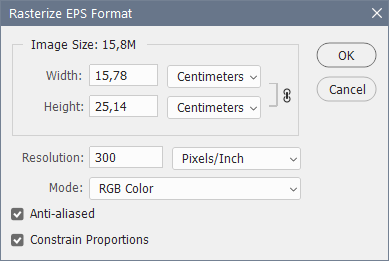Adobe Community
Adobe Community
Turn on suggestions
Auto-suggest helps you quickly narrow down your search results by suggesting possible matches as you type.
Exit
0
EPS files?
Community Beginner
,
/t5/lightroom-classic-discussions/eps-files/td-p/11837402
Feb 17, 2021
Feb 17, 2021
Copy link to clipboard
Copied
I have about 100 important EPS files (each photo about 50MB). There doesn't seem to be a way to import them into Lightroom Classic. I suppose I'll have to convert them--to what format and how best can I do this? Quality is most important for these.
Community guidelines
Be kind and respectful, give credit to the original source of content, and search for duplicates before posting.
Learn more
Community Expert
,
/t5/lightroom-classic-discussions/eps-files/m-p/11837710#M223979
Feb 17, 2021
Feb 17, 2021
Copy link to clipboard
Copied
EPS, file type are not supported in LrC, I believe your best option is to open them and convert to tiff, psd, jpeg then you can import to LrC.
Regards, Denis: iMac 27” mid-2015, macOS 11.7.10 Big Sur; 2TB SSD, 24 GB Ram, GPU 2 GB; LrC 12.5, Lr 6.5, PS 24.7,; ACR 15.5,; Camera OM-D E-M1
Community guidelines
Be kind and respectful, give credit to the original source of content, and search for duplicates before posting.
Learn more
Community Expert
,
LATEST
/t5/lightroom-classic-discussions/eps-files/m-p/11837750#M223981
Feb 17, 2021
Feb 17, 2021
Copy link to clipboard
Copied
Open the files in Photoshop, where you get this dialog.
Choose RGB color.
Vector content will be rasterized.
Save as Tiff.
Community guidelines
Be kind and respectful, give credit to the original source of content, and search for duplicates before posting.
Learn more
Resources
Get Started
Troubleshooting
New features & Updates
Careeeesa
Suzanne Santharaj
Copyright © 2023 Adobe. All rights reserved.