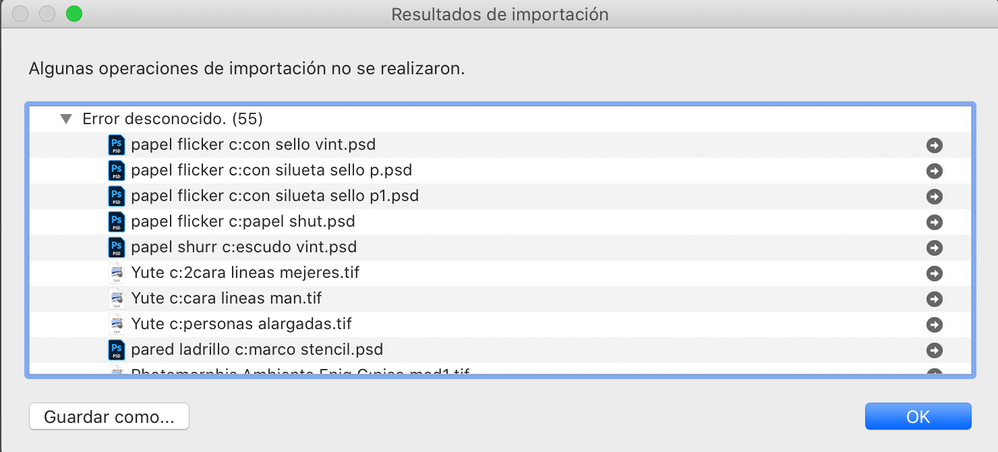Adobe Community
Adobe Community
- Home
- Lightroom Classic
- Discussions
- Error al importar archivos .tif y psd Error descon...
- Error al importar archivos .tif y psd Error descon...
Error al importar archivos .tif y psd Error desconocido (55)
Copy link to clipboard
Copied
Tratando de importar una serie de archivos de un disco duro a la coleccion, o alguna carpeta de Lightroom me muestra la siguiente ventana
Copy link to clipboard
Copied
Google translation: "Failed to import .tif and psd files Unknown error (55). Trying to import a series of files from a hard disk to the collection, or some Lightroom folder shows me the following window."
Upload one of the .psd or .tif files to Dropbox or similar and post the sharing link here. We can see if the problem is with the file itself or your LR installation.
Copy link to clipboard
Copied
Rename the files to remove the colon ':' This may be causing the problem.
Lightroom may treat the colon as an illegal character.
Copy link to clipboard
Copied
Ah, I forgot about this very old bug:
On Mac, file names at the app level (e.g. Finder) are allowed to contain "/", and at the operating-system level the "/" characters are replaced by ":". But LR doesn't correctly implement that behavior, and if you try to import the file named "a/b.jpg", you'll get "Unknown error", with the error window showing "a:b.jpg". The option Replace Illegal File Name Characters With: Dashes doesn't work with Import.
I think the only workaround is to rename the files to not contain "/".