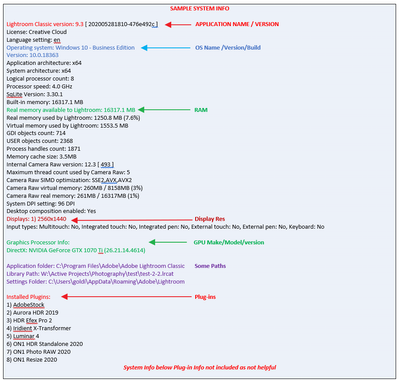Adobe Community
Adobe Community
- Home
- Lightroom Classic
- Discussions
- Error generating smart previews on import
- Error generating smart previews on import
Copy link to clipboard
Copied
Hi everyone,
I just upgraded my Lightroom Classic v6 to v10 (on Windows 10). When I'm importing now new photos, I get this error: "Some Smart Previews were not built. Photos failed to build."
On my import I use "Copy as DNG" with the options
- Previews: 1:1
- Build Smart Previews
- Develop Settings: <my own>
- Metadata: <my own>
Import seems to work, but this error message is strange. Any idea?
 1 Correct answer
1 Correct answer
All having this issue
Take a look at:
Now that posting is lacking in detail. But is it the issue?
If so, add to that posting. Give a lot more detail than what the original poster has provided. include your sys info (as in my example) include error message, include screen shots, tell them what you were doing
IF THIS IS NOT YOUR ISSUE, please, create a new postin
...Copy link to clipboard
Copied
Please post your System Information as Lightroom Classic (LrC) reports it. In LrC click on Help, then System Info, then Copy. Past that information into a reply. Please present all information from first line down to and including Plug-in Info. Info after Plug-in info can be cut as that is just so much dead space to us non-Techs.
Copy link to clipboard
Copied
Here's the System Info:
Lightroom Classic version: 10.0 [ 202010011851-ef6045e0 ]
License: Creative Cloud
Language setting: en
Operating system: Windows 10 - Business Edition
Version: 10.0.19041
Application architecture: x64
System architecture: x64
Logical processor count: 8
Processor speed: 4,2 GHz
SqLite Version: 3.30.1
Built-in memory: 16322,5 MB
Real memory available to Lightroom: 16322,5 MB
Real memory used by Lightroom: 2376,1 MB (14,5%)
Virtual memory used by Lightroom: 2765,5 MB
GDI objects count: 722
USER objects count: 2029
Process handles count: 2173
Memory cache size: 1110,9MB
Internal Camera Raw version: 13.0 [ 610 ]
Maximum thread count used by Camera Raw: 5
Camera Raw SIMD optimization: SSE2,AVX,AVX2
Camera Raw virtual memory: 703MB / 8161MB (8%)
Camera Raw real memory: 621MB / 16322MB (3%)
System DPI setting: 144 DPI (high DPI mode)
Desktop composition enabled: Yes
Displays: 1) 3840x2160, 2) 1680x1050
Input types: Multitouch: No, Integrated touch: No, Integrated pen: No, External touch: No, External pen: No, Keyboard: No
Graphics Processor Info:
DirectX: NVIDIA GeForce GTX 1050 Ti (27.21.14.5206)
Application folder: C:\Program Files\Adobe\Adobe Lightroom Classic
Library Path: E:\Bilder\Lightroom\Lightroom Catalog-v10.lrcat
Settings Folder: C:\Users\gege\AppData\Roaming\Adobe\Lightroom
Installed Plugins:
1) AdobeStock
2) jf Data Explorer
Copy link to clipboard
Copied
2) jf Data ExplorerProbably not your issue. But check that plugin for v10 compatibility. In your plugin manager, click on it, LrC v10 will note if it is an issue. An update exists
Copy link to clipboard
Copied
Graphics Processor Info:
DirectX: NVIDIA GeForce GTX 1050 Ti (27.21.14.5206)
Also, probably not your problem, but that is v452.06, not current. Per NVIDIA, current is v456.71. Use your NVIDIA GeForce Experience app to update, when you do, select custom install type as to cause a clean install.
Updating GPU drivers is often brought up in Adobe support pages.
Copy link to clipboard
Copied
see: https://www.lightroomqueen.com/community/threads/smart-previews-fail-to-build.30218/
specically that via Victoria Bampton
Copy link to clipboard
Copied
It's happening only on the import - if I do it manually (Library > Previews > Build Smart Previews) it seems to work.
I also checked the folder permissions, they're fine ... next try might be to delete the whole Smart Preview folder, but let's see if another idea comes up 🙂
Copy link to clipboard
Copied
So I deleted the whole Smart Preview Folder and rebuilt all Smart Previews. Folder was recreated, manual rebuild of the previews seems to work fine.
But it's still the same: When I import new photos, I get this error ...
Copy link to clipboard
Copied
I have the same problem .When i imported them by copying (no dng) smart previews were built. It must be something to do with the new build
Copy link to clipboard
Copied
Thanks for the info - so I'm not alone 🙂
Is there a way to inform Adobe on this? I was always redirected to a FAQ or this forum when searching for a support option ...
Copy link to clipboard
Copied
You can notify Adobe at https://feedback.photoshop.com/topics/lightroom-classic/5f5f2093785c1f1e6cc40872 The forum is monitored by Adobe QE and Engineering. So, a lot more chance of it being picked up than here.
BTW, check if there is a recent (i.e. no more than one week old) existing thread on the topic before creating a new thread
Copy link to clipboard
Copied
Same problem here ... when importing and copying as dng files LR fails to build smart previews but can build them manually.
I had no similar problem importing/moving jpg files to LR catalog.
Tried deleting smart preview folder, resetting preferences and ensuring all folder persissions are granted - no success.
Copy link to clipboard
Copied
Has anyone tried reinstalling the previous version of LRC from the Creative Cloud Desktop app?
I did just that to roll back Photoshop which was also experiencing very serious problems with the latest version and was able to restore full functionality to Photoshop albiet with a previous version.
Of course LRC presents a unique challenge - the latest version also updated the LR catalog which is likely not compatible with previous versions of LRC. I did keep the copy of my caltalog that was created with the update but wonder if anyone tried this.
Copy link to clipboard
Copied
All having this issue
Take a look at:
Now that posting is lacking in detail. But is it the issue?
If so, add to that posting. Give a lot more detail than what the original poster has provided. include your sys info (as in my example) include error message, include screen shots, tell them what you were doing
IF THIS IS NOT YOUR ISSUE, please, create a new posting at the feedback site. Include a reference to that posting as a reply to this discussion to help others.
Sounds like a bug
Copy link to clipboard
Copied
Yes, this seems to be the same issue ... I linked this thread to that post
Copy link to clipboard
Copied
Has anyone received a response to this Adobe Feedback post that provides a solution?
Copy link to clipboard
Copied
No, and see:
Add yourshelf to it.
Copy link to clipboard
Copied
Thank you because I've been having the same problem since I update my LR.