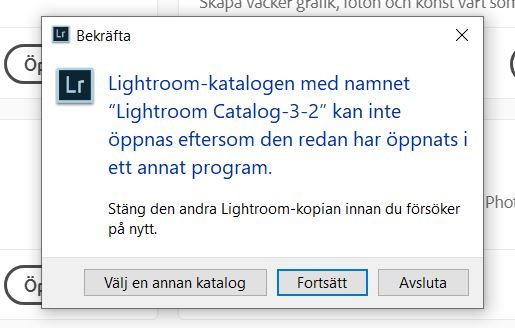- Close Lightroom Classic
- Go to the folder where your catalog file [yourcatalogname].lrcat is saved. By default, Lightroom Classic saves catalogs in the following folders:
 Adobe Community
Adobe Community
- Home
- Lightroom Classic
- Discussions
- Hi there, Sorry to hear about the Lightroom erro...
- Hi there, Sorry to hear about the Lightroom erro...
Error: Lightroom catalog cannot be opened
Copy link to clipboard
Copied
I can not open LR classic. I have tried to reinstall but same issue.
I gett this message every time when I'm trying to open it.
{Thread renamed by moderator}
Copy link to clipboard
Copied
Can you type in what that screen is stating, easier to translate from text as opposed to image of text.
Copy link to clipboard
Copied
Hi there,
Sorry to hear about the Lightroom error, could you please try the following steps and let us know if it helps?
- Windows: \Users\[user name]\Pictures\Lightroom
- Mac OS: /Users/[user name]/Pictures/Lightroom
where [user name] is the user id with which you are logged in.
- Move the [yourcatalogname].lrcat.lock file to the Trash (macOS) or Recycle Bin (Windows), if it is present at this folder location.
Caution: Do not delete or move the main [yourcatalogname].lrcat file.
- Relaunch Lightroom Classic.
- If your catalog opens successfully, you can empty the Trash (macOS) or Recycle Bin (Windows).
For more information please have a look at this article: https://helpx.adobe.com/lightroom-classic/kb/lightroom-error-catalog-cannot-be-opened-lrcat-lock.htm...
Regards,
Sahil