 Adobe Community
Adobe Community
- Home
- Lightroom Classic
- Discussions
- Re: Error message after version 8 update
- Re: Error message after version 8 update
Error message after version 8 update
Copy link to clipboard
Copied
I have checked the location in question above and the permissions are intact. Unfortunately, I neglected to disable the option to delete previous versions and so I tried to reinstall previous version 7.5 and when I tried to launch (start) it I got the same message. I see this same issue was logged by a user way back in 2006. I have had 2 adobe tech support agents look at my computer (remote into my computer) and neither of them could solve problem. They have promised an escalation but I have yet to hear back from anyone. I am very frustrated and uninstalled the Adobe Creative Cloud and Lightroom Classic CC and Photoshop. I have tried to manually reinstall but still had same problem. I cannot get anyone from Adobe to help me. Do any users have any ideas? If I cannot solve the issue I will have no choice but to cancel my subscription and go to another software. I have been using Lightroom since version 3 and a would prefer to continue but I am being left with no choice because my clients and I still need to be served. If anyone from Adobe in an official capacity reads this post I would appreciate some help.
"In the End, we will remember not the words of our enemies, but the silence of our friends." ~Martin Luther King, Jr.
Copy link to clipboard
Copied
Does it work if you Run as Administrator:
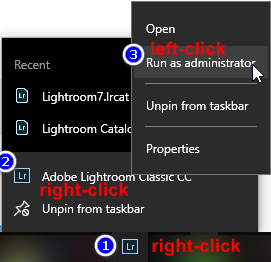
Copy link to clipboard
Copied
Just tried it and it runs when I select "run as administrator".
"In the End, we will remember not the words of our enemies, but the silence of our friends." ~Martin Luther King, Jr.
Copy link to clipboard
Copied
What does it mean to say that permissions are "intact"?
Whar are the permissions on that exact folder?
Copy link to clipboard
Copied
I don't follow your questions dj_paige?
"In the End, we will remember not the words of our enemies, but the silence of our friends." ~Martin Luther King, Jr.
Copy link to clipboard
Copied
dj_paige,
Everything is checked allow except where it says special permissions. But special permissions is never checked. Not sure I follow your questions.
"In the End, we will remember not the words of our enemies, but the silence of our friends." ~Martin Luther King, Jr.
Copy link to clipboard
Copied
(Permissions) Same in my similar folder (that I do not actually use for LR, but) all but that last one checked.
Might, however, refer to a file or sub-folder with that folder. (log files for example)
Copy link to clipboard
Copied
Would that location for temp be what LightRoom uses by default? Would not be pick, anyhow
Outside of LightRoom (LR), using your normal login, create a folder for the LR CACHE, preferably on an internal drive that is not C, go ahead and name it something like "Adobe LR CACHE" (Naming it temp is OK, but something more tailored to define it for LR just seems better)
Launch LR as admin, change location for CACHE files.
Now, hoping that changes CACHE file location for all users not just admin.
Close LR, relaunch as normal, cross fingers.
For example:

Copy link to clipboard
Copied
First off I have not idea what location LR uses for default cache but I will look. I have included an screen shot of the prefs page in LR after starting as admin. As you can see, the location of the prefs file is not the location being reported where LR startup is trying to create temporary files so my uninformed hunch is that the startup issue has nothing to do with where prefs cache is being located. The location being reported that LR cannot create files is "c:\user/Papa/appdata/local/temp". The prefs cache location is "c:/users/papa/appdata/local/adobe/cameraraw/cache/". I don't understand why the cache location is cameraraw? Frankly, although I am not completely computer illiterate this is way over my head. I have used computer and even written relationalship databases since 1980 (I'm now retired at age 67. I know nothing to do with nothing but just to give some context to my experience) and I don't understand LR at all. I just use it but that might coming to end.
Someone from Adobe support was supposed to call me today at 3PM EST and it is now 4PM EST and I haven't heard a peep. I cannot even get through to the chat! I am just about through with ADobe. I wasn't keen about paying for a subscription in the first place I preferred a standalone application but I thought I'd give it try. Well the experiment has failed.
From: Adobe Customer Care <adobecustomercare@adobe.com>
To: George Givens Jr <gegjrphotography@sbcglobal.net>
Subject: YOUR NEW CASE ID : ADB-4366796-X5D3 Adobe Customer Care
Hi George,
We apologize for the inconvenience and unpleasant experience you had on the last conversation you had.
Please ignore all the previous case ids you have had with Adobe.
We have now created a new case for you : ADB-4366796-X5D3
There is a call scheduled for you at 3 PM EST on Nov 5.
The case has been escalated to our next level Technical Team.
We appreciate your patience and understanding.
Please ignore the case id : ADB-4362573-Q8B6
Thanks,
Adobe Support
"In the End, we will remember not the words of our enemies, but the silence of our friends." ~Martin Luther King, Jr.
Copy link to clipboard
Copied
Might be a Windows issue, not an Adobe issue.
Have you considered creating another login account on your windows PC, logging into that account, and seeing how LR performs?

