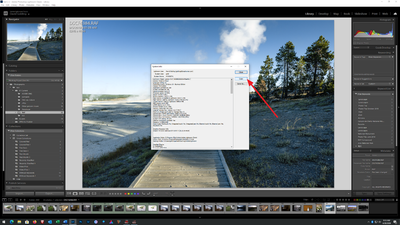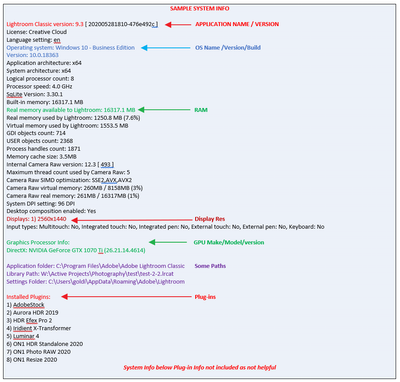Adobe Community
Adobe Community
- Home
- Lightroom Classic
- Discussions
- Error message when permanently deleting images fro...
- Error message when permanently deleting images fro...
Error message when permanently deleting images from LR
Copy link to clipboard
Copied
When I delete images in any of the LR versions and select Remove from disk to permanently erase rather than just from LR I get the following message
"Error - An internal error has occurred: ? : 0 attempt to index a nil value"
What does this mean and how can I correct it?
Copy link to clipboard
Copied
It can be a problem with a plugin.
Please see here:
https://community.adobe.com/t5/lightroom-classic/ein-interner-fehler-ist-aufgetreten-0-attempt-to-in... (some posts are in German)
Copy link to clipboard
Copied
Please post your System Information as Lightroom Classic (LrC) reports it. In LrC click on Help, then System Info, then Copy. Past that information into a reply. Please present all information from first line down to and including Plug-in Info. Info after Plug-in info can be cut as that is just so much dead space to us non-Techs.
Copy link to clipboard
Copied
License: Creative Cloud
Language setting: en
Operating system: Windows 10 - Home Premium Edition
Version: 10.0.18362
Application architecture: x64
System architecture: x64
Logical processor count: 8
Processor speed: 2.8 GHz
SqLite Version: 3.30.1
Built-in memory: 8055.4 MB
Real memory available to Lightroom: 8055.4 MB
Real memory used by Lightroom: 909.2 MB (11.2%)
Virtual memory used by Lightroom: 1025.1 MB
GDI objects count: 702
USER objects count: 2397
Process handles count: 1789
Memory cache size: 285.0MB
Internal Camera Raw version: 13.0 [ 610 ]
Maximum thread count used by Camera Raw: 5
Camera Raw SIMD optimization: SSE2,AVX,AVX2
Camera Raw virtual memory: 173MB / 4027MB (4%)
Camera Raw real memory: 177MB / 8055MB (2%)
System DPI setting: 144 DPI (high DPI mode)
Desktop composition enabled: Yes
Displays: 1) 3840x2160
Input types: Multitouch: Yes, Integrated touch: Yes, Integrated pen: No,
External touch: No, External pen: No, Keyboard: No
Graphics Processor Info:
DirectX: Intel(R) HD Graphics 530 (25.20.100.6446)
Application folder: C:\Program Files\Adobe\Adobe Lightroom Classic
Library Path: D:\Sue Griffin\Pictures\Lightroom\Lightroom
Catalog-3-3-v10.lrcat
Settings Folder: C:\Users\Sue Griffin\AppData\Roaming\Adobe\Lightroom
Installed Plugins:
1) AdobeStock
2) Facebook
3) Flickr
4) LogiOptions
5) Nikon Tether Plugin
I have just updated to LrC v 10.0, when I tried to open the new version
(in Library mode) I got a blank image screen, and a (Not Responding)
message. I then clicked on X and was asked if I wanted to close the
program or wait for it to respond, I opted for wait, and after a minute or
two it responded. I closed the program down and tried again and the same
thing happened?
I suspect I need to reload Adobe Creative Cloud , but I am completely
non-techy and don't know how to do that without losing all my images?????
Many thanks in advance for any advice /help you can offer me.
Susi Gee
Copy link to clipboard
Copied
Disable and remove the Logitech Options plugin. It is known to be buggy. It is not required to use the mouse or keyboard as normal. It allows you yo use buttons/dials to trigger LrC functions. It gets installed with Logitech updates so may come back.
Copy link to clipboard
Copied
From your graphics info, I assume you have a laptop? And the laptop does not have a desecrate GPU, just an integrated video control?
Copy link to clipboard
Copied
No, I am using an HP Envy All in one Desktop PC. I have been using it
satisfactorily to edit my images in LR, I have only had this message since
updating to LrC.
In another answer it has been suggested I remove my Logitech keyboard
Options plugin, So I will try that. Also that my error message probably
relates to images that LrC cannot find, again this makes sense.
Thank you for your help.
Copy link to clipboard
Copied
Sorry to give you such a simple answer, but as an IT profesisonal for more than 35 years, the message regarding 'nil' seems to imply you are trying to delete a file that only exists in the catalog but doesn't actually exist on disk. Can you actually go to Windows Explorer (if you use Windows) or whatever Mac uses, and SEE the physical file you are trying to delete?
Copy link to clipboard
Copied
to operate correctly, and in the process (obviously not done correctly) a
lot of my images became 'disconnected'.
Thanks for your help.