 Adobe Community
Adobe Community
- Home
- Lightroom Classic
- Discussions
- Error while exporting photos with the exempted res...
- Error while exporting photos with the exempted res...
Copy link to clipboard
Copied
Hi all,
I have a problem while exporting photos with Lightroom 6.8:
I try to export the photos and put the exempted resolution in the resulting file name. For this, I went to the exporting tool and put into the filenametemplate editor
"{filename}_{exemptet resolution}"
(sorry, maybe these expressions are not exactly the same as shown in english Lightroom, as I use the german edition.
Well, if I export a single file, it works fine. For example file name is MG1564 with a resolution of 5184x3400 and an excempted resolution of 4500x3200. Lightroom exports:
"MG1564_4500x3200.jpg"
If I export several files at once, it doesn't work anymore. The first file gets exportet properly, in all further files, Lightroom just writes any resolution (in my case 1000x667). The photos don't have this resolution and are not excempted to this resolution. So for example:
"MG1564_4500x3200.jpg"
"MG1565_1000x667.jpg"
"MG1566_1000x667.jpg"
"MG1567_1000x667.jpg"
If I export the files individually, all works, just in the batch process it doesn't. As I want to export several thousand photos in this way, it is no option to export them individually.
Does anybody know, what I could do? Or where I made a mistake?
Thank you very much in advance!
Ralph
 1 Correct answer
1 Correct answer
Hello Ralph, thank you for your clear instructions. I can replicate your issue and yes the first file is named as the pixel dimensions of the uncropped file which in my case is incorrect, the subsequent files are not (although the actual pixel size of the exported files is correct)
Exported files
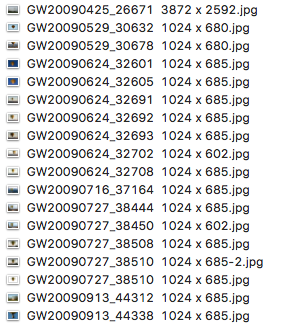
Files in Lightroom
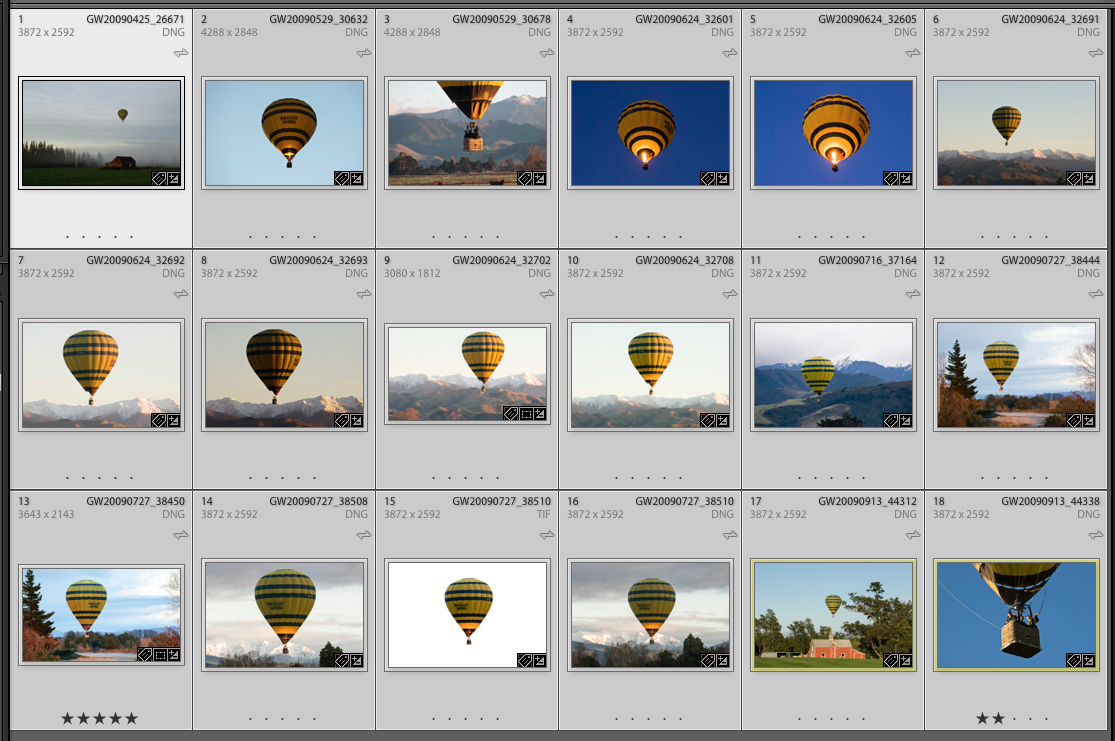
File naming token
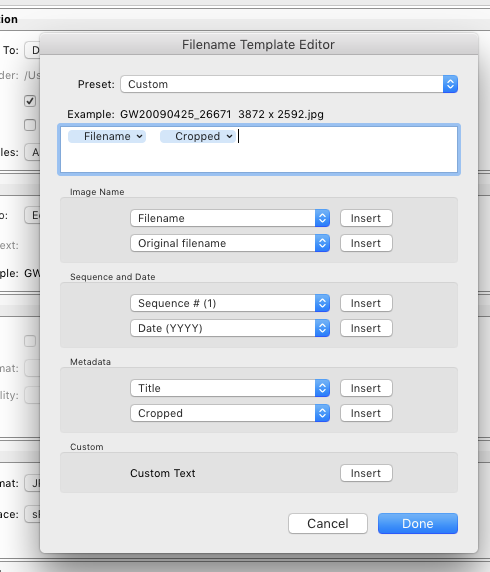
Export settings
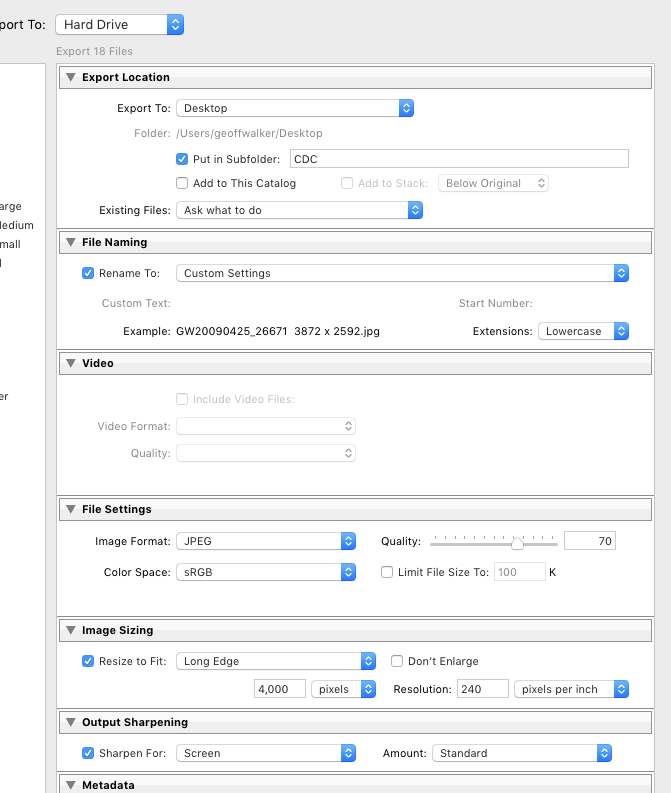
I will log a bug....
Copy link to clipboard
Copied
Can you post a screen shot of your export settings please like this:
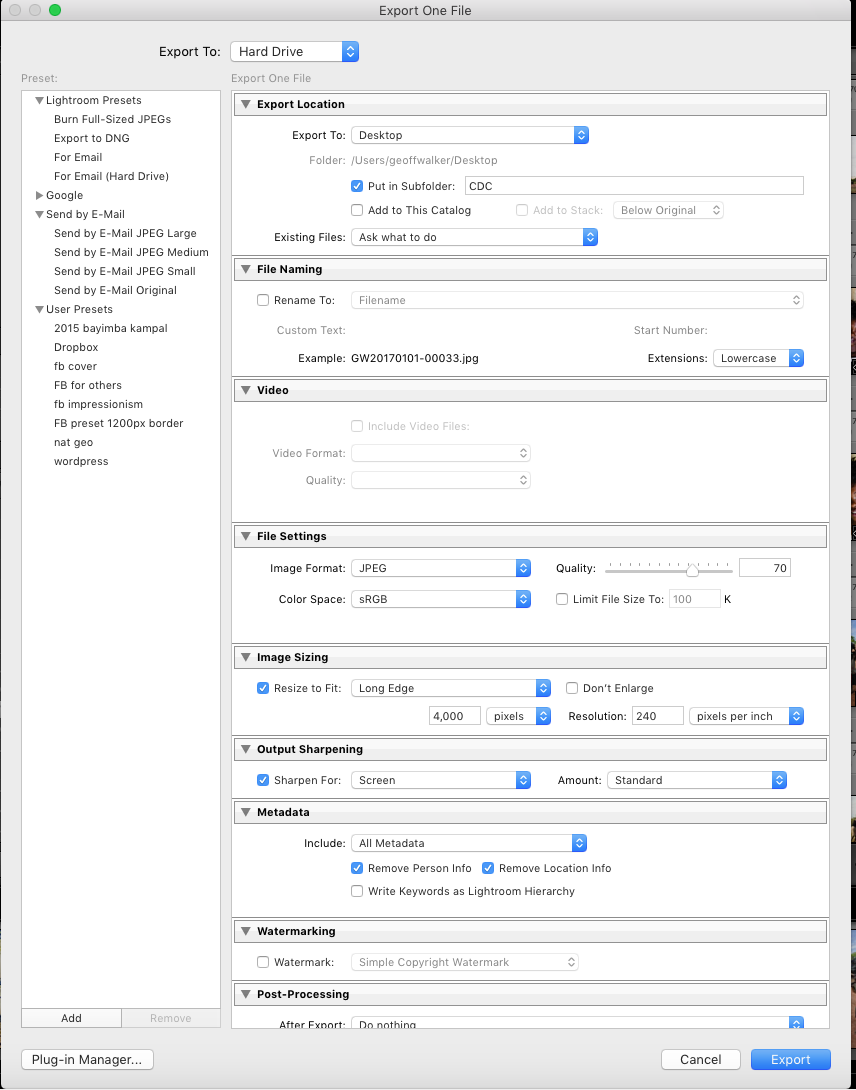
Copy link to clipboard
Copied
Here the screenshot of the settings:
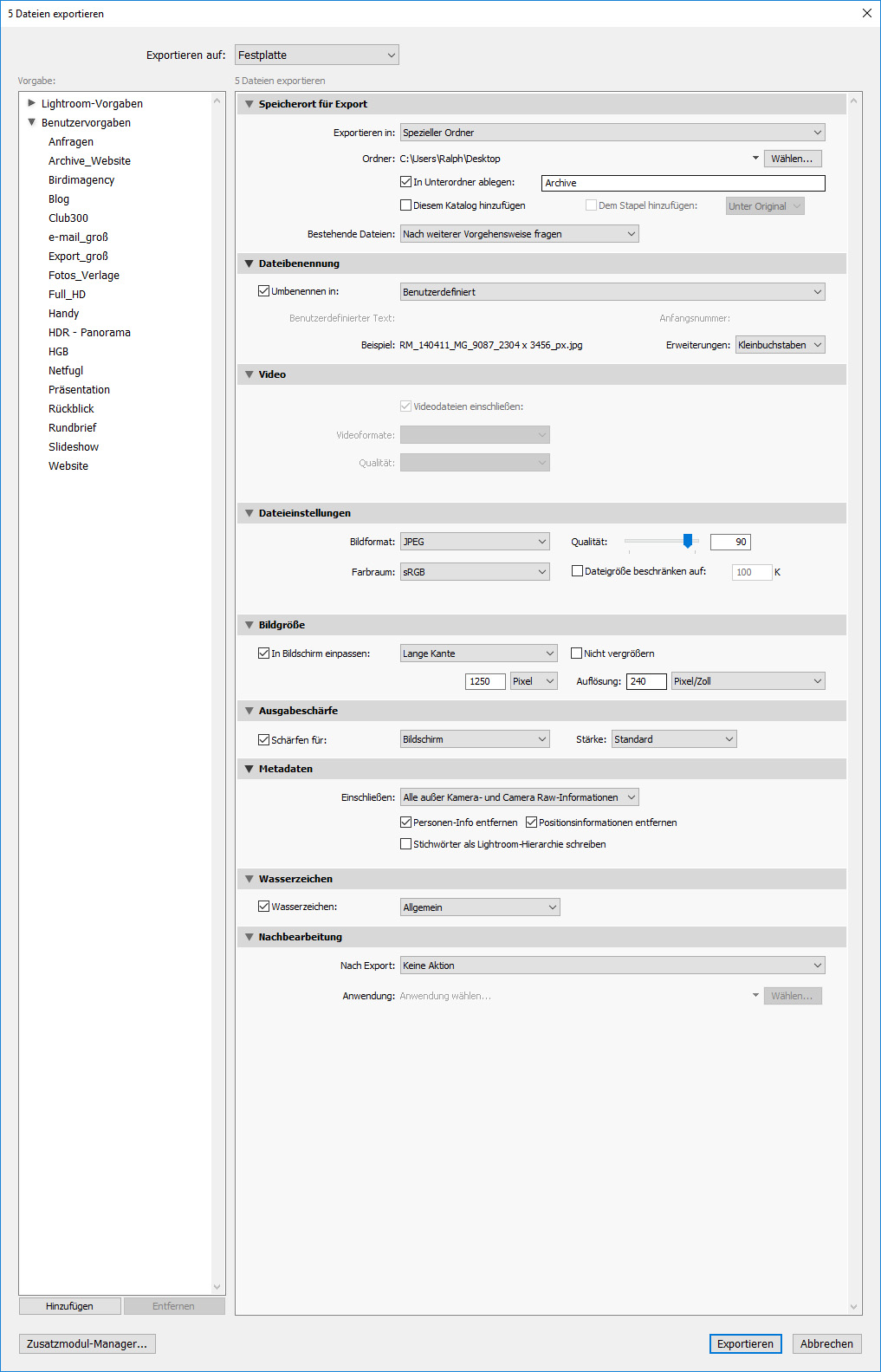
Here the screenshot of the filename settings:
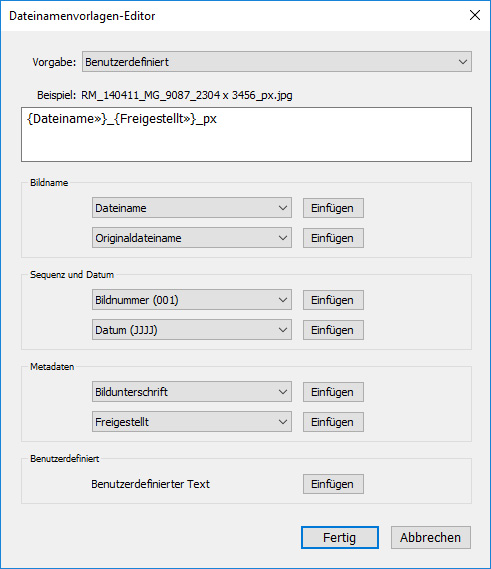
Here the screenshot of the example of the exported files. In the upper right edge is the exempted resolution shown:
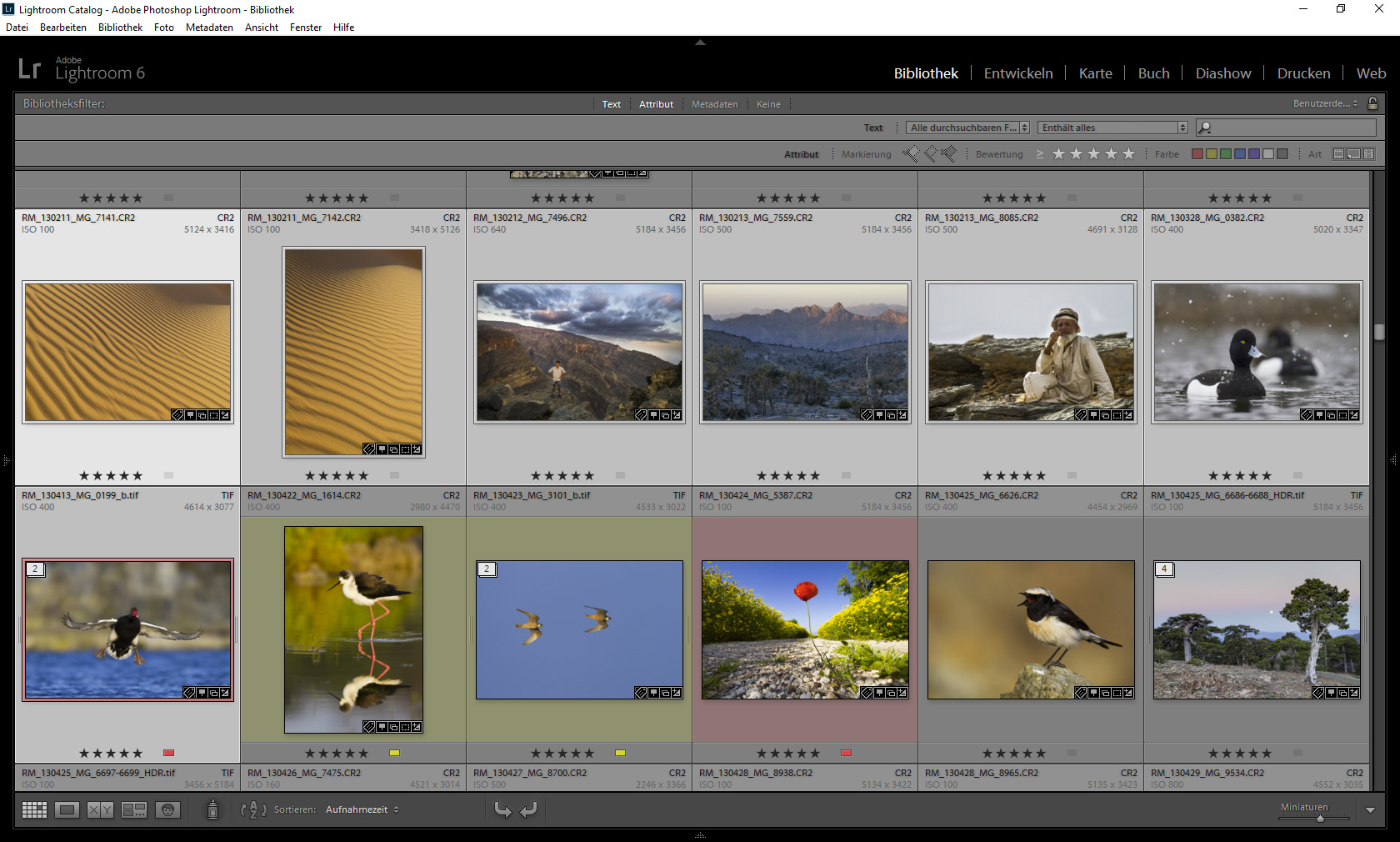
And here the resulting file names after the export. The first file name is right with 5124x3416 Pixels, the others show something with about 1000 x 667 Pixels (in landscape format) and 833 x 1250 (in portrait format):
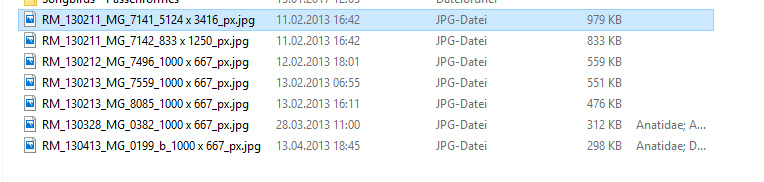
Thank you very much in advance!
Ralph
Copy link to clipboard
Copied
For me the presented auto file naming "tokens", for Export, don't include exported pixel dimensions (I'm using 2015.8 on Windows). Are you using some kind of an extension or plugin to LR? I only see Dimensions (of original photo) and Cropped (in relation to the original Dimensions) available. If you are using a plugin to give you additional options, then you will need to speak with the author of that plugin.
However it occurs to me, that once you have decided on particular Export settings, for a particular purpose, and saved those as a named Export preset, since the Resizing involved in this will then be consistent, you could include that as consistent text - within a custom File Name setup.
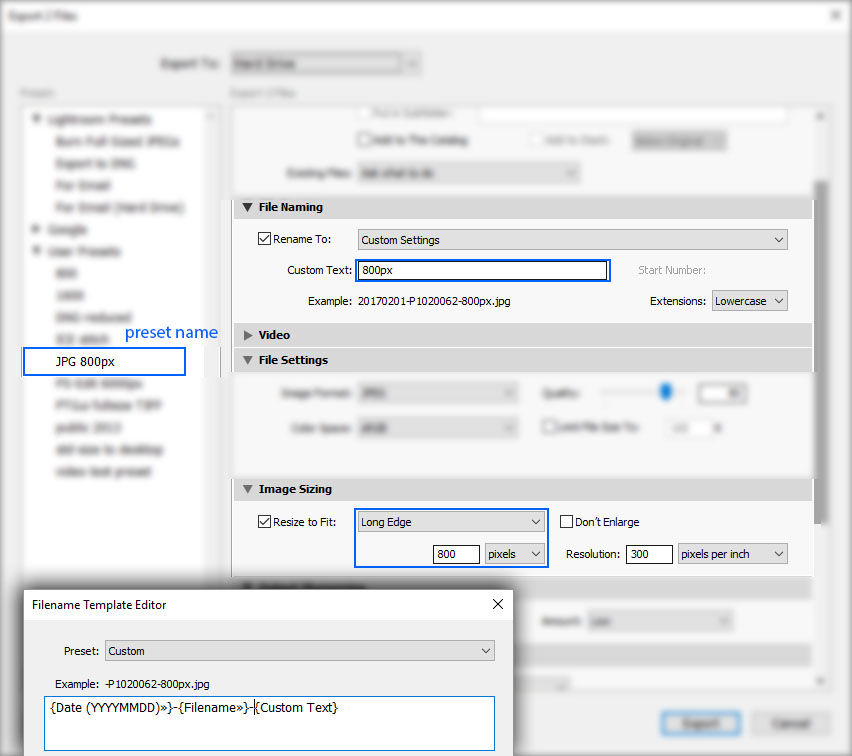
And you could have a number of such presets, each one using a different number for its governing pixel dimensions (as well as other differences), and with different custom text entered in each case to reflect that. You wouldn't need to set up lots of different named File Name setups; selecting a given Export Preset again in the future, will just recall whatever you had got customised at the time when this was saved.
Of course, what this can't convey, is what the OTHER pixel dimension is for each image - it only conveys the common governing dimension that the Export resizing achieves with this setup. That might be the larger dimension, the smaller dimension, always the width... whatever intention or requirement you've set up in the Resizing.
Yet perhaps just this prime-dimension naming will be enough, in practice?
regards, RP
Copy link to clipboard
Copied
"Freigestellt" is actually the pixel dimensions of the trimmed photo. It is surely the "cropped" feature in your language. At least this is exactly what I want to have - the cropped dimension in the file name.
I don't use any plugin, it is just original Lightroom 6.8.
> However it occurs to me, that once you have decided on particular Export settings, for a particular purpose, and saved those as a
> named Export preset, since the Resizing involved in this will then be consistent, you could include that as consistent text - within a
> custom File Name setup.
No, as I don't want to have the resized size of the photo after the export in the file name but the cropped size of the original image. As I crop different for any image, it is different in any image.
Maybe I should explain the purpose: I show the resized image (with 1250 px) on a webpage with the file name below it. In the file name, anybody can see the cropped resolution of the orginal image (for exampel 4856 x 2400, but this is individual for every image) and therefore decide if the image is usable for his or her purpose.
As Lightroom offers the "cropped" feature in the file naming, it should work, but as it doesn't work properly, for me this looks like a bug in the software.
I would be really very glad about any help!
Best wishes,
Ralph
Copy link to clipboard
Copied
Just again to be sure, you understood my problem:
And here the resulting file names after the export. The first file name is right with 5124x3416 Pixels, the others ARE WRONG and show something with about 1000 x 667 Pixels (in landscape format) and 833 x 1250 (in portrait format):
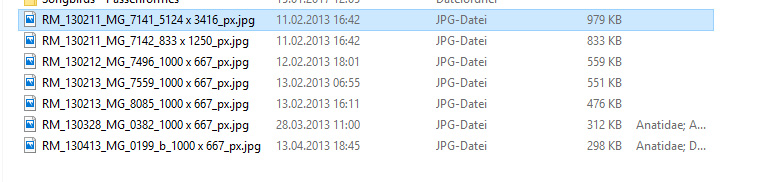
Actually I can't even imagine where Lightroom got this information of 1000x 667 px from, as neither the original image size, nor the cropped image size nor even the resized images have a resolution of 1000 x 667 as you can see in the screenshots before.
Ralph
Copy link to clipboard
Copied
Hello Ralph, thank you for your clear instructions. I can replicate your issue and yes the first file is named as the pixel dimensions of the uncropped file which in my case is incorrect, the subsequent files are not (although the actual pixel size of the exported files is correct)
Exported files
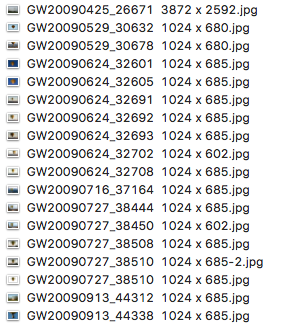
Files in Lightroom
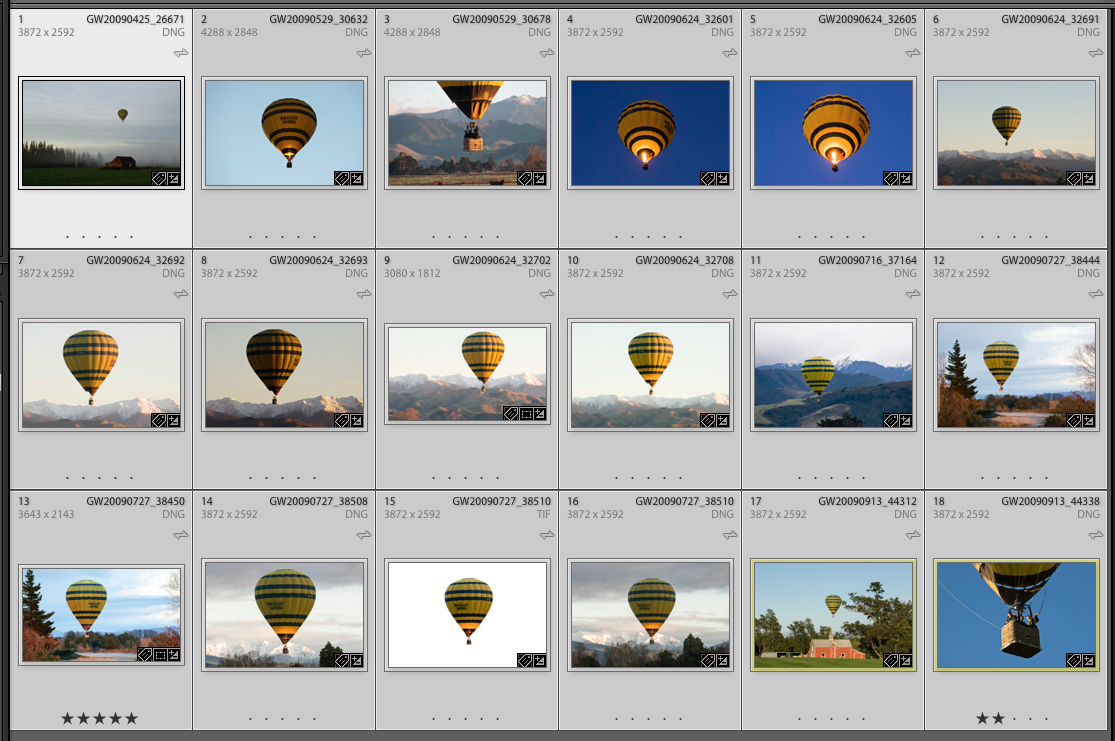
File naming token
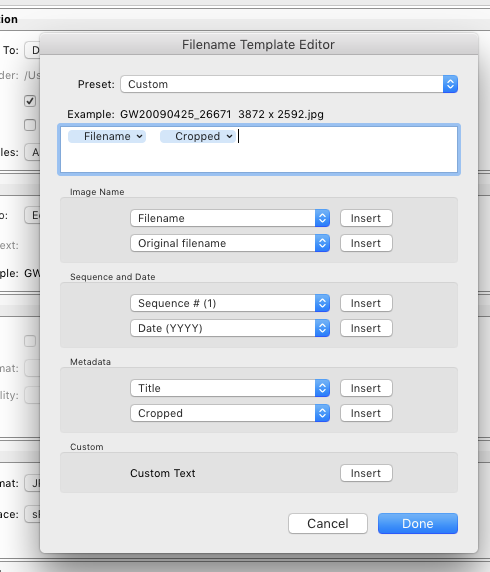
Export settings
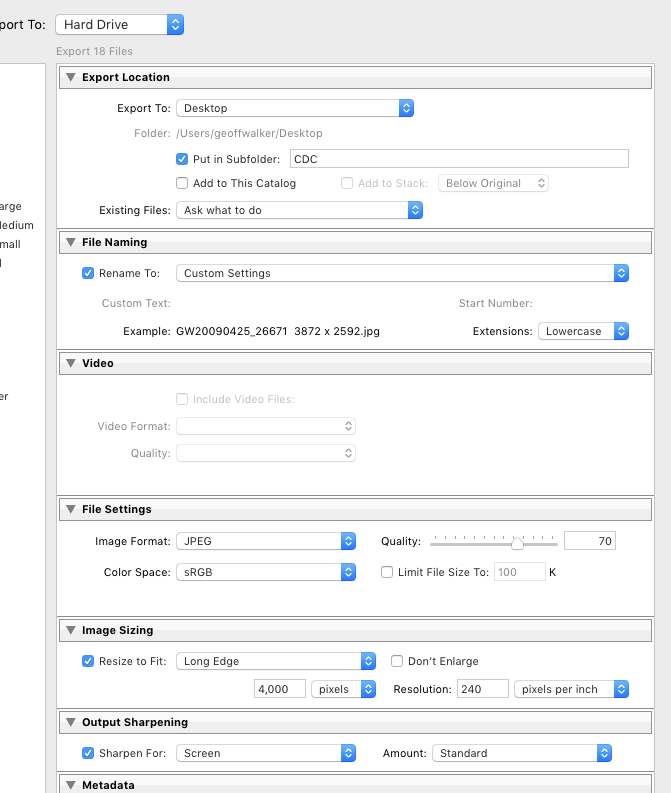
I will log a bug....
Copy link to clipboard
Copied
Thank you very much!! ![]()
Ralph
Copy link to clipboard
Copied
Hi Ralph,
Could you verify this on Lightroom 6.9 / CC 2015.9 release last week?
Thanks,
Smit Keniya
Smit | Lightroom Classic Team
Copy link to clipboard
Copied
Hi,
his issue should be fixed in Lightroom CC2015.10/6.10. Please update your system and let us know if you have any additional issues.
Additional information on this update can be found here: http://blogs.adobe.com/lightroomjournal/2017/04/lightroom-cc-2015-10-now-available.html
Thanks,
Smit Keniya
Smit | Lightroom Classic Team
Copy link to clipboard
Copied
This one was killing me. Thanks for fixing it. I even thought I had a virus. 😕



