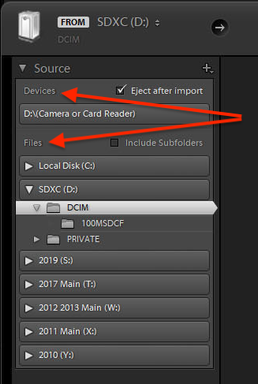Adobe Community
Adobe Community
- Home
- Lightroom Classic
- Discussions
- Error while importing from camera: timestamp not r...
- Error while importing from camera: timestamp not r...
Error while importing from camera: timestamp not read properly
Copy link to clipboard
Copied
Hi, I'm trying to import photos from my Canon 70D and recently I started to get a weird error. If I try to organize photos by year/month, lightroom attempts to move all photos to a folder names 1969/December. It seems for some reason the importer can't read photo timestamps. However, Canon EOS Utility has no problem doing the same task and if I just add photos to lightroom after moving them to the hard drive using EOS Utility, capture times are all correct. Has anyone experienced something similar? What could I do?
Lightroom Classic 9.2 on OSX Mojave
Copy link to clipboard
Copied
First thing I would do is Check Your Camera to see if the date and time is set correctly.
In my opinion what you are seeing is on your end. Something to do with your camera or the setting you have in the camera. Otherwise there would be multiple posts on this if it was a LR proble. There are Millions of Canon owners that use LR and this is the first time I have heard of it.
Copy link to clipboard
Copied
[This post contains embedded images that don't appear in email. View the post in your Web browser to see the images.]
"I'm trying to import photos from my Canon 70D and recently I started to get a weird error. If I try to organize photos by year/month, lightroom attempts to move all photos to a folder names 1969/December."
Are you importing via a USB cable or from a card reader attached to your computer? If you're importing via a card reader, are you importing from the Devices section or the Files section of the Source panel in the Import window?
LR has very old outstanding bugs with dated folder names when reading via USB cables or the Devices section of the Source panel. To avoid folder-name bugs, you should only be importing from a card reader using the Files section. (USB card readers cost $10 at Amazon.)
By the way, 1969 December is a magic date -- if you used day-dated folders, they would probably have the name 1969-12-31. Whenever you see that date, or the related on 1970-01-01, you're almost certainly encountering a software bug. Most computers represent date/times as the number of seconds since an "epoch" start date, and for many systems, that's 1970-01-01 00:00:00 UTC, which in US time zones is 1969-12-31. So if a date/time represented as 0 shows up (i.e. because of a bug or the date/time is missing), it's interpreted as 1970-01-01 00:00:00 UTC (or 1969-12-31 16:00:00 PST).
[Use the reply button under the first post to ensure replies sort properly.]