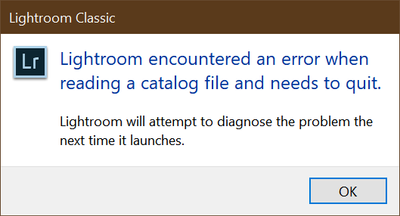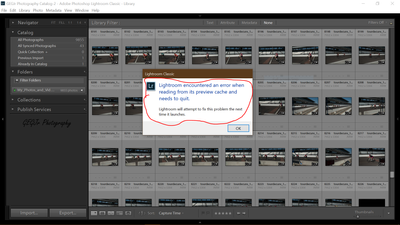Adobe Community
Adobe Community
- Home
- Lightroom Classic
- Discussions
- Re: Errors reading cache and lrcat file
- Re: Errors reading cache and lrcat file
Errors reading cache and lrcat file
Copy link to clipboard
Copied
I am continuously getting errors with LR having errors reading preview cache and reading LRCAT file. Then LRC shuts down and on restart checks LRCAT for errors.
I deleted the preview file as recommended on this forum. It worka for a while, then the error would appear again. Now, it appears almost regularly. By the way, it has nothing to do with the recent update (NOV142019). This is happening previous to the update and happens all the time. My catalog and original files are on an external drive. I notice there is a similar post from 2013 that I don't believe was ever resolved. https://community.adobe.com/t5/lightroom-classic/quot-lightroom-encountered-and-error-when-reading-f...
P. S. Please don't respond if you don't read entire post. I'm not replying to anyone that ask me what version.
{Moved to Lightroom Classic forum by moderator}
"In the End, we will remember not the words of our enemies, but the silence of our friends." ~Martin Luther King, Jr.
Copy link to clipboard
Copied
When did this start happening? Have you tried starting a new catalog to ssee if that helps? What exact version of Lightroom Classic are you using? What operating system are you using?
You could create a new catalog just to compare and import a few images to see what the results would be.
Copy link to clipboard
Copied
Apparently you didn't read the entire post.
"In the End, we will remember not the words of our enemies, but the silence of our friends." ~Martin Luther King, Jr.
Copy link to clipboard
Copied
I read through most of the posts in the link above you provided. I felt there were some solutions as reported.
Have you tried to delete the Preview Cache ( I read you have deleted the preview file) as referenced in the 2013-2017 thread? Its in the Preferences in Lightroom Classic . . .
While they most likely produce the same net result, sometimes they might not.
Copy link to clipboard
Copied
The solutions offered don't help.
"In the End, we will remember not the words of our enemies, but the silence of our friends." ~Martin Luther King, Jr.
Copy link to clipboard
Copied
Simple fact is if you, or anyone, has recurring file corruption problems with any program the problem lies with your system. In short a hardware problem. No computer files go, get, corrupted unless something in your computer is causing that corruption.
It could be a faulty hard drive, bad RAM, faulty or overheating CPU or any number of other factors.
You have to investigate all your hardware for problems.
I have been running the same computer for over 8 years (the one I am typing this reply on) and had many different versions of PS, LR, Bridge and a Host of other programs and never has any file corruption with ANY files on my system. Not only that but I Overclock my system which put more strain on all the parts./
Still no corruption.
It is Not LR that is corrupting its own files. It is something in your system that is causing it.
Copy link to clipboard
Copied
It only happens in Lightroom Classic. NOT a computer problem. I know the difference between a computer problem and software problem.
"In the End, we will remember not the words of our enemies, but the silence of our friends." ~Martin Luther King, Jr.
Copy link to clipboard
Copied
OK sorry. Best of luck to you.