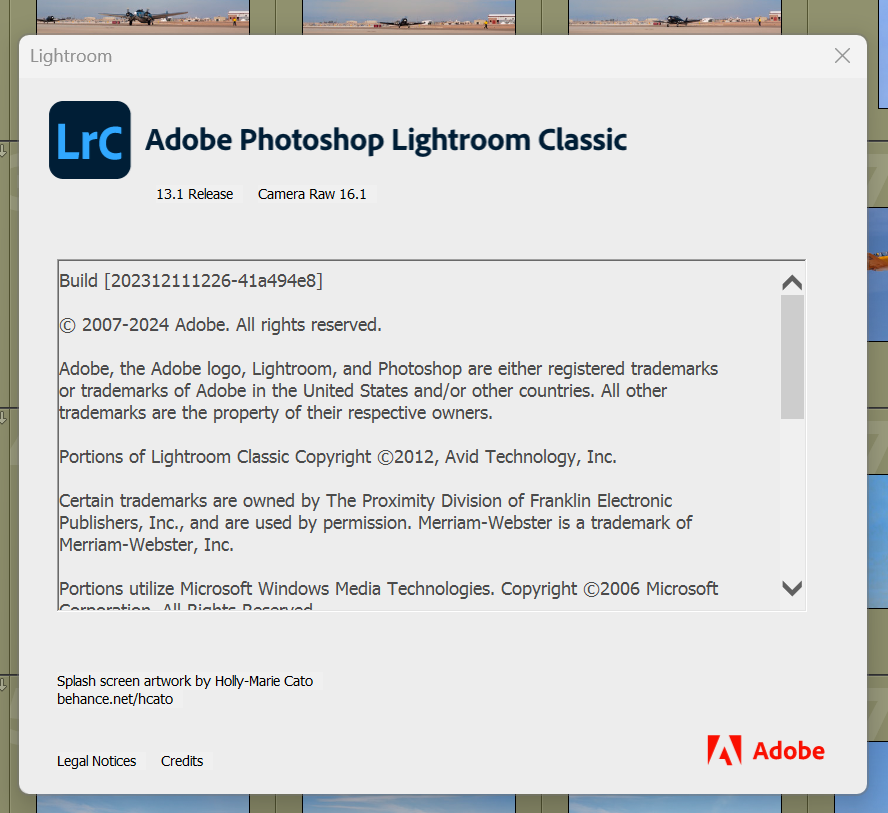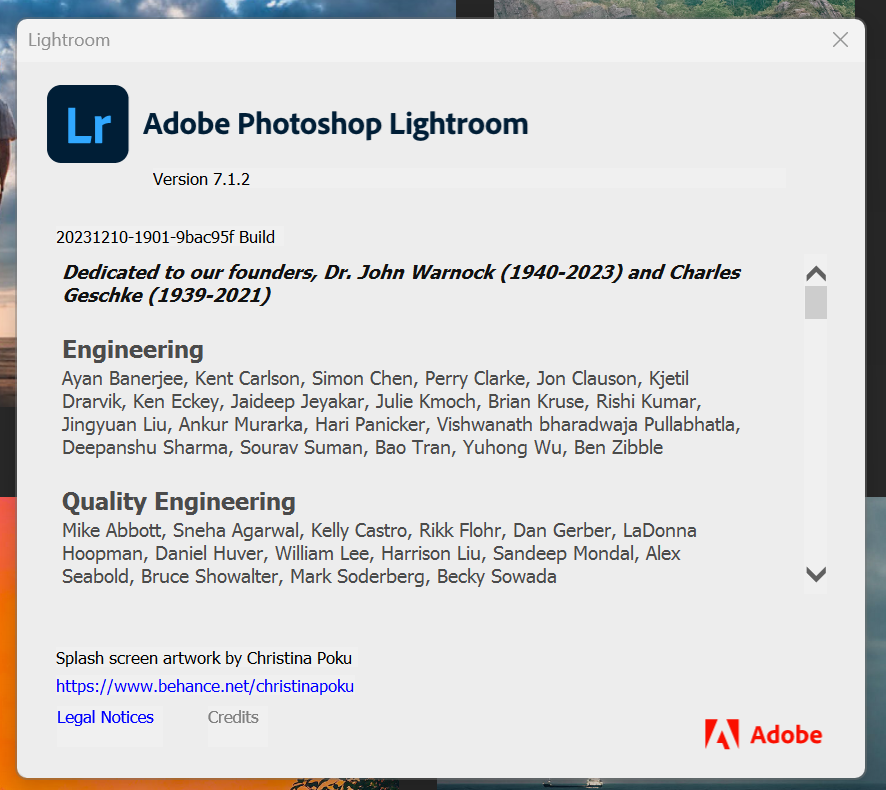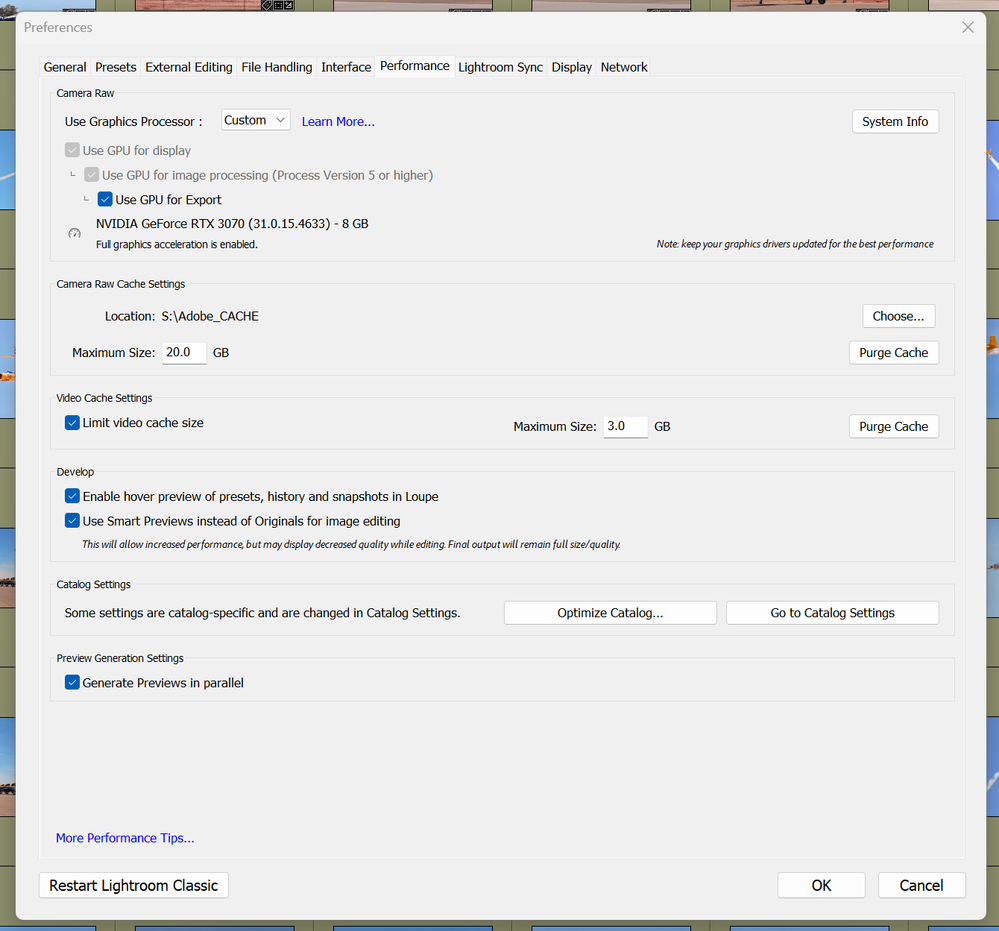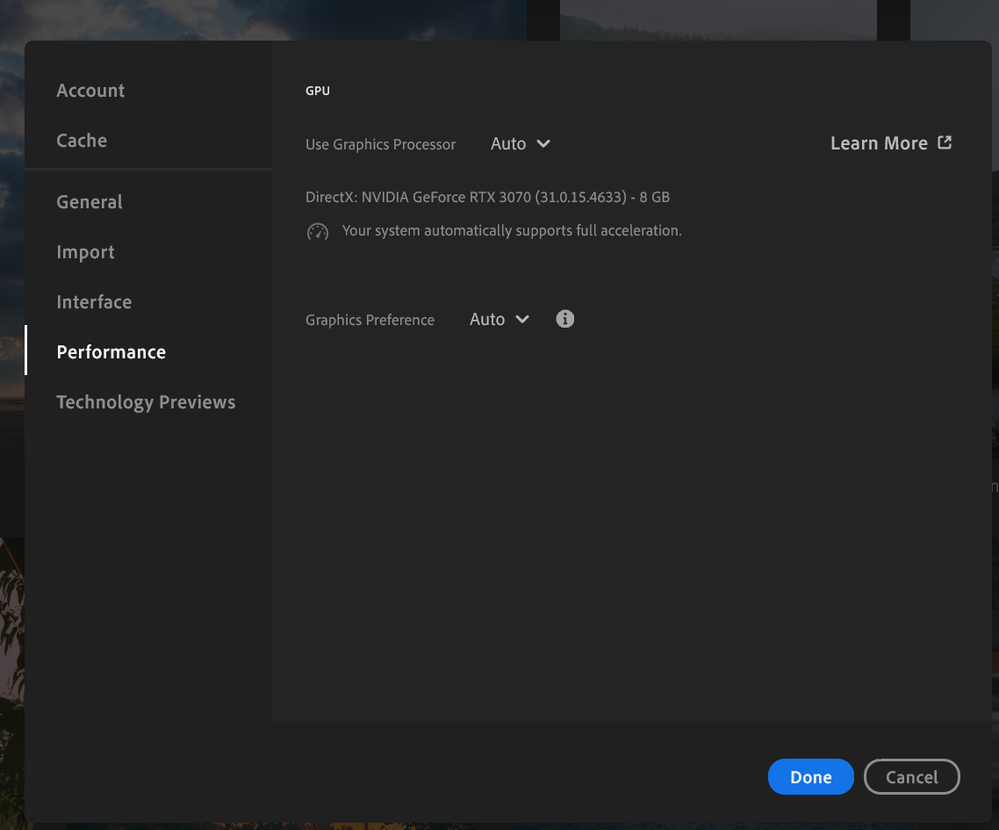Adobe Community
Adobe Community
- Home
- Lightroom Classic
- Discussions
- Every time I try to crop, it shows the wrong photo...
- Every time I try to crop, it shows the wrong photo...
Every time I try to crop, it shows the wrong photo on the main screen, but the correct in navigator
Copy link to clipboard
Copied
Running Windows 10 64 bit, Lightroom v 10.1. This is killing me and can't find any answers to problem solve.
Copy link to clipboard
Copied
? Please upload a screen shot - a full screen image showing left-center-right panels open in Develop with the crop tool selected. When Lr (or other apps) display odd behavior it's a good idea to fully power cycle your system. Shut everything down and restart.
Copy link to clipboard
Copied
Buggy behavior
Consider resetting the preference file. The preference file can get corrupted, leading to buggy behavior. A corrupt preference file will survive updates, upgrades, re-installs. Resetting the preference file is Adobe speak for deleting it. After it is deleted, Lightroom Classic will create a new one upon launch. Side effect is settings in preferences will reset to defaults.
see: https://helpx.adobe.com/lightroom-classic/help/setting-preferences-lightroom.html
Copy link to clipboard
Copied
Thank you sir. Unfortunately this did not solve my issue. I have a laptop without graphics card and whenever I crop an image in LR not LrC it will always show this first cropped image for every new crop. I have to close LR for each new crop.
Copy link to clipboard
Copied
whenever I crop an image in LR not LrC
Ok, I am defiantly confused. What Lightroom are you using that has the crop issue? Lightroom or Lightroom Classic
In whatever Lightroom you are using, click on Help, then About, and post this:
or perhaps this:
And to clarify some performance info. please from the preferences, select performance and post this:
or this: