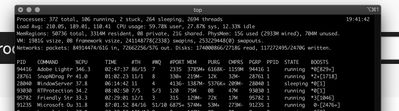Adobe Community
Adobe Community
- Home
- Lightroom Classic
- Discussions
- Re: Excessive CPU usage, unable to do almost anyth...
- Re: Excessive CPU usage, unable to do almost anyth...
Excessive CPU usage, unable to do almost anything
Copy link to clipboard
Copied
Whenever I try importing files the CPU is maxed out causing videos and most anything from functioning. Running macOS Mojave 10.14.6, Late 2013, 16 GB 1600 MHz DDR3, 99.95 GB available of 500 GB. While changing from Library to develop module or changing from one image to another sometimes takes up to 30 seconds before the loading indicator to disapear.
Copy link to clipboard
Copied
Please post your System Information as Lightroom Classic (LrC) reports it. In LrC click on Help, then System Info, then Copy. Paste that information into a reply. Please present all information from first line down to and including Plug-in Info. Info after Plug-in info can be cut as that is just so much dead space to us non-Techs.
Copy link to clipboard
Copied
Here you go.
Lightroom Classic version: 10.1 [ 202012012023-e92d50bb ]
License: Creative Cloud
Language setting: en-US
Operating system: Mac OS 10
Version: 10.14.6 [18G6042]
Application architecture: x64
Logical processor count: 8
Processor speed: 2.3 GHz
SqLite Version: 3.30.1
Built-in memory: 16,384.0 MB
Real memory available to Lightroom: 16,384.0 MB
Real memory used by Lightroom: 1,141.3 MB (6.9%)
Virtual memory used by Lightroom: 13,928.8 MB
Memory cache size: 2,718.4MB
Internal Camera Raw version: 13.1 [ 658 ]
Maximum thread count used by Camera Raw: 5
Camera Raw SIMD optimization: SSE2,AVX,AVX2
Camera Raw virtual memory: 747MB / 8191MB (9%)
Camera Raw real memory: 750MB / 16384MB (4%)
Displays: 1) 2880x1800, 2) 3840x2160
Graphics Processor Info:
Metal: NVIDIA GeForce GT 750M
Application folder: /Applications/Adobe Lightroom Classic
Library Path: /Users/jeffreyschwartz/Pictures/Lightroom Catalog/LR Catalog-v10.lrcat
Settings Folder: /Users/jeffreyschwartz/Library/Application Support/Adobe/Lightroom
Installed Plugins:
1) AdobeStock
2) AirMagic
3) Costco Photo Center
4) Facebook
5) Flickr
6) jf Bag-o-Goodies
7) jf Data Explorer
8) jf Flickr
9) Luminar 4
10) Luminar Flex
11) ON1 Effects 10
12) ON1 Enhance 10
13) ON1 Photo 10
14) ON1 Portrait 10
15) ON1 Resize 10
Copy link to clipboard
Copied
Whenever I try importing files the CPU is maxed out causing videos and most anything from functioning
I think this is expected behavior from Lightroom Classic when you import large amounts of files.
Copy link to clipboard
Copied
It was only 176 pictures and two video.
Copy link to clipboard
Copied
Importing uses a lot of CPU, so I still say what you are observing is normal.
Copy link to clipboard
Copied
Looking at the free space on your internal disk and the variety of software apps you are using you may need more free disk space. Are your Image files, Catalog file and previews etc all on the 500 GB drive?
Copy link to clipboard
Copied
The internal drive (SSD) which has the catalog and preview files have about 126 GB of free space and 40GB purgeable and the images are stored on a removable SSD with a read/write speed of over 500 MB/s.
~90 GB of the internal drive is used by the preview file.
Thanks for your help
Copy link to clipboard
Copied
Probably not your CPU issue but
Installed Plugins:
1) AdobeStock
2) AirMagic
3) Costco Photo Center
4) Facebook
5) Flickr
6) jf Bag-o-Goodies
7) jf Data Explorer
8) jf Flickr
9) Luminar 4
10) Luminar Flex
11) ON1 Effects 10
12) ON1 Enhance 10
13) ON1 Photo 10
14) ON1 Portrait 10
15) ON1 Resize 10At LrC v10.0. Third party plug-ins started causing issues. Some plug-ins may need to be updated. In LrC bring up the plug-in manager and inspect for any issues stated. The JF ones have been known to have issues and updates to fix. Costco, I have no clue, Air Magic, not a clue.
Copy link to clipboard
Copied
AirMagic is a Luminar version specifically for drones which I do not use so I'll remove that and flex and the ON1 programs as they were from when it was free from google a few years ago. The Costco one is also from JF and the others should all be updated. Will remove them and see what happens.
Thanks
Copy link to clipboard
Copied
NVIDIA GeForce GT 750MSo, a mid range GPU, typically found in Notebooks. being as you are running MACOS, is this a MAC Book? As such, limited in internal hard drives?
Copy link to clipboard
Copied
Yes, late 2013 MBPr which was top of the line back then. Got so frustrated ended up ordering a new MBP with the M1 chip & 16 GB of ram. Have no idea how long until that will be available.
Copy link to clipboard
Copied
M1 will give you LrC problems untill Adobe releases LrC for M1, Looks like they have released Lr for M1 today, but not LrC yet.