 Adobe Community
Adobe Community
- Home
- Lightroom Classic
- Discussions
- Re: Export from Lightroom with a transparent PNG
- Re: Export from Lightroom with a transparent PNG
Copy link to clipboard
Copied
Hi Everyone,
Is there any plugin for Lightroom for saving the PNG with transparent background. I have tried "Magic Export" plugin. When I export the PNG, it adds the -1 at the end of the file name. Which I don't want.
Please let me know if there is any other plugin.
Thanks!
 1 Correct answer
1 Correct answer
Hi All,
We are happy to announce the release of Lightroom Classic 8.4 and we now support exporting as PNG.
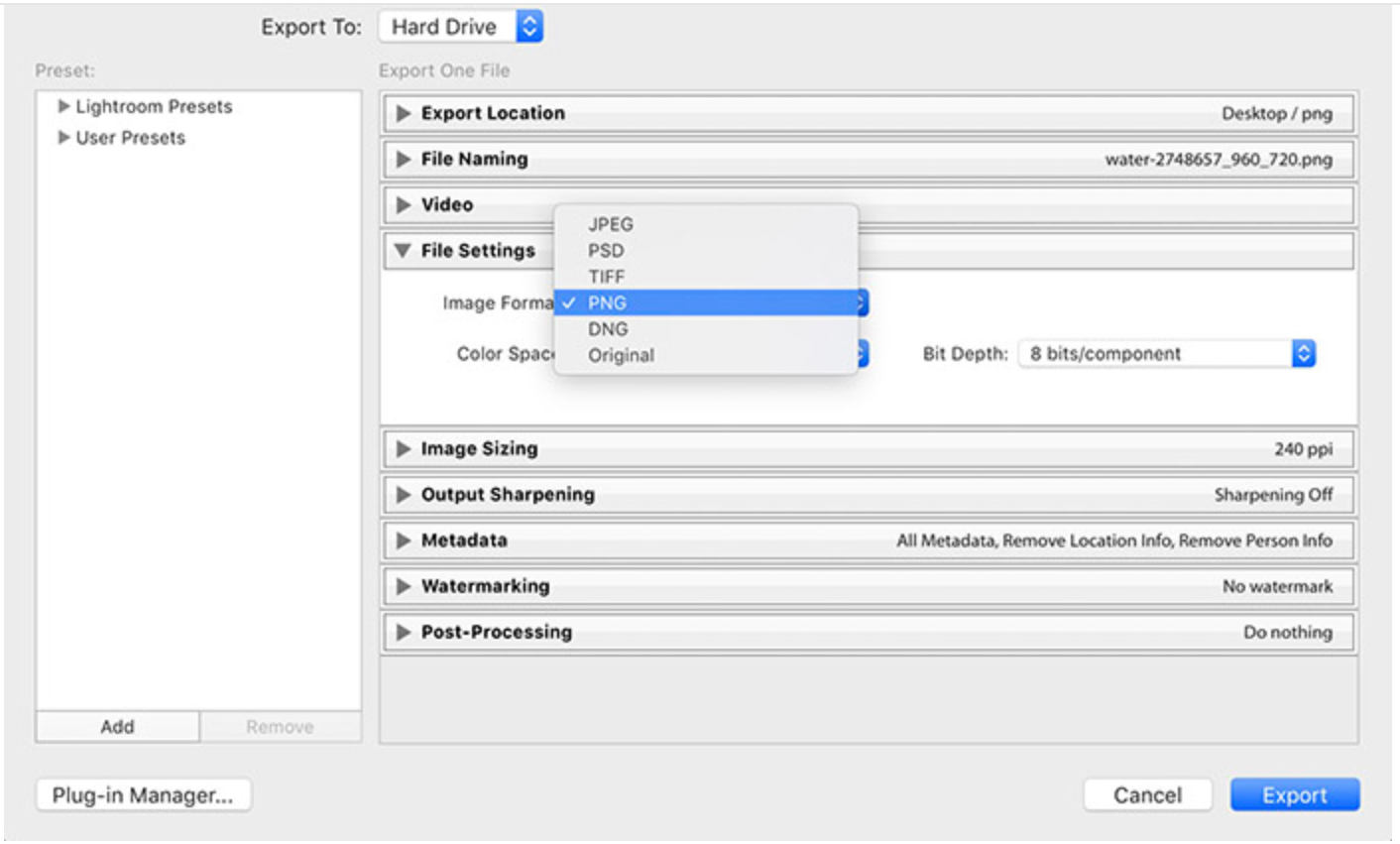
To update Lightroom Classic to 8.4, click "Update" in the Creative Cloud desktop app next to Lightroom Classic.
More detailed instructions for updating
This update includes new features and bug fixes to some of the top customer reported issues.
Read more about the Lightroom Ecosystem August release on the Adobe Blog: https://theblog.adobe.com/august-photography-releases/
Plea
...Copy link to clipboard
Copied
Hi sourabhverma,
I tried to find one plugin that'll suit your need but couldn't find that can export PNG with the transparent background from Lightroom.
Our community experts may have some suggestions to offer.
Thanks,
Akash
Copy link to clipboard
Copied
Hi All,
We are happy to announce the release of Lightroom Classic 8.4 and we now support exporting as PNG.
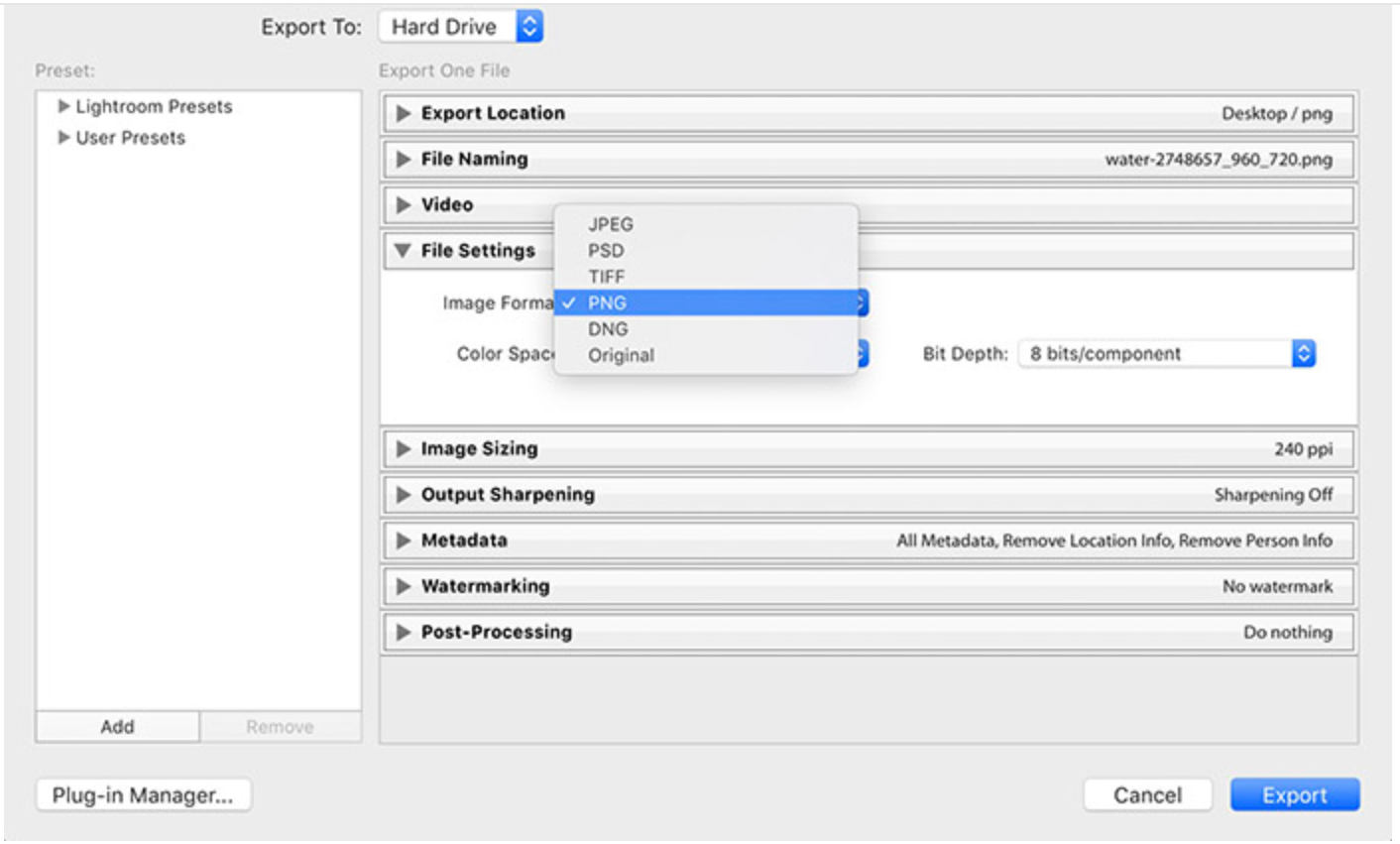
To update Lightroom Classic to 8.4, click "Update" in the Creative Cloud desktop app next to Lightroom Classic.
More detailed instructions for updating
This update includes new features and bug fixes to some of the top customer reported issues.
Read more about the Lightroom Ecosystem August release on the Adobe Blog: https://theblog.adobe.com/august-photography-releases/
Please update to latest version of Lightroom Classic and share your feedback with us.
Thanks,
Akash Sharma
Copy link to clipboard
Copied
What about hidding a background of a tiff image using a mask, then import it to Lightroom, then exporting as PNG in order to keep the transparency background? I tried it and didn't work, all exported images were flattened with a white background instyead of a transparent one.
Copy link to clipboard
Copied
Take a look at my video to see if it helps:
Copy link to clipboard
Copied
Thanks a lot! The label "keep transarency" might be quite confusing and your tutorial is very illustrative. Even it doesn't reveal the mistery on how to keep "transaprency" made in Ps, tiff.
Thinking better in the problem, It seems to me like at the momment of making the background clean-up I have to save a copy in PNG, and later export from Lightroom have to be "as original" in order to keep both format and transparency.
Copy link to clipboard
Copied
The reason the Underscore one ( _1 ) is being added is because there is already a file with the same name in the folder the export is going to.
You can't have 2 files in the same folder with the same name.
This has nothing to do with the title of your post. It is an OS thing.
Copy link to clipboard
Copied
Consider also-
You can only 'Export' a PNG file from Lr "as Original"
Develop editing of a PNG in Lightroom is not possible if you want to retain the transparency.
Copy link to clipboard
Copied
Thanks this is most helpful. I was trying to change the dimensions of pngs... and was confused that this wasn't an option.
Copy link to clipboard
Copied
To change dimensions of PNG- Photoshop (a pixel editor) is the 'goto' for this.

