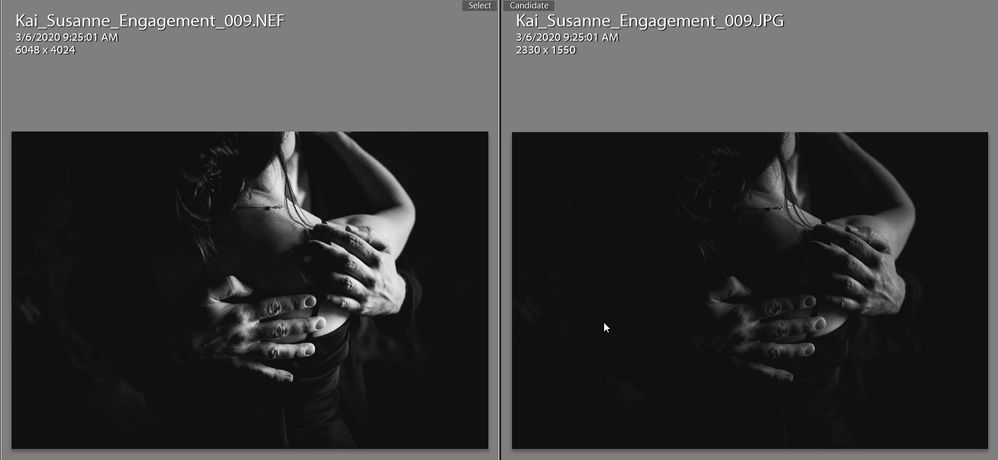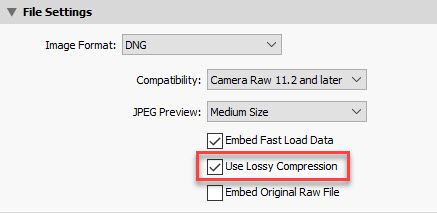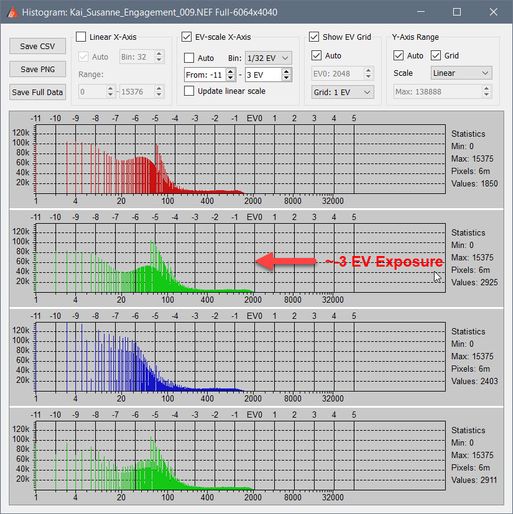Adobe Community
Adobe Community
- Home
- Lightroom Classic
- Discussions
- Re: "Develop behaves corretcly though if I have a ...
- Re: "Develop behaves corretcly though if I have a ...
Copy link to clipboard
Copied
Hi,
I´m using Lightoom Classic 9.2 at the moment. The following error occurs with this version and the one before and only with black and white pictures. Although not with all of them. I don´t find a regularity within this error. Using the same preset on a series of pictures (same camera, same lens, sampe import) and some of them aren´t correctly exported by lightroom. Lightroom completly ignores the exposure correction.
First picture: Exposure correction in Lightroom Classic. Second picture: The exported file.
https://www.dropbox.com/sh/bhadpgjul6anyvp/AAAGWSBGWSk06Wlx6k0gh-Gka?dl=0
I appreciate any suggestion. Thank you!
 1 Correct answer
1 Correct answer
Investigating further it appears this is a Nikon Z6 (and Z7?) camera specific issue with Smart Previews (i.e. Lossy DNG raw file format). Exporting the original Nikon Z6 NEF file to Lossy Compression DNG file format or using Smart Previews (reduced size Lossy DNG) with underexposed images causes an exposure offset to be applied to the image. The below RawDigger histogram shows the actual file raw data values with no white balance, camera profile or settings applied, which is about 3 EV underexpo
...Copy link to clipboard
Copied
Need the Original File not just a screen shot of what you are seeing on your computer.
Copy link to clipboard
Copied
Are your originals RAW or Raster?
Copy link to clipboard
Copied
Looks like you're shooting raw files indeed and from the metadata in the jpeg it looks like you are eporting correctly. If you export the same image twice in a row, does it change the outcome? If you export from Develop vs from Library is there any difference?
Copy link to clipboard
Copied
Hi,
yes I shoot raw. For developing the files I use smart previews (and original). Exporting it twice in a row etc. doesn´t change the output. No change from develop or library module. I shoot with d3s, d750 and Z6. As far as it seems only (few) Z6/35mm Sigma Art files are affected. But this can be coincidence, because it´s my main camera.
I also tried resetting meta information (metadata -> read metadata from file)
Copy link to clipboard
Copied
Can we see a screen shot of the export dialog window showing all your export setting?
And if you could Write Metadata to the file, Ctrl + s, which will create a XMP sidecar file and post both the original RAW and the sidecar XMP file to dropbox so we can download it and view it in LR.
Copy link to clipboard
Copied
Hi,
the requested files are online.
Thank you
Copy link to clipboard
Copied
The image looks exactly like your exported jpeg in Lightroom's develop module for me. It looks like the preview in Lightroom on your machine is incorrect. This can be caused by many different factors. Typically this happens because of a bad monitor profile.
Copy link to clipboard
Copied
Hmmmm.
But I wonder if this is the case, then why do I have this problem only with ca. 1% of the files and with 99% not. And why do both monitors (each one with it´s one spyder pro calibrated profile) look the same.
Anyway - thank you for the tipp. I will think over this and try a few things.
Copy link to clipboard
Copied
Just discovered that in Library in the release version I do see the much brighter highlights. Library does do what you observe but Develop looks correct for me. Clearly a bug I think.
Copy link to clipboard
Copied
I can see the same rendering difference between the NEF and Export files when using Smart Previews with the original NEF file offline. It appears much darker in the Develop module than the Library module. With the NEF present and a 1:1 Preview built for it in the Library module the Develop module, Library module, and Export JPEG file appear identical and darker. It appears to be an issue with Smart Preview rendering when the original file is offline. This causes the Develop module preview to incorrectly appear brighter than the preview rendering with the original NEF file. Let me see if there's a report of this issue.
UPDATE: Looking at this further I can see the issue on immediate import of the NEF file without the Smart Preview or 1:1 Preview being built. On my Windows 10 system running LR Clasic 9.2t he Develop module appears correct and the Library module appears birighter. Once a 1:1 Prieview is built for the NEF file the Library module preview is identical to the Develop module and Export JPEG file (i.e. darker). So this is not a Smart Preview issue, but rather a Library Preview issue. Setting 'Use Graphics Processor' to OFF made no change to the rendering
(Smart Preview rendering with original offline)
Copy link to clipboard
Copied
Nice. Guess we´re getting closer to the point 🙂
Thanks
Copy link to clipboard
Copied
Same here. Library looks correct (the darker version) with a 1:1 preview built but not with just standard sized previews. Develop behaves corretcly though if I have a smart preview and take the original offline so for me it is just Library with no 1:1 preview rendered that is incorrect.
Copy link to clipboard
Copied
Yep. That´s what I think. With no exposure correction Library, Develop and Export look the same. With Exposure Correction Develop changes, Library with Standar preview and Export don´t. I could live with the Library showing "wrong" results, but not with the Export rendering "wrong".
Copy link to clipboard
Copied
"Develop behaves corretcly though if I have a smart preview and take the original offline"
On my Windows 10 system if I remove the NEF file with a Smart Preview built the Develop preview becomes brighter and appears the same as the Library Preview. No amount of Zooming to 1:1 View changes either module's preview. They both remain brighter and incorrect. Once the original NEF files is restored both the Develop and Library previews appear correct (i.e. darker) and the same as the JPEG Export file.
Copy link to clipboard
Copied
Interesting. I am on Mac OS X catalina. Perhaps a platform difference.
Copy link to clipboard
Copied
The platform differences are probably due to OSX using Metal in the display path and Windows using DirectX instead of OpenGL. Just checked LR Classic 8.2 and it exhibits the same behavior so the issue was introduces prior to 8.2. DirectX and I believe Metal support was introduced in LR 7.0 so that may be the cause.Unfortunately the CC app only goes back to LR Classic 8.2.1 'Older Versions' so no way to test LR Classic 7.0.
Export to Lossy DNG file format exhibits the same brighter Library and Develop module Loupe previews when compared to NEF. Smart Previews are Lossy DNG files so that may explain what we're seeing when Smart Previews created and the raw file is removed.
To the OP thomas_alexandes87499241 do you see this with other camera models beside the Nikon Z6?
Copy link to clipboard
Copied
Hey - I guess you answered your question already by yourself (other post with comparison z6 - canon). But yes, I did not see this with other Nikon models (D750, D3s). But this can be coincidence, because Z6 is my main camera for 95% of the shots and normaly I do not underexpose so much.
Copy link to clipboard
Copied
The library module and the develop module do not produce the preview the same way.
The Library module loads and shows the preview from the cache (the preview.lradata folder) whereas the Develop module doesn't use the preview in the cache but instead recalculates a preview using the develop settings.
Of course, when leaving the Develop module after changing some settings, it is supposed to update the peview in the cache so the Library module will show the same image.
Based on what you described, it looks like sometimes either the Library module doesn't reload the preview or the Develop module doesn't update the preview , wich would explain what you're seing.
Copy link to clipboard
Copied
Investigating further it appears this is a Nikon Z6 (and Z7?) camera specific issue with Smart Previews (i.e. Lossy DNG raw file format). Exporting the original Nikon Z6 NEF file to Lossy Compression DNG file format or using Smart Previews (reduced size Lossy DNG) with underexposed images causes an exposure offset to be applied to the image. The below RawDigger histogram shows the actual file raw data values with no white balance, camera profile or settings applied, which is about 3 EV underexposed from the highlight clipping point. I checked an underexposed Canon EOS 5D MKII CR2 file with a very simlar raw data histogram and there was virtually no difference in rendering between the the original raw file and full-size Lossy DNG export file with the same settings the OP applied to the Z6 NEF file. It only appears to happen with underexposed Nikon Z6 files and only when Basic panel settings have been applied.
Copy link to clipboard
Copied
Wow!
Copy link to clipboard
Copied
After some more testing this issue only appears when using Process Version 5 (PV5) with Highlights and/or Shadows settings applied. In fact it affects the NEF file rendering causing it to render about -1 EV in exposure (i.e. darker). Using Process Version 4 the NEF file, Lossy Compression DNG file and Smart Preview all appear near identical. Nothing was added in PV5 that would cause this.
However, I can only duplicate this issue using the OPs Kai_Susanne_Engagement_009.NEF file posted to Dropbox. None of the other Nikon Z6 and Canon camera files I tested exhibit the issue. The NEF file currently posted has Active D-Lighting set to OFF so that's not causing the issue. Thomas can you upload a few more NEF files that exhibit the issue and some similar NEF files that do NOT exhibit the issue. I'll check the camera settings metdata for differences, which may be the cause. I'll create a report at the Photoshop Family forum after further testing with your files. For now try using Process Version 4 with your normal editing and see if that fixes the issue.
Copy link to clipboard
Copied
Todd, sorry for answering so late. I´ve just uploaded one more with bug and in a separate folder one comparable without the bug. I´m going to check for some more later.
Copy link to clipboard
Copied
Thanks Thomas. I've examined all three NEF files and found a common camera metadata setting that may be causing the issue. The In-Camera Profile Setting = Camera Monochrome for all three NEF files posted to Dropbox. They all exhibit the issue when switching between Process Version 5 to 4. That includes the ASZ_9997.NEF file you says is "one comparable without the bug." Try changing PV 5 to 4 to see what I'm talking about.
Files checked:
Kai_Susanne_Engagement_009.NEF
Elena_Patrick_Engagement_049.NEF
ASZ_9997.NEF
Other Nikon Z6 files I downloaded don't exhibit the issue, but they all have in-camera profile settings of 'Camera Standard.' So that mey be a clue as to the cause.
What will help now is if you can change your camera's setting for 'Camera Profile' from Camera Monochrome to Camera Standard and shoot some more pictures. Shoot at both normal (10-400) and high (1600-3200) ISO setting just in case that's causing the issue. I found that increasing the LR Luminace Noise Reduction to 100 removes the issue and PV 5 and 4 rendering look correct and identical. Perhaps noise in the image is causing the image adaptive Highlights and Shadows controls to skew the relative exposure. Thank you!
Copy link to clipboard
Copied
Thank you Todd!
Too bad I love the grain (noise) in the pictures, so increasing noise reduction isn´t my way. Neither is shooting in color :o)
But thanks to Corona exit lock I have a lot of time and no wedding couples to shoot for the next months 😐
Maybe if I get the chance to shoot I won´t underexpose -1f what I normaly do.
Take care!
-
- 1
- 2